EMUI
April 2021 security update expanding for Huawei Y9 Prime 2019 expanding in more markets

Huawei has speeded up the rollout of software updates for the existing device across the globe. In this line, the company has begun expanding the April 2021 security patch for Huawei Y9 Prime 2019 smartphone users in India and other markets for improved system security.
This security update fixes different levels of exploits, and hidden privacy issues that protect the device against threats and increase the overall device performance.
However, this update was already rolled out for Huawei Y9 Prime 2019 users in Australia (Asian Pacific market) and now gradually expanding to another region, where this device was launched.
If you want to send us Tips, Update Screenshots, or a Message? connect with us here:
- [email protected]
- [email protected]
- Message us on Twitter
On the other hand, the changelog doesn’t have much to show us and has not mentioned any other changes made to the system. More information about the update instructions and notes linked below.

HarmonyOS for global users:
According to the previous information, HarmonyOS 2.0 beta for global users will start somewhere in December this year and available for general consumers in 2022. We advise users to keep patience and they will surely get hands-on with this operating system.
Read more: Breaking: Huawei will reveal information about HarmonyOS for global users later this year
EMUI Version:
Huawei Y9 Prime 2019 smartphone users in India start receiving EMUI 10 version 10.0.0.401 upgraded from 10.0.0.385 while, some other users are getting EMUI 10.0.0.409 version with an update size of 116 MB.
Changelog:
Security: Integrates the Android security patch released in April 2021.
April 2021 security patch details: This security update fixes 17 high and 69 medium levels of CVEs for improved system security
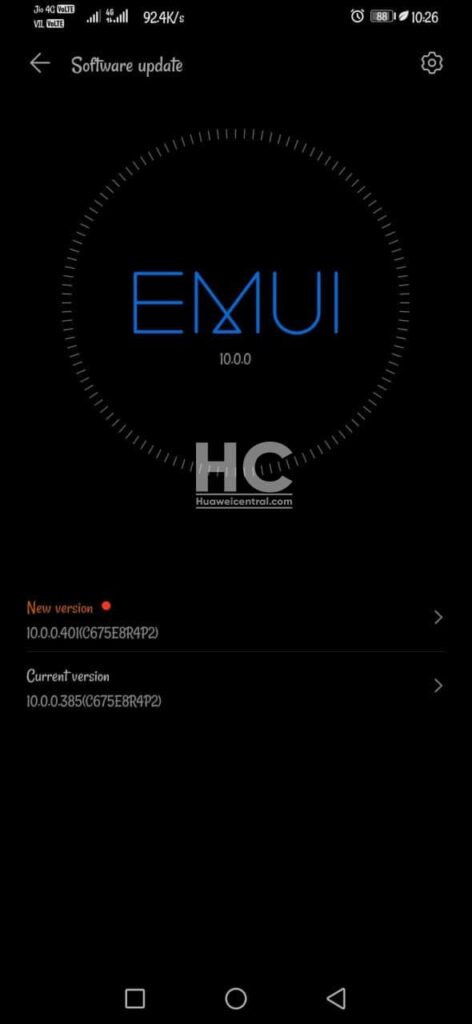
Things to know before update:
- We recommend you take a backup of your important data.
- Use a stable connection to download the update package.
- Do not forcefully turn off the phone, once the installation is started.
STEPS TO UPDATE YOUR DEVICE:
To manually download this update via mobile Settings– open Settings < click on the System & updates < open Software update < tap on Check for updates option < (if an update is available) click on Download and install < after installation, restart the device.
Alternatively, you can download it via Support App – open Support app on your device < click on the Service tab < click on the update button< tap on Check for update option< (if an update is available) click on Download and install < after installation reboot the device
Thanks to the tipster: Sabu Balu
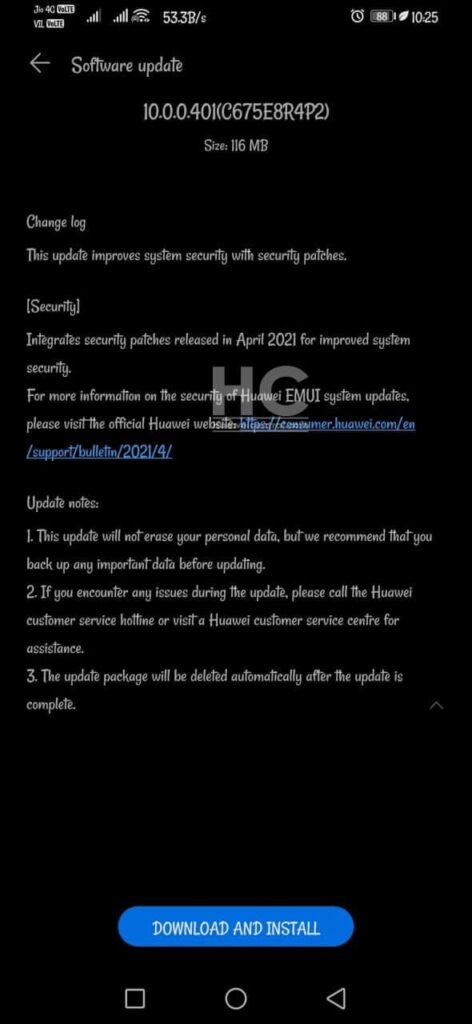
Also, check:
Huawei Y9 Prime 2019 smartphone starts receiving April 2021 security update







