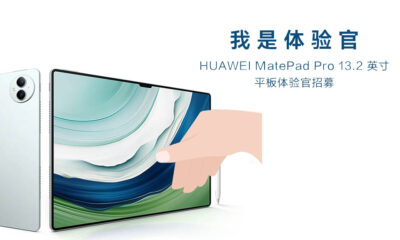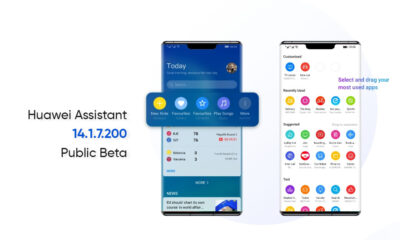Android
Android 13 brings new Digital Wellbeing Bedtime mode
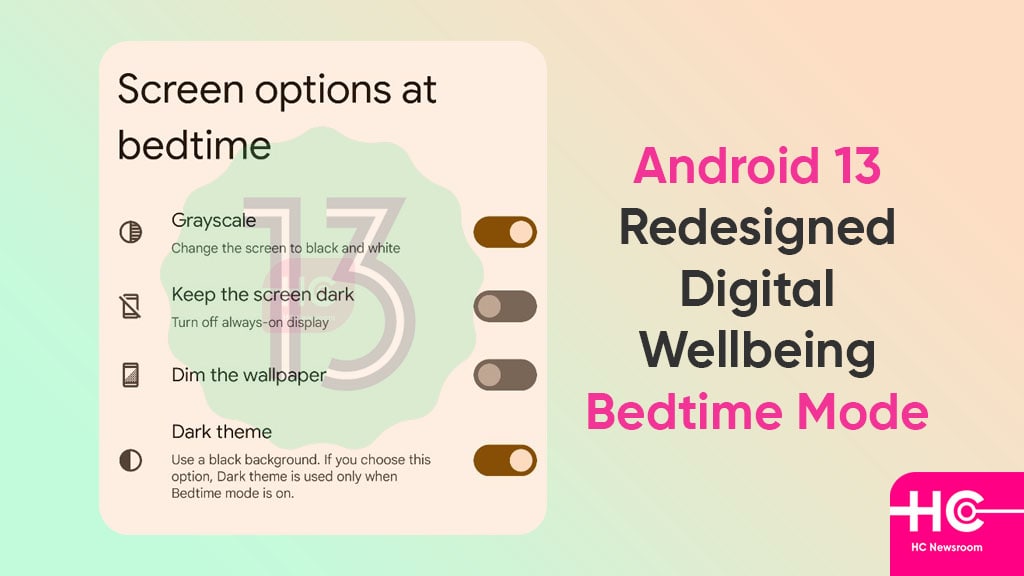
Google is quite busy with the latest development procedure for the Android 13 system. The company is trying to implement some magnificent features that could enhance the user interface and bring a new level of experience for its consumers. And one such feature is the Digital Wellbeing Bedtime mode for Android 13.
The US manufacturer has revamped the Bedtime Mode of Digital Wellbeing for Android 13 with the latest version 1.1.463639936.beta (409068). This beta rollout now adds a ‘Dim the wallpaper’ option that undoubtedly increases the visual experience on your respective device. Besides, you will catch some new changes as you will proceed to access the feature.
What are these changes? Let’s understand them one by one.
To begin with, Google has added a new Material You-themed UI on Android 13 for Bedtime mode. Consequently, this addition will make it more convenient to access and manage the feature. On the other hand, as soon as you will enter the Digital Wellbeing app, you will catch a new card-based list for the all functions.
Again, this card-view will make it more efficient to acknowledge a particular feature and its usage on the device. Alternatively, the first card describes the real-time status of the Bedtime mode with an instant ‘Turn on now’ tab.
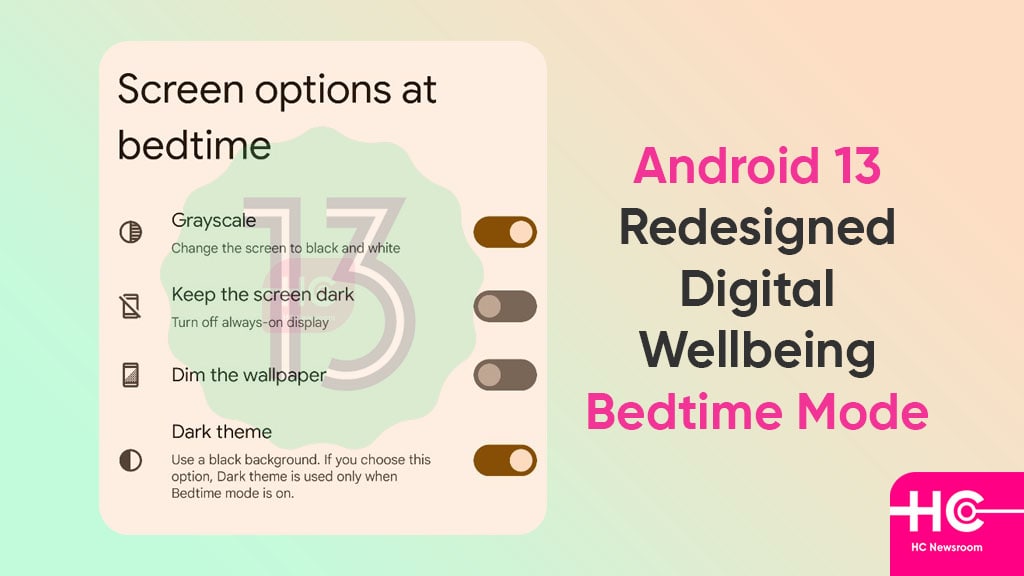
When you’ll click this tab, it will open a sleepy animation block with further two options: Turn off for now, and Pause for 30 min. Ahead, you will find the Bedtime routine section which works as a schedule function. You can enable it while charging or can manually control the features on your smart gadget.
Dim the Wallpaper option
The last option reads as Customize. Although, this option has already included the ‘Do Not Disturb for Bedtime mode’ and ‘Turn off Bedtime mode at next alarm’ functions. Yet, a new expansion is the ‘Screen options at bedtime’.
As the term reflects, it provides you with a few options as to how you can customize your screen while bedtime. These options comprise the following:
- Grayscale
- Keep the screen dark: Turn off the Always-on display
- Dim the wallpaper
- Dark theme
As mentioned, Dim the wallpaper option highlights the background more effectively. Moreover, it will showcase quite an interesting combination with the Nature-inspired wallpaper collection of Pixel 6a devices.
|| Source ||