HarmonyOS
Huawei Watch D gets HarmonyOS 2.1.0.399 update with a set of new features

Huawei is rolling out a new HarmonyOS update for the Watch D users in China with the 2.1.0.399 software version. The latest treatment carries a set of significant features that add a new feel to the wearable, making it more suitable for daily usage.
The corresponding wearable users will also find noteworthy optimizations related to interface display and system stability so that your watch remains durable all the time.
HarmonyOS 2.1.0.399 update for Huawei Watch D owners is rolling out gradually and will take some time to reach all the eligible units. Till then, we can explore the changelog and a variety of new features that are coming along with this firmware.
Starting with new additions, the company has added a new sleep mode that automatically disables the ‘raise-to-wake’ feature. It further has a smart shortcut menu that enables you to open applications by just long-pressing on the app icon.
Optimizations, on the other hand, improve the alarm clock feature and let you set at least 10 alarms simultaneously. You can check the full changelog below.
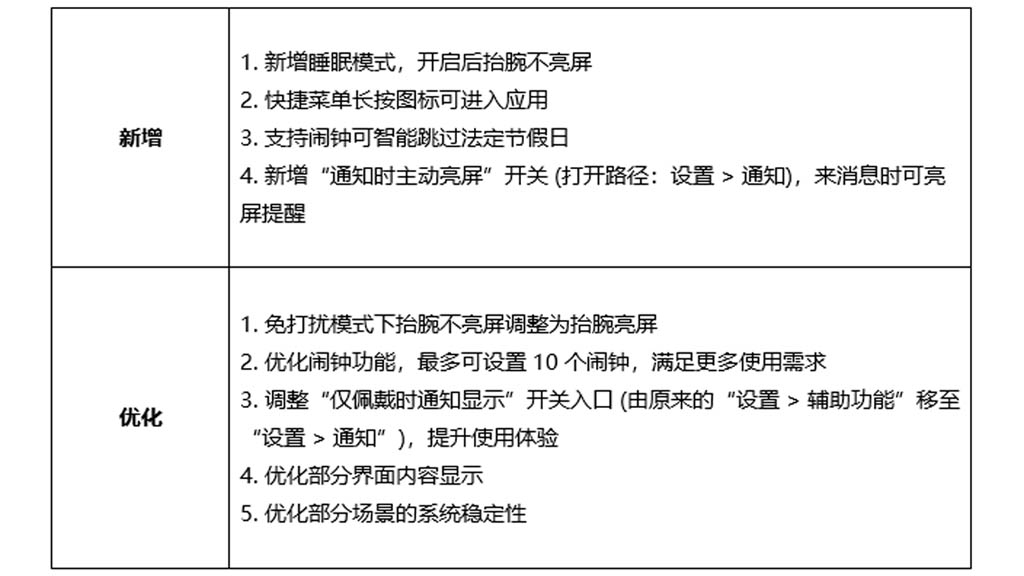
Huawei Watch D gets HarmonyOS 2.1.0.399 with new features (Image Credits: Huawei)
HarmonyOS 2.1.0.399 Changelog
New Features:
- Added a new sleep mode. When enabled, it turns off the raise-to-wake feature
- Added the ability to open applications from the shortcut menu.
- Support alarm clock to smartly skip the official/national holidays
- Added ‘turn on the screen when notified’ tab. When enabled via Settings > Notifications, the watch automatically lights up on receiving a new alert.
Optimizations:
- Adjusted the Raise-to-Wake feature in the Do Not Disturb mode
- Optimizes the alarm clock feature. Users can set up to 10 alarms at a time.
- Shifted the ‘Display notification when wearing’ feature to Settings > Notifications to improve user experience.
- Optimizes the interface display for some content.
- Optimizes system stability in some scenarios.
Before you proceed, you should check if your watch has the pre-installed software build as 2.1.0.385/393. In case you have not received the update yet, take the help of the Huawei Health application for the manual installation.







