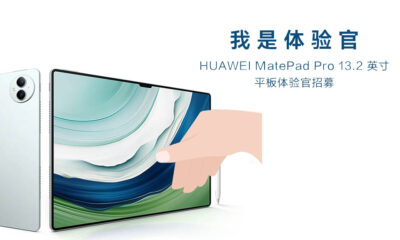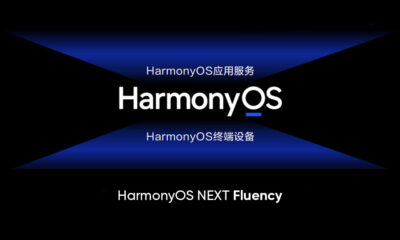EMUI
How to download and install EMUI 12 [Video]
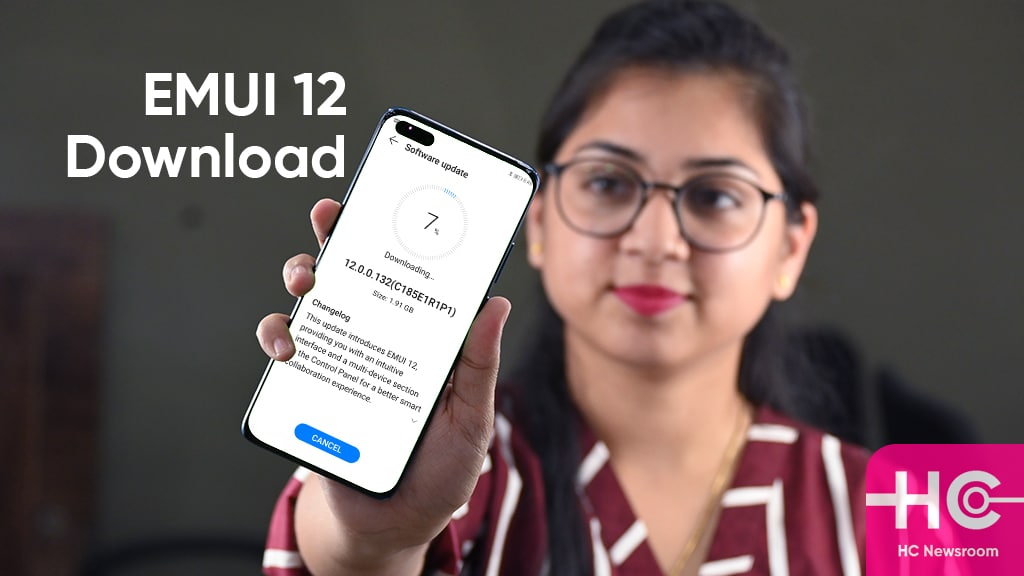
Global Huawei smartphone users have started installing the latest EMUI 12 major software update that comes with outstanding user interface design and new features. Are you one of them and want to know how to download and install EMUI 12 on the Huawei phone?
Well, you have reached the right place, where you can get full guidance from beginning to end of the EMUI 12 update process. More interestingly, we have made a live demonstration video to show you how to download and install EMUI 12 alongside the written instructions.
EMUI 12:
Huawei introduced EMUI 12 with lots of new features that have HarmonyOS similarities. This EMUI version comes with a fresh UI, new animation effects, separate notifications, a control panel, Huawei Share, and much more.
Video Demonstration:
Coming to the update process, to download and install EMUI 12 there are two ways and both are mentioned below.
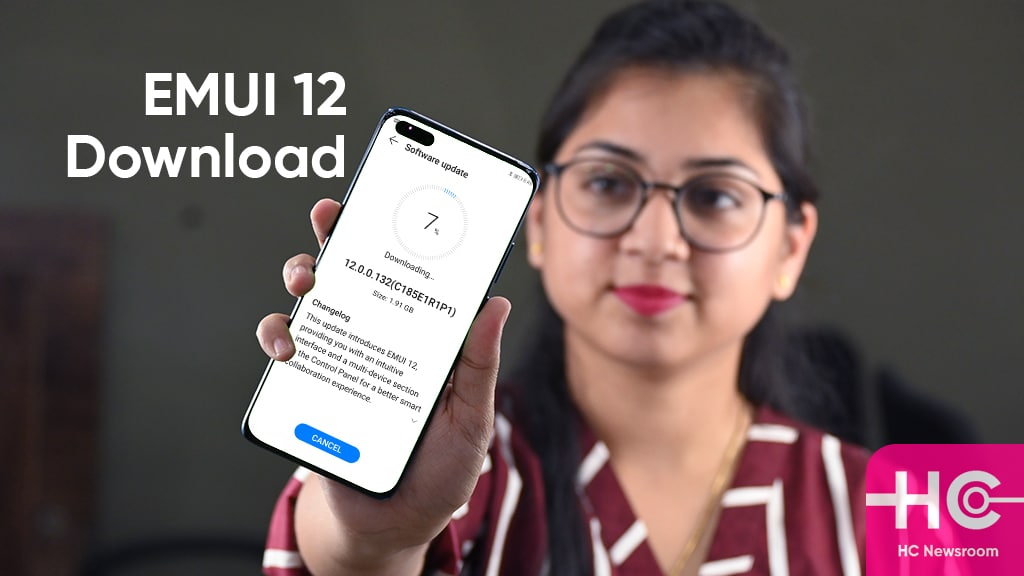
Via Settings:
Open the settings menu on your Huawei phone and select system & updates, then software updates. From here, tap on CHECK FOR UPDATES and wait for the phone to connect server, and fetch the latest EMUI 12 update for you. Now, download and install it.
Via My Huawei:
Go to the My Huawei app installed on your Huawei phone and then tap on support. Thereafter, tap on the updates icon and you will be directly redirected to the update page. Now, hit the CHECK FOR UPDATES option, then download and install the EMUI 12 update.
Check the live demo video of Download and Install EMUI 12 here:
Update Notes:
Before heading towards the update, make sure that your smartphone must be eligible to get the update and have a sufficient amount of battery and storage space. Don’t forget to keep a backup copy of your important data. Also, for fast and buffer-free download, we suggest you use a WiFi connection instead of mobile data.
EMUI 12 progress:
In the latest edition, most of the Huawei eligible devices belong to P40, Mate 30, Mate 40, Nova 7 series, and more have grabbed the stable EMUI 12 update in the global market. However, the EMUI 12 update is gradually expanding among the consumers and trying to cover all devices as soon as possible.
Editor’s suggestion:
EMUI 12 Rollout Schedule: Eligible Devices and Regions/Countries [Global]