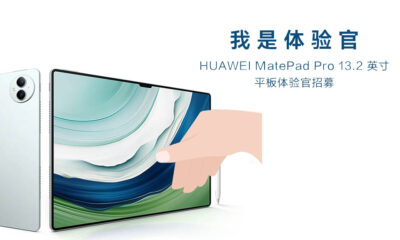EMUI
Huawei Enjoy 20 Plus, 20 Pro, and Z 5G receiving March 2021 security patch

Huawei has rolled out a new software update for a bunch of devices of the Huawei Enjoy China-exclusive series. This security update mainly installs the security patch released in March 2021, which improves system security and enhances overall device performance.
Adapting device:
- Huawei Enjoy 20 Pro
- Huawei Enjoy 20 Plus
- Huawei Enjoy Z
The above-listed device users are advised to install this latest update on their respective devices because the security patch secure and helps your phone to fight against threats.
Aside from all this, Huawei Enjoy 20 Pro and Enjoy Z are eligible to upgrade over EMUI 11. These device users are now worried because the company has not announced any upgrade plan for them and soon EMUI 11 rollout is going to conclude.
Users can check the complete changelog and other important information about the software package as well as its version information below.
If you want to send us Tips, Update Screenshots, or a Message? connect with us here:
- [email protected]
- [email protected]
- Message us on Twitter

Before you upgrade:
- We recommend you take a backup of your important data.
- Use a stable connection to download the update package.
- Do not forcefully turn off the phone, once the installation is started.
EMUI version:
- Huawei Enjoy 20 Pro and Enjoy 20 Plus getting EMUI 10.1 version 10.1.1.207 upgraded from 10.1.1.204
- Huawei Enjoy Z getting EMUI 10.1 version 10.1.1.168 upgraded from 10.1.1.167
Changelog:
Security: Integrates the Android security patch released in March 2021.
March 2021 Security Patch Details: This security patch fixes 2 critical, 13 high levels, and 132 medium levels of CVEs for improved system security.
CHECK FOR UPDATE:
VIA SETTINGS:
- Go to Settings
- Tap on System & updates
- Tap Software update
- Tap Check for Updates
- Download and Install
- Install and restart your device
ALTERNATIVELY, VIA SUPPORT:
- Open the Support app
- Go to the Services tab
- Tap on Update
- Download and Install
- Install and restart your phone
(Via)
Also check:
New update rolling out for Huawei Maimang 9 and Enjoy 20 5G, added new apps to system