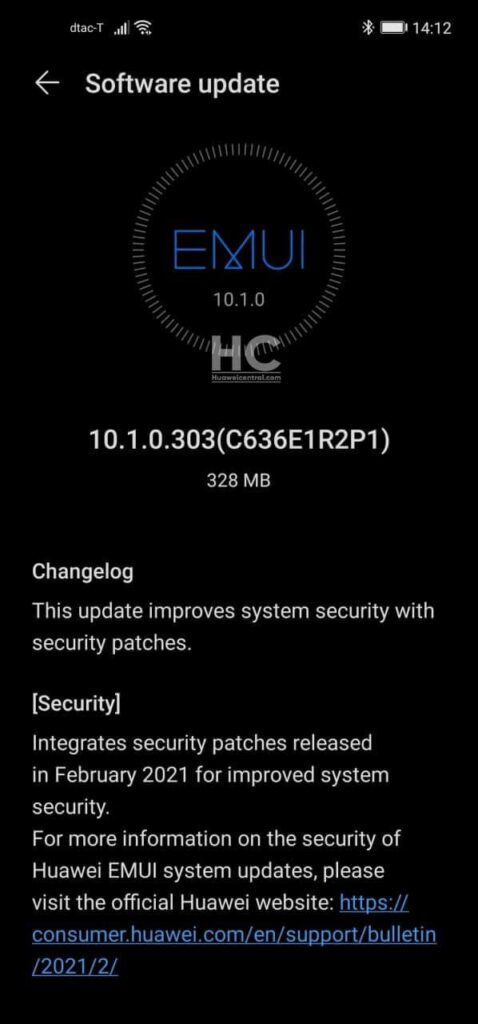EMUI
February 2021 security update released for Huawei Nova 7i, EMUI 11 still not confirmed

Huawei is rapidly expanding the rollout of the latest custom OS, EMUI 11 to more parts of the regions of the world and the company is soon going conclude this program. But, some Huawei devices, which are eligible to upgrade over EMUI 11 are still waiting for their turn.
In this line, we are talking about the Huawei Nova 7i device, which hardware and software are compatible to run with EMUI 11. Since the EMUI 11 beta starts, the company has not made any announcement for this smartphone regarding this.
Previously, Huawei Egypt officially replied that the Nova 7i will get EMUI 11 major update around March 25. This date is gone and even April is going to end but still, no information related to this is available at the moment.
In the meantime, Huawei is pushing a new software update for the Nova 7i smartphone that installs the security patch released in February 2021. It improves the system security as well as overall all device performance.
New EMUI Version: Huawei Nova 7i smartphone users can identify this update with EMUI 10.1.0.303 with an update size of 328MB.
If you want to send us Tips, Update Screenshots, or a Message? connect with us here:
- [email protected]
- [email protected]
- Message us on Twitter

Remember:
- The update is rolling out in batches so it may take some time/days to reach your device.
EMUI version and size may vary. - Maintain enough battery and storage on your device.
Changelog:
Changelog: Integrates the Android security patch released in February 2021.
February 2021 Security Patch Details: This security patch fixes different levels of exploits and issues within Huawei smartphones including 2 critical, 26 high, and 77 medium levels of CVEs.
HOW TO UPDATE:
Download via Settings:
- Open Settings
- Click on the System & Updates
- Open Software update
- Tap on Check for updates option
- If an update is available, click on Download and install
- After installation Reboot the device
Download via Support app:
- Open the Support app on your device
- Go to the Service tab
- Click on the update button
- Tap on Check for update option
- If an update is available, click on Download and install
- After installation Reboot the device
Thanks to the tipster: Pillar Men