Tips & Tricks
Here’s how you can solve app notification issues on Huawei phones
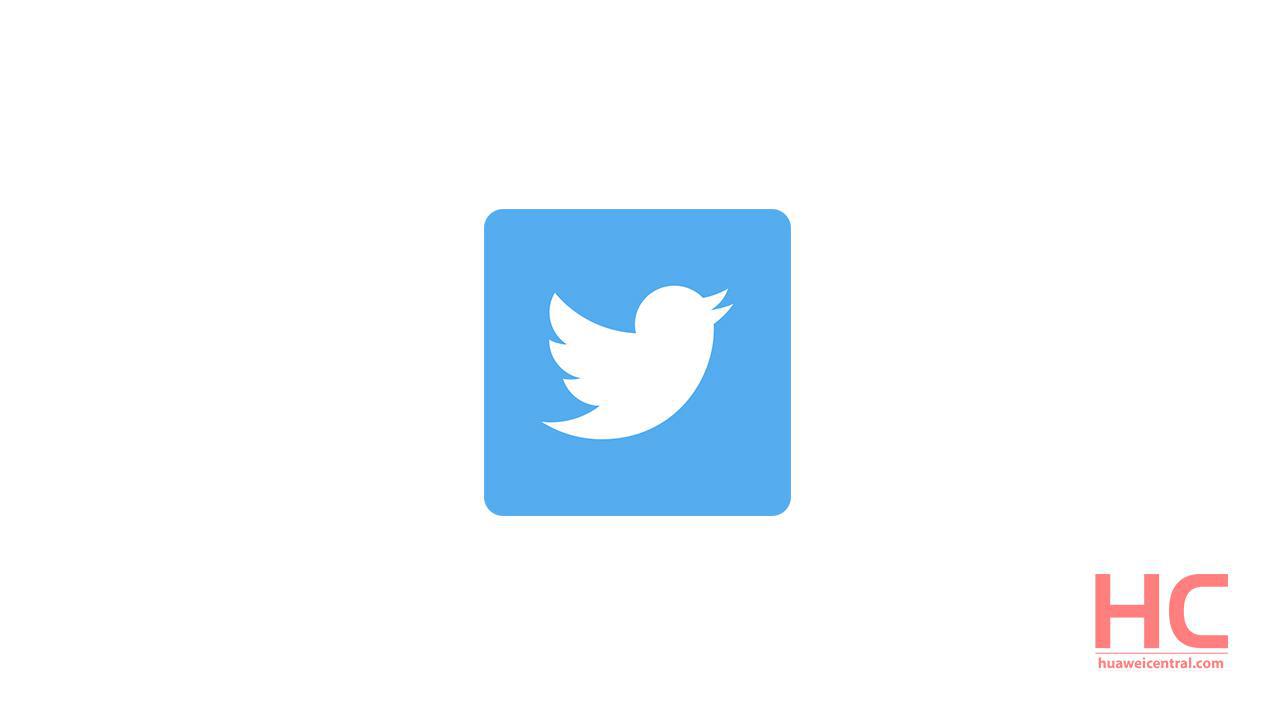
Notification late arriving and sometimes not arrive is a very common issue in few applications including Twitter. The issue was encountered with apps, which use the Google Firebase notification system.
The main reason behind this problem suggests that some of the applications have not integrated into Huawei Mobile Service (HMS) yet. But still, this issue can be solved on your Huawei smartphones. The detailed solution to get rid of this issue is mentioned below.
Note: The method below doesn’t guarantee to solve every notification related issue except for some.
Required Apps (Links included):
About microG:
microG is an open-source service of Google services. It will offer us the Google Push Service, which is not available in the microG system. This will be the reason to keep it on your system after installation.
Here’s how to solve it!
1. After downloading both the applications mentioned above on your device, install them.
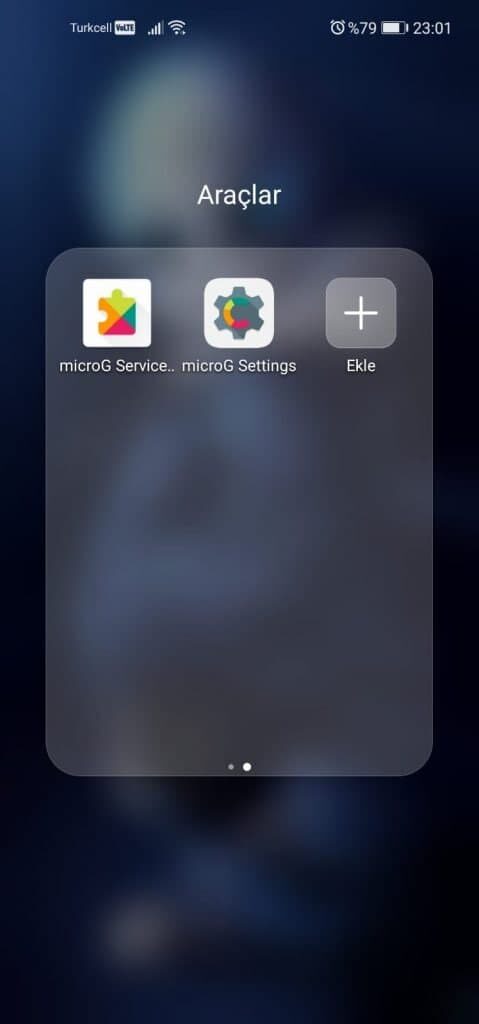
2.Launch the microG Settings on the desktop
3. Now, activate Google device registration, Cloud Messaging, and Google Safetynet.
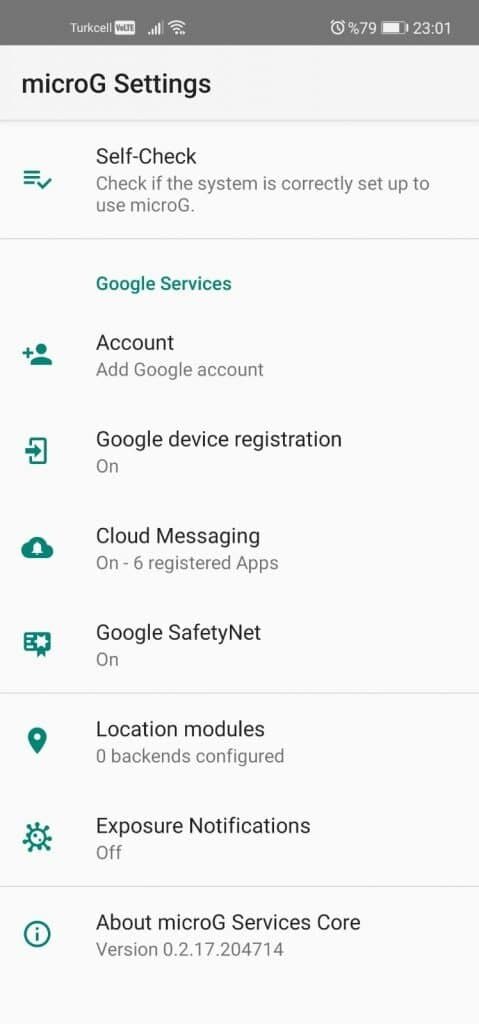
4. Click the Self-Check button and allow the permissions that the applications will request you.
5. Click on the Google Cloud Messaging button then click on the three dots and select the Advanced option. Then click the Confirm new apps button.
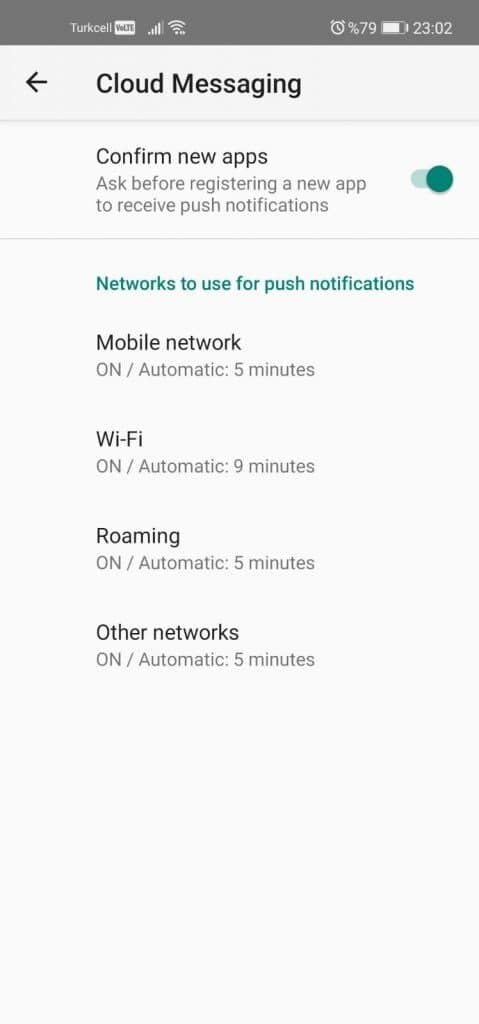
6. After completing the above steps, Restart your device.
7. Once your device turned on, open the application where the notification issue rises. You will see a confirmation pop window to forward push notifications.
8. Allow the permission for push notification and the notification service will now run smoothly.
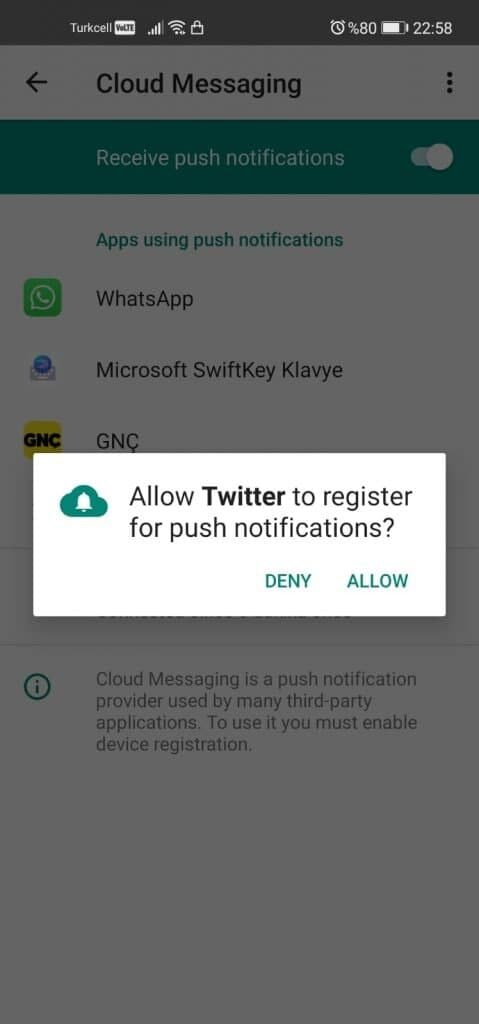
(Via)







