Windows
Windows 11 Insider 22621.601 and 22622.601 update brings new fixes and improvements
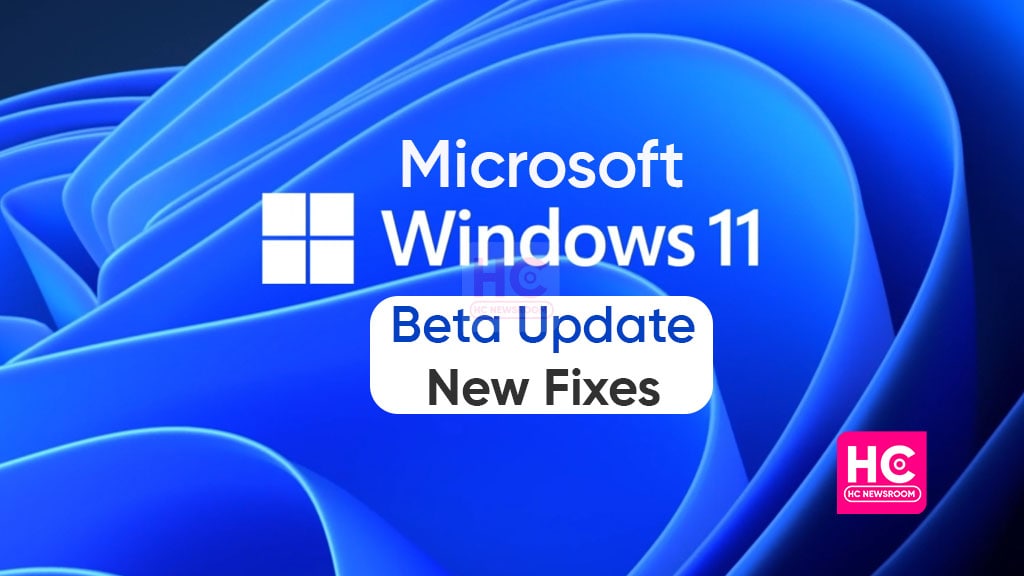
Microsoft is sending two new builds for Windows 11 Insider in the form of 22621.601 and 22622.601 to its beta update channels. Consequently, these updates carry some new fixes and improvements regarding the network and some other related fields.
Before we jump on what fixes the update keeps in our hands, let’s discuss some major parts of this update. Usually, the company kicks off its update in one single package. But, at this moment, there are two builds – 22621.601 and 22622.601.
It might seem interesting, but there is a twist that hides in this concept. While the second build holds the fixes and improvements in real-time, the first one remains inactive in terms of the changelog.
- Build 22621.601 – New features off by default
- Build 22622.601 – New Features rolling out
Hence, if in case you land on the 22621.601 build that has new features turned off by default then do not worry. As you still have the chance to check for updates and install the one that has new features, fixes, and improvements.
As mentioned, the company is pushing off the Windows 11 Insider 22621.601 update and the other build to its beta segment. Thus it will only avail to a limited number of users for testing and reviewing the firmware. After suitable results, the company releases a stable update to its general consumers.
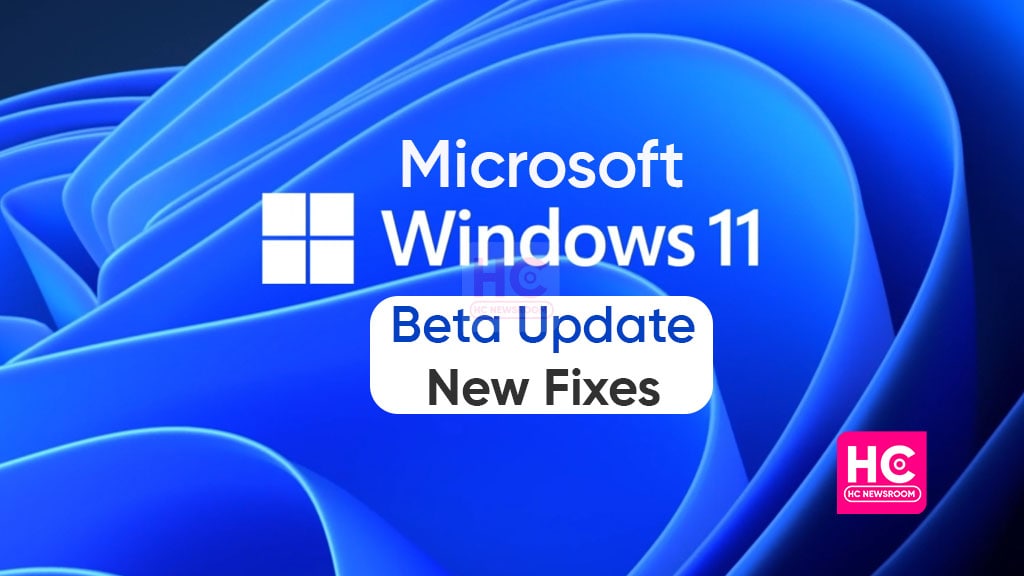
Fixes for both 22621.601 and 22622.601 builds
- Fixed the issue where clicking the network icon on the Lock screen would not work and would crash the Lock screen.
- Updated the start date for daylight saving time in Chile. It will start on September 11, 2022, instead of on September 4, 2022.
- Reduced the power that the Dynamic Host Configuration Protocol uses on some devices when they are in Sleep mode.
- Fixed an issue that affects Dual SIM calling. If you select no SIM on your phone and initiate a call on your device, Dual SIM functionality does not work.
Known Issues
[General]
- The Audio stopped working for some Insiders in recent Beta builds.
Yes, there is an issue that the company is working on. Let’s see what the next build brings in its pockets for the Windows 11 Insiders.
[Source]






