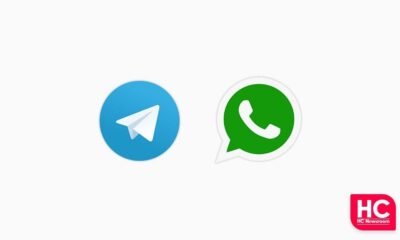Application
Video Calls 2 and bunch new features for Telegram comes with major update

Telegram is rolling out a major update that brings a number of new features including Group video call for up to 1000 viewers, video messages with high quality. The update also includes better playback speed and screen sharing with sound to all video calls and more.
So without further ado, let’s explore the new features.
Group Video Calls 2.0:
Telegram’s group video calls enable 30 users to broadcast video from both their camera and screen and now 1000 people can watch any live broadcast. However, the chat app maker promises to bring new features.
To start a Group Video Call, create a Voice Chat from the info page (in the settings menu on Android) of any group where you are an admin – then turn your video on.
Video Messages 2.0:
Video messages now have higher resolution and you can tap on a video message to expand it and take in all those extra pixels.
To record a video message, tap the microphone icon in the message bar to switch from voice message recording to video. Press and hold to record, then tap the camera icon to switch back.
Audio from your device will keep playing as you record so you can now sing along to your favorite songs or reply without pausing your podcast. Additionally, recording with your rear camera lets you pinch to zoom in and capture things at a distance or add a dramatic effect (eerie music not included).
New Playback speed option:
The Telegram media player now supports 0.5x, 1.5x, and 2x playback speeds as well as 0.2x speed.
To change your video playback speed, tap on the three dots on the top right corner on Android. On iOS devices, when watching a video in fullscreen.
On Android, you can also press and hold the 2X button when playing voice or video messages to switch between 0.5x, 1x, 1.5x, and 2x playback speed.
Timestamp Links:
Now users can now press and hold on a timestamp in a message to copy the link and share the moment in another chat.
Share screen with sound:
Users can now enable sound from the device on 1-on-1 calls when broadcasting in any video call.
How to use screen sharing with sound?
To share your screen during a video call, tap the camera button and select your screen as the video source.
Auto Delete adds 1-month duration:
The auto-delete feature of Telegram has a duration of 1 day and 1 week but now the option also includes 1 month of the delete duration.
How to use the new 1-month auto delete duration?
To enable the timer on Android, tap three dots on the top right corner > Clear History then choose a duration. On iOS, press and hold a message, tap Select > Clear Chat (top-left) > Enable Auto-Delete.
Passcode Animations:
The new passcode animations interface is interactive and the new animated background will also appear on the passcode lock screen.
Password recovery and reminders:
Telegram now has a new prompt in Settings to help you practice entering your Two-Step Verification password.
If you forgot your password, there is a new password reset option that works even if you don’t have a recovery email — as long as you’re still logged into your account. The process will take 7 days and can be canceled from any of your devices.
New Message Sending animation for Android devices:
Text messages now have new lightweight animations, when you Send, your text transforms into the message bubble as it flies into the chat.
New Camera for iOS:
New Telegram in-App camera for iOS now uses all zoom levels on your device – including 0.5x and 2x if available. You can also press and hold to open a zoom wheel that lets you zoom in and out with granular control.
To use the in-app camera, tap the paper clip icon in the message bar and then tap the camera feed in the attachment menu.
New animated emoji:
There are a number of new emojis that come with this update and bring refreshments for the Telegram users.
Scrolling profile pictures:
This is quite an interesting feature that lands with the latest Telegram update, Profile pictures now follow the messages as you scroll in group chats so you always know who sent each one, even in long chains.