Google Apps
Google may soon release two new features for Google Messages, already exists on Telegram and WhatsApp

Google never leaves behind anything, and always surprises users with the latest updates. We can see that Google Messages is improving a lot recently, and users are getting more excited reading the upcoming features on this messenger app.
Previously we have seen the redesigned weather app, rounded Gboard, review and delete feature in Google Photos, alongside the barely expected Google Docs updates for the Android smartphones.
Returning back to the Google Messages, it hasn’t been long when it received a redesigned emoji picker and nifty conversation categories. Now, this US-based firm is ready to add two new features to this messenger.
The developer somehow manages to detect the new feature from the APK teardown, which surely helps in saving your time. The new features are-
- Pinned conversations
- Message Bookmark
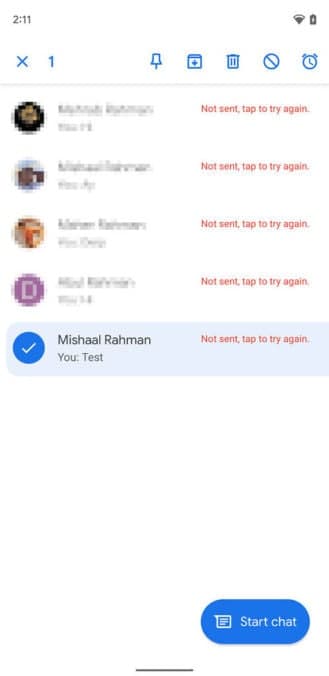
Pinned Conversations:
Yes, now users are able to pin the chat conversation at the head of your contact list, so you can find them in no time. Furthermore, it’ll allow you to pin up to three messages, which can be increased in future.
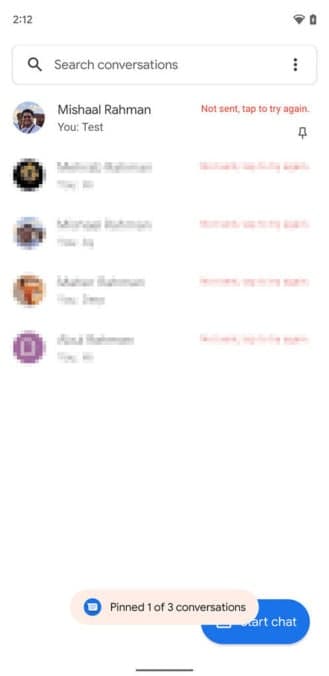
Message Bookmark:
The second feature is the starred messages, which used to bookmark the message in your chats. You can find these starred chats in the search bar and can be identified with the star icon, which will be placed at the upper right corner of the chat.
To be mentioned, both these features are available in the other message apps such as WhatsApp and Telegram. There is no doubt that these things bring a lot of help to a user.
As of now, both the function aren’t available on Google Messages yet, neither the company gave any official word regards this matter. In case, if Google will bring these features to the messenger app, it can be stand shoulder to shoulder with other messenger apps.
(Source)







