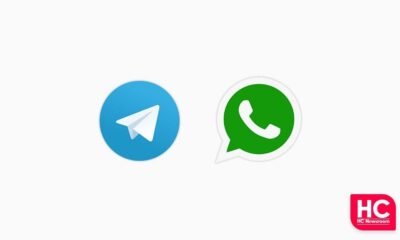News
Telegram brings message Reactions, express instantly with emojis

Today, Telegram has published a new feature update that brings Reactions to messages. This would allow you to express your feelings and feedback as emojis in your conversations and further enhance the entire messaging system in an interesting way.
How do the new Telegram Reactions work?
Double-tap on a message to send a quick thumbs up/like reaction. On the other hand, you can expand the range of reactions by tapping once on the message and selecting your desired reaction. Each reaction has its own animations.
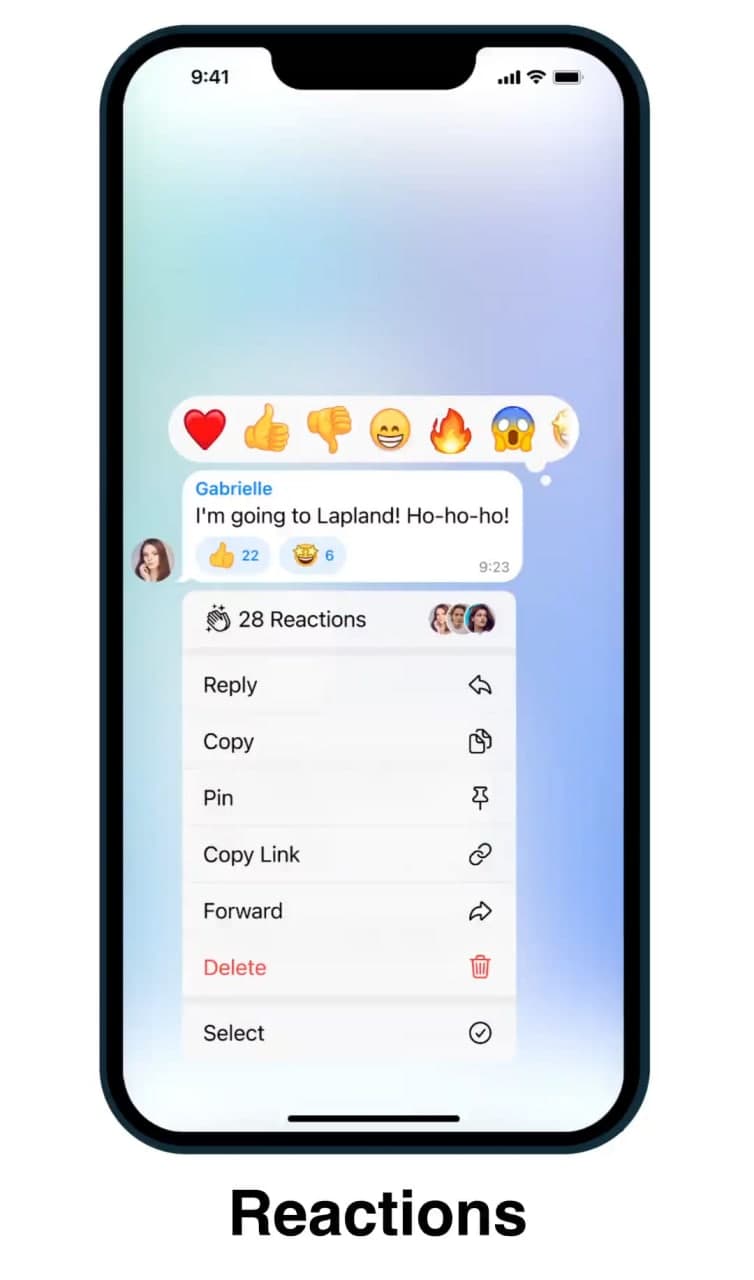
There’s more, you also customize the number of default reaction emojis that would appear in your reaction slots. by visiting the following for both Android and iOS:
Android:
- Telegram
- Chat Settings
- Quick Reaction
iOS:
- Telegram
- Open Stickers and Emoji
- Select Quick Reaction
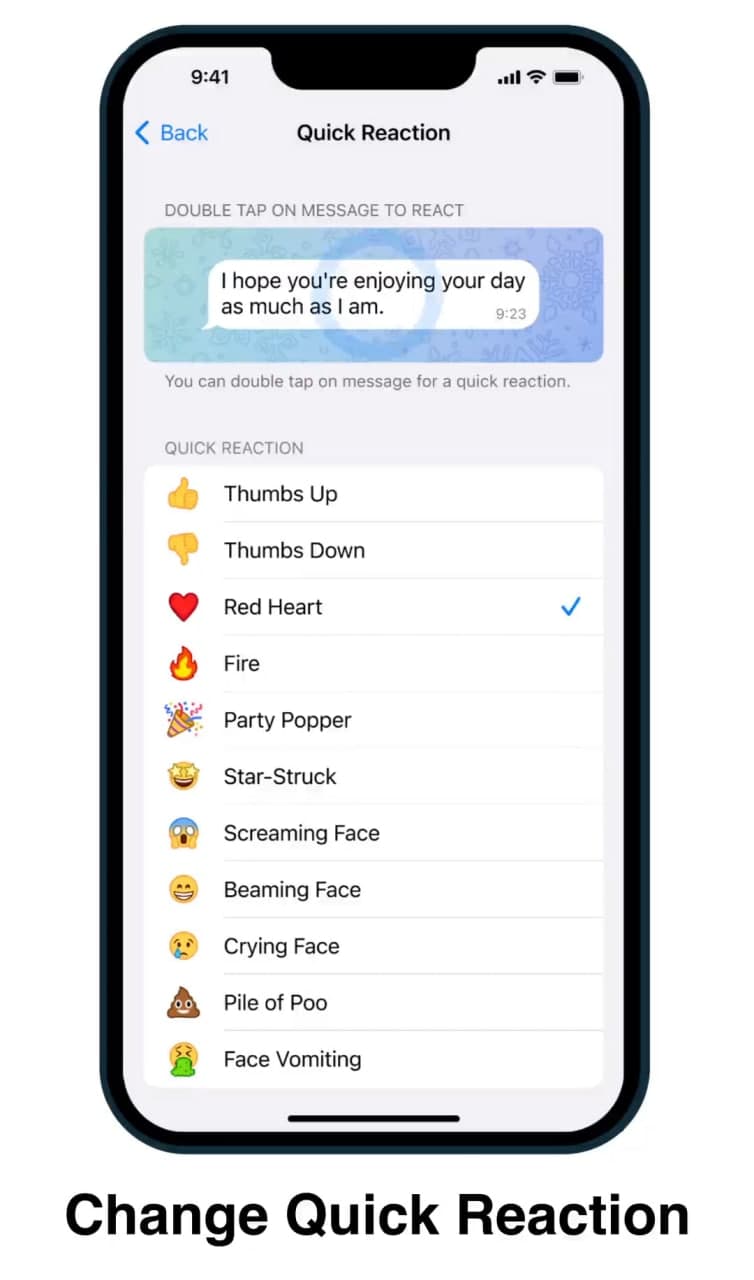
On PC or Mac, you just need to hover your mouse pointer to the message and select an emoji as a reaction.
Reactions in Groups and Channels:
According to the chat maker, reactions are always on in private chats. There are also some interesting things for the groups and channels, the admins can decide to enable reactions and choose a set of emojis in chat.
This would help you (as a room owner) to get feedback in a unique way and the new upvote and downvote systems will further enhance your user experience to a new level. Moreover, admins can control reactions in the Settings.
Other features:
Another interesting feature that Telegram has added with this update is “Spoiler”. This will hide ht selected part of the message in the chat, as well as in the chat list and notifications.
There is message translation, themed QR codes and new menus for macOS, more interactive emojis to send on any 1 on 1 chat as el as a full-screen effect for you and your conversation partner. This software update is rolling out in batches and it’ll be available in batches. Make sure you download the latest version from Play Store and App Store.