EMUI
Stable EMUI 12 for Huawei P40 devices rolling in Serbia

Huawei’s next major EMUI 12 software update has started making its way to smartphones in the overseas market. Now, the Huawei P40 series smartphone users have begun receiving the stable EMUI 12 update with version 12.0.0.218 in Serbia.
At the beginning of January 2022, Huawei has concluded the beta activity for the Huawei P40 series and released a stable EMUI 12 update in the global market. Since then, the major EMUI 12 update for Huawei P40 smartphones is expanding to different markets.
To be mentioned, after the launch of HarmonyOS for smartphone devices, every Huawei global user is waiting to grab it. Unfortunately, Huawei has delayed HM OS for a time being and released the EMUI 12 with HarmonyOS vibes.
In the meantime, the Huawei P40 series users can install the latest stable EMUI 12 version 12.0.0.218 that comes with a download package size of 5.71GB in Serbia. Because EMUI 12 is expected to be the base version for the global HarmonyOS upgrade.
The EMUI 12 major update feature a brand new UI, flexible fonts, smart folders, separate notification, and control panel, multi-device file management, Huawei share, and much more to provide a brand user experience over its previous versions.
Special thanks to the tipster – Jovan Spasic for a useful tip
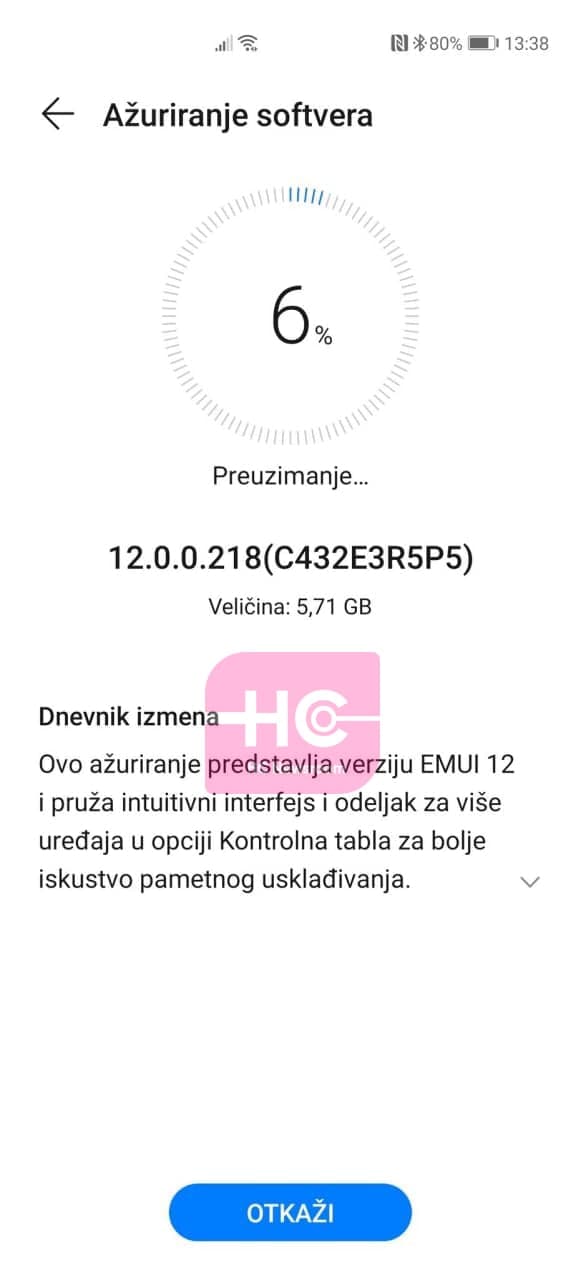
If you want to send us Tips, Update Screenshots, or a Message? connect with us here:
- [email protected]
- [email protected]
- Message us on Twitter
How to update:
To check the EMUI 12 update manually, Huawei P40 Pro users can go to the phone settings, tap on the software & updates and then click on software updates. Wait for seconds, while the smartphone is connecting to the server to check for updates.
If an update appears on your device, tap on the download option and wait for a package to download completely. Then, install the update and don’t interrupt the process.

Huawei P40 Series EMUI 12 Full Changelog:
Font:
- Supports more flexible font adjustment, in which you can adjust the font size and width with a slider.
Neuromorphic Design:
- Applies the concept of neuromorphic to UI elements. Simple colors, tones, shadows, and highlights are used to achieve a more realistic effect.
Smart Folders:
- Supports pressing and holding app folders on the home screen to enlarge them and make the apps within them easier to access.
Notification Panel and Control Panel:
- Allows you to swipe down from the top left of the screen to access the Notifications panel to view notifications, and swipe down from the top right of the screen to access the control panel for shortcuts.
- Adds an audio control area to the control panel to make it easy to switch between different audio devices and apps. Allows you to quickly activate cross-screen cooperation by tapping symbols for Huawei laptops and tablets in the “Device +” area of the control panel.
Cooperative Security:
- Adds a cooperative authentication function between cellphones and laptops, which allows you to unlock your phone by entering the screen unlock password for the phone on Huawei laptop when the phone and laptop are connected through cross-screen cooperation are.
Multi-device file management:
- Supports access to documents or pictures on the phone via a laptop without connecting the two devices with a data cable.
Huawei Share:
- Improves the transfer speed of Huawei Share for faster file sharing between Huawei phones, tablets, and laptops






