Updates
Smart listening feature and power efficiency improvements for Huawei FreeBuds 4 rolling out

Huawei’s latest generation earbuds – FreeBuds 4 has a premium design and comes with a bunch of intelligent features to make your audio experience smooth and immersive. To further improve the user experience, the company also initiate new software updates.
As per the information, the Huawei FreeBuds 4 have started receiving a new update in China with version V1.0.0.218. This new firmware brings a new smart listening feature and a number of optimizations for an enhanced audio experience.
In terms of optimizations, this update for FreeBuds 4 users improves the stability of the dual connection feature. Moreover, the Healthy use of the earphone reminder feature is also been enhanced.
Furthermore, the Huawei FreeBuds 4 firmware update carries optimizations in the power consumption for noise reduction scene recognition. And lastly, the Bluetooth connection stability has been optimized to get you better connectivity between different devices.
Changelog:
New
- Adds new Smart listening feature
Optimizations
- Improves the stability of the dual connection
- Improves Healthy use of earphone reminder experience
- Optimized power consumption for noise reduction scene recognition
- Optimized Bluetooth connection stability
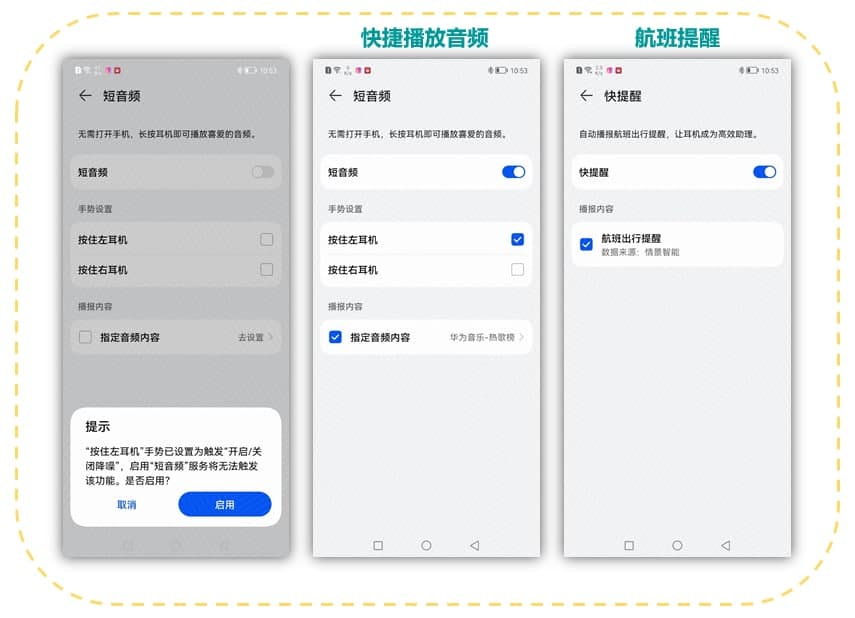

Update note:
- This update is rolling out in batches, it will gradually cover all the devices
- Maintain enough battery on both devices (at least 30%).
- Always put your earbuds into the charging case and keep the case open during the update.
- Pair your earbuds and smartphone before updating.
How to check for updates:
- Open AI Life app
- Connect the earbuds to the smartphone >> place them inside the charging case and leave the case open.
- Select the corresponding headset widget on the home screen and then click on Check for updates.
- If any new update appears, then tap Update.
- Wait for the update to get completed.
- Once the update is complete, close the charging case and wait for 10 minutes for the case to get automatically updated.

Huawei FreeBuds 4:
Huawei FreeBuds 4 are the latest generation earbuds from Huawei that come with a semi in-ear design and ANC (Active Noise Cancellation) to reduce the unwanted background noise.
These earbuds can be connected to two devices simultaneously to make them more convenient to use. The FreeBuds 4 have a battery capacity of 30mAh and the case battery is 410mAh, which is enough to last around 22 hours.
The earbuds are compatible with Bluetooth 5.2 version and the pop-up pair function is available on the devices with EMUI 10 or later. It has support for controls such as Swipe, Tap-Twice, Press & hold.
Furthermore, the FreeBuds 4 comes with sensors such as Microphone and Wear detection sensor. It includes audio technology such as ANC 2.0 and Calls noise cancellation.






