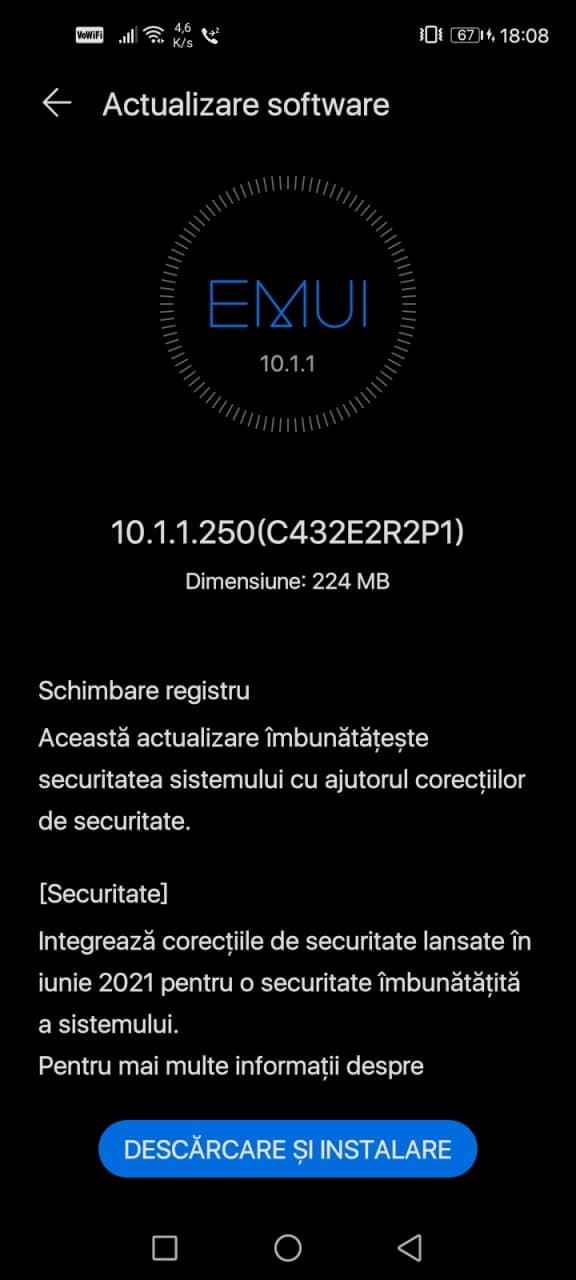EMUI
Huawei P40 lite and P40 Lite 5G gets new update, Chinese version has HarmonyOS

Huawei P40 Lite and Huawei P40 Lite 5G are some of the most versatile devices entered in the global market. These phones don’t come with Google Mobile Services (GMS), there is only Huawei Mobile Services (HMS) along with AppGallery.
The Huawei P40 Lite and P40 lite 5G comes with an EMUI software system and currently run EMUI version 10.1. Although both devices are capable of running EMUI 11 but the company didn’t provide them with a new major upgrade.
On the other hand, their Chinese counterpart – Huawei Nova 6 SE (Huawei P40 Lite) and Huawei Nova 7 SE (P40 Lite 5G) are eligible to upgrade over HarmonyOS 2. This is kind of service is currently available only to Chinese models.
Meanwhile, Huawei is sending the latest security update to both of the devices, which enhances the software security along with stability.
According to the changelog, the latest Huawei P40 Lite software update with EMUI 10.1 version 10.1.0.335 and package size of 179MB. Aside from this, Huawei P40 Lite 5G getting a new EMUI version 10.1.1.250 with a software package size of 224MB.
(Thanks to the tipster – Stephan)
Both of these software versions rolling out gradually and will expand to global users as soon as possible. Furthermore, the software versions and package size may also be different countries.
To be mentioned, the Huawei P40 lite software update solely improves the system security patch released in June 2021. It fixes different levels of issues and exploits including include 2 critical and 13 high levels of CVEs.
If you want to send us Tips, Update Screenshots, or a Message? connect with us here:
- [email protected]
- [email protected]
- Message us on Twitter
Important Notes:
- We recommend you take a backup of your important data.
- Use a stable connection to download the update package.
- Do not forcefully turn off the phone, once the installation is started.
How to update:
To download this update manually, go to Settings then System & updates, then open Software update, from here select Check for updates. If an update is available it’ll pop up on your phone and an option of Download and install will appear. Press the option and start to download.
Alternatively, you can also request software updates through the Support/MyHuawei app. To do this, open the Support app, go to the Service tab on the bottom bar, tap on the update, then select Check for updates and then download and install.
(Via – Huaweiblog)