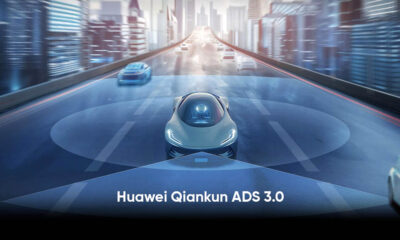Tips & Tricks
Phone becomes less responsive and app icons loading slowly after EMUI update? Here is the fix

Every time you update your Huawei phones to a newer version of EMUI, it may install new features and fixes but can also include some bugs that could slow down your phone processing power including the responsiveness and app icons loading time.
Note: The following scenarios can appear after a software update and clearing phone cache may not work in this matter.
Here’s the list of eligible devices that will get the EMUI 10/Android 10 Q [Updated]
Causes and Suggestions.
1. After an update, the phone system will scan all files on your phone and optimize all system apps. During this process, your phone will slow down and be less responsive to running apps. After the scanning and optimization process is complete, your phone should resume to normal.
2. If the apps are installed on the external storage (memory card), the app icons will reappear after the optimization is complete. If there is an excessive number of apps on the memory card or the memory card has slow read and write speeds, it will take longer for app icons to load. In this case, please wait patiently for app icons to load on the home screen.
Fix:
If your phone is powering on for the first time after an update, stop using it for a brief moment until the scanning and optimization process is complete.
If the issue persists, back up your data and restore your phone to its factory settings.
EMUI 8.X: Go to Settings > System > Reset > Factory data reset > Reset phone
EMUI 9.X: Go to Settings > System > Reset > Factory data reset > Reset phone
Magic UI 2.X: Go to Settings > System > Reset > Factory data reset > Reset phone
If the issue still persists, take your device and the proof of purchase to an authorized Huawei Customer Service Center for assistance.