HarmonyOS
New lock screen optimizations rolling out for HarmonyOS 3 phones
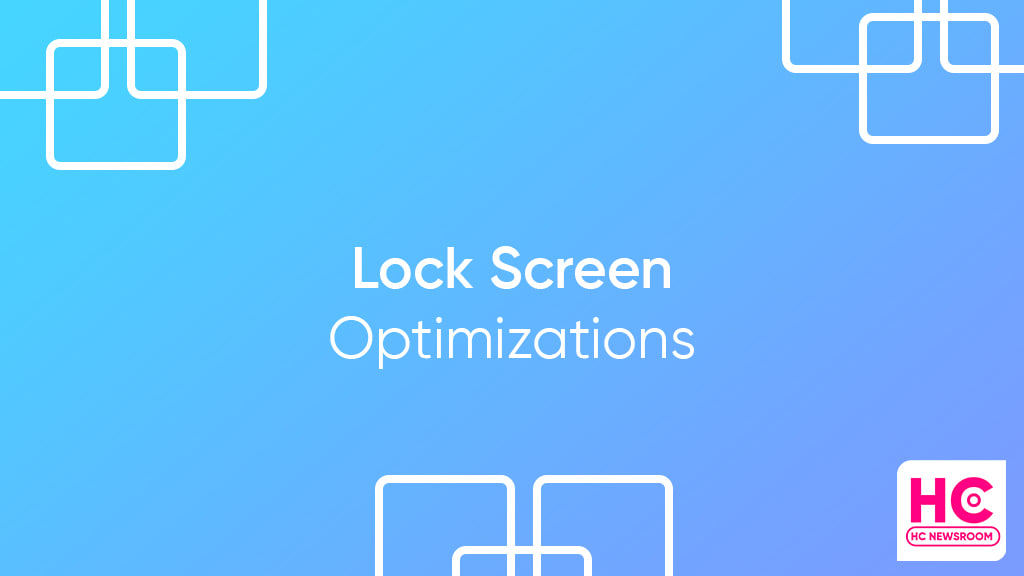
Huawei is rolling out new lock screen optimizations for a number of HarmonyOS 3 phones. The update also brings other new improvements but there’s more that we should know.
HarmonyOS 3 comes with a variety of new features and the company has mainly worked on a better user experience including smart folders, widget grouping, stacking, and better system security.
The new lock screen optimizations are out for the HarmonyOS 3 phones including:
- P40
- P40 Pro
- P40 Pro+
- P40 4G
- Mate 30
- Mate 30 Pro
- Mate 30 RS Porsche Design
- Mate 30 4G
- Mate 30 Pro 4G
- Mate 30E Pro 5G
- Mate Xs
- Nova 10
- Nova 10 Pro
- Nova 9
- Nova 9 Pro
The above mentioned models are collectively upgrading to HarmonyOS 3.0.0.192. However, users are required to download the base build before moving to this latest software version.
Other than the lock screen, Huawei is optimizing the user experience of the phone clone feature and integrating December 2022 HarmonyOS security patch. These seem important additions and we suggest all HarmonyOS users get this upgrade, as soon as it arrives.
Below you can check the complete changelog for HarmonyOS 3.0.0.192.
Display:
- Optimize the display effect of some applications and lock screen interface
Application:
- Optimize the user experience of the phone clone feature
Security:
- Integrates the December 2022 security patch to enhance system security.
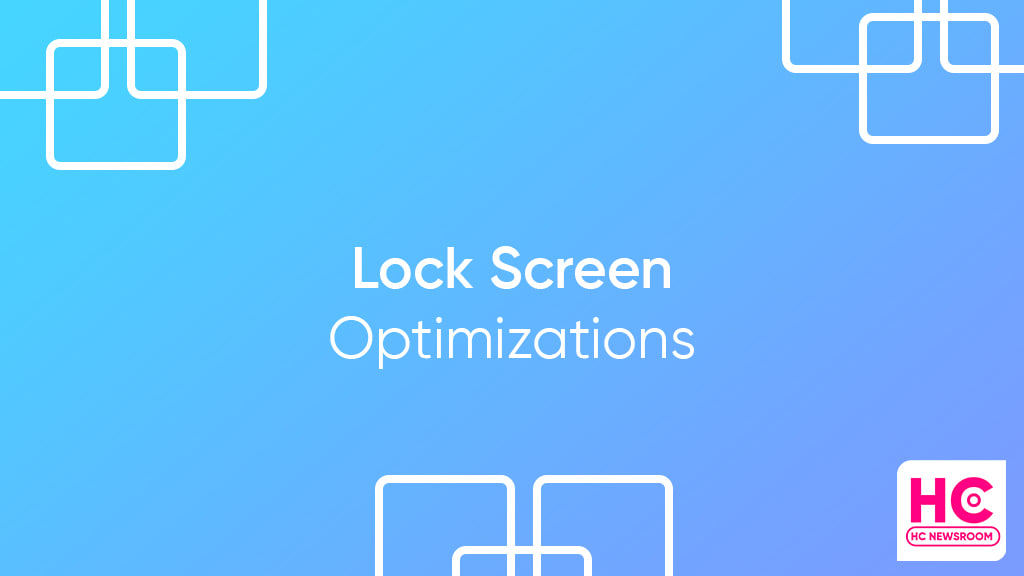
Turbo charge:
Last month, Huawei began to release the Turbo charge feature for the top flagship devices such as Mate 50, P50, and Mate 40 series. The feature will allow users to optimize the charging user experience.
To download the latest firmware update, make sure to open the My Huawei app and select the update button to navigate to check for the latest software. Below you can check some update notes.
- Please ensure that the phone does not have ROOT, so it can be upgraded to version 3.0.0.192 via OTA.
- The version is released in batches. In order to meet the needs of a fast upgrade of procedure, you can software the version via Settings > System and Updates > Software Updates > Check for Updates.
- This version upgrade will not delete user data, but it is still recommended that you back up all important data to your PC or cloud (please do not back up to the internal storage space of your phone) before upgrading, and confirm that the backup content is complete and valid.
- After the upgrade, the system will perform self-optimization and adaptation, which may take some time.







