EMUI
Latest EMUI update for Huawei P20 Lite installs April 2021 security improvements

We are just a few days away from the official unveiling of Huawei HarmonyOS, which is set for June 2. In the meantime, Huawei is rolling out the monthly software update for its eligible devices.
According to the information, Huawei is sending a new software update for the Huawei P20 Lite smartphone working on EMUI 9.1. The latest update comes with security improvements released in April 2021 that increase system security.
To be mentioned, Huawei P20 Lite was launched in 2018 with EMUI 8.0 and further received two major software upgrades, EMUI 9.0 and EMUI 9.1. However, this smartphone is not eligible to get for the above EMUI versions.
But, it’s Huawei’s goodwill that this old smartphone is still receiving regular security patches for a long time to perform the best of its hardware and software. At present, Huawei P20 Lite is performing well and providing an enjoyable experience to users.
If you want to send us Tips, Update Screenshots, or a Message? connect with us here:
- [email protected]
- [email protected]
- Message us on Twitter
Huawei P20 Lite users can check the complete changelog and other important information about the software package as well as its version information below.

Key points for users before Update:
- The device must have a better battery backup to install this update that is a minimum of 50%.
- It’s compulsory to check your storage availability(Internal/External SDcard) to download the latest update as per its size required
- A strong WiFi/mobile data connection is required for a buffer-free download of the package.
EMUI Version:
Huawei P20 Lite smartphone users start getting the latest EMUI 9.1 version 9.1.0.380 with a package size of 221MB.
Changelog:
Security: Integrates the Android security patch released in April 2021.
April 2021 security patch details: This security update fixes 17 high and 69 medium levels of CVEs for improved system security.
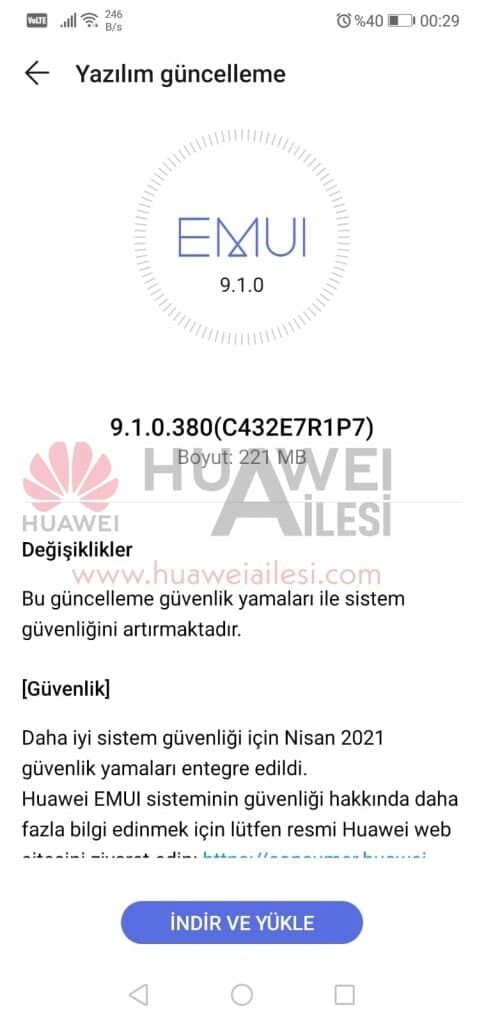
STEPS TO UPDATE YOUR DEVICE:
To manually download this update via mobile Settings– open Settings > click on the System > open Software update > tap on Check for updates option > (if an update is available) click on Download and install > after installation, restart the device.
Alternatively, you can download it via Support App – open Support app on your device > click on the Service tab > click on the update button> tap on Check for update option> (if an update is available) click on Download and install > after installation reboot the device.
(Source: Huaweiailesi)
Also, check:







