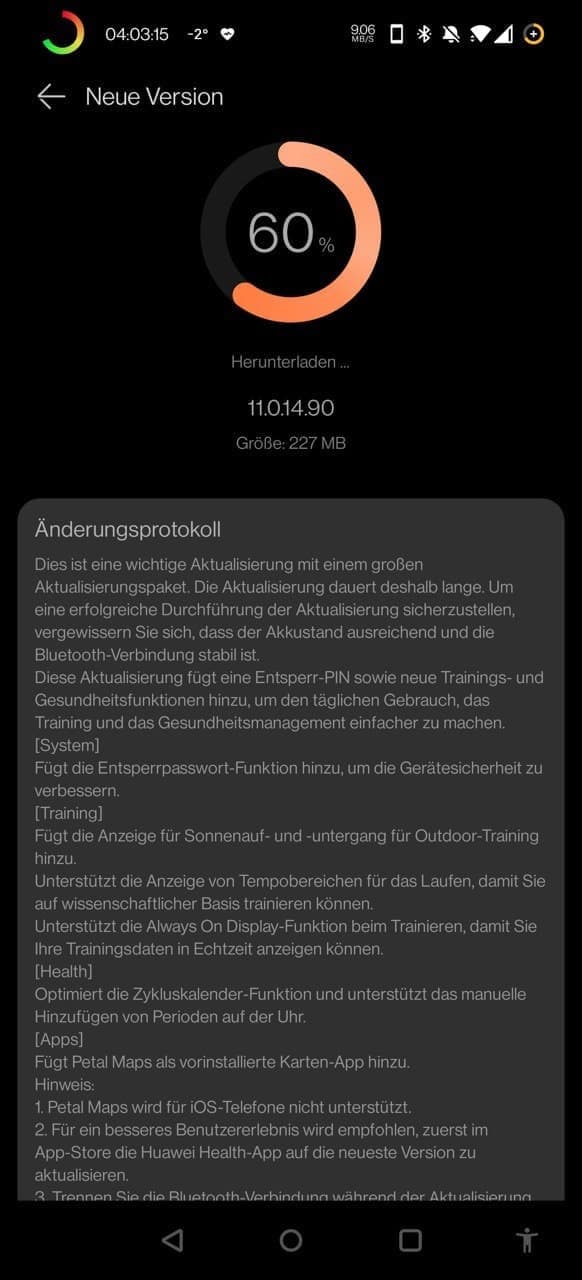Updates
Huawei Watch GT 2 is receiving major feature update [December 2021]

Huawei has just released new major features for Huawei Watch GT 2 series global users via December 2021 update. According to the information, this update comes with a large package of around 250MB and includes various new and improved functionalities.
The Huawei Watch GT series consisted of two models – Watch GT 2 42mm and Watch GT 2 46mm. The Huawei Watch GT 2 lineup major update log reveals that this update adds a PIN lock function, new exercise, and health features to make everyday use as well as health management easier.
This latest update for Huawei Watch GT 2 46mm installs the new 11.0.14.90 version. On the other hand, the Watch GT 2 42mm variant user gets the 11.0.14.68 version. So, users if you found this update and haven’t installed it yet, then do it now because it will surely optimize the overall user experience.
For your information, this is a major update and takes some time to install on your device. So please take time and patience to update and follow the installation instructions. Check the Huawei Watch GT 2 series full changelog below.
Huawei Watch GT 2 December 2021 update log:
System:
- Adds the unlock password function to improve device security.
Training:
- Adds the sunrise and sunset display for outdoor training.
- Supports the display of pace ranges for running so that you can exercise on a scientific basis.
- Supports the Always On Display function while exercising so that you can view your training data in real-time.
Health:
- Optimizes the cycle calendar function
- Supports the manual addition of periods on the watch
Apps:
- Adds Petal Maps as a preinstalled map app.
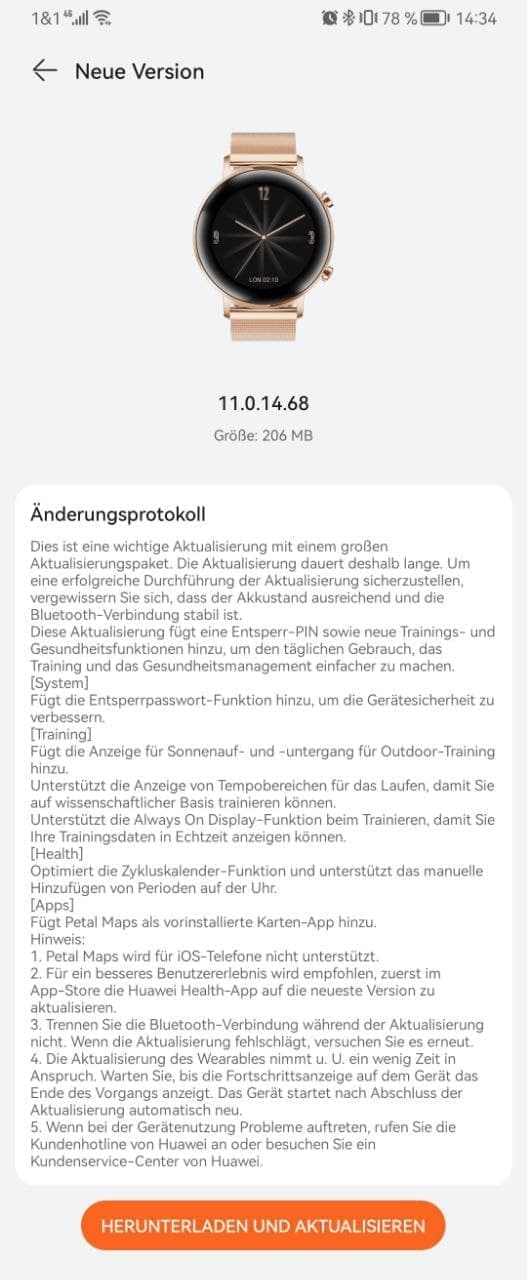
Update Note:
- First, make sure to keep the smartphone and smartwatch in an adequate BT range.
- Maintain more than 20% of battery level in the wearable.
- Keep patience, the update may take some time to upgrade the installation package.
- Petal Maps is not supported for iOS phones.
- If you experience problems using the device, call the Huawei customer service line or visit a Huawei customer service center.
How to update:
Users can download this update through Huawei Health App. Just open the application and tap on the devices option and select “Huawei Watch GT 2” there. Afterward, you have to select the latest update and follow the further procedure to install this firmware.
(Source: Huaweiblog)