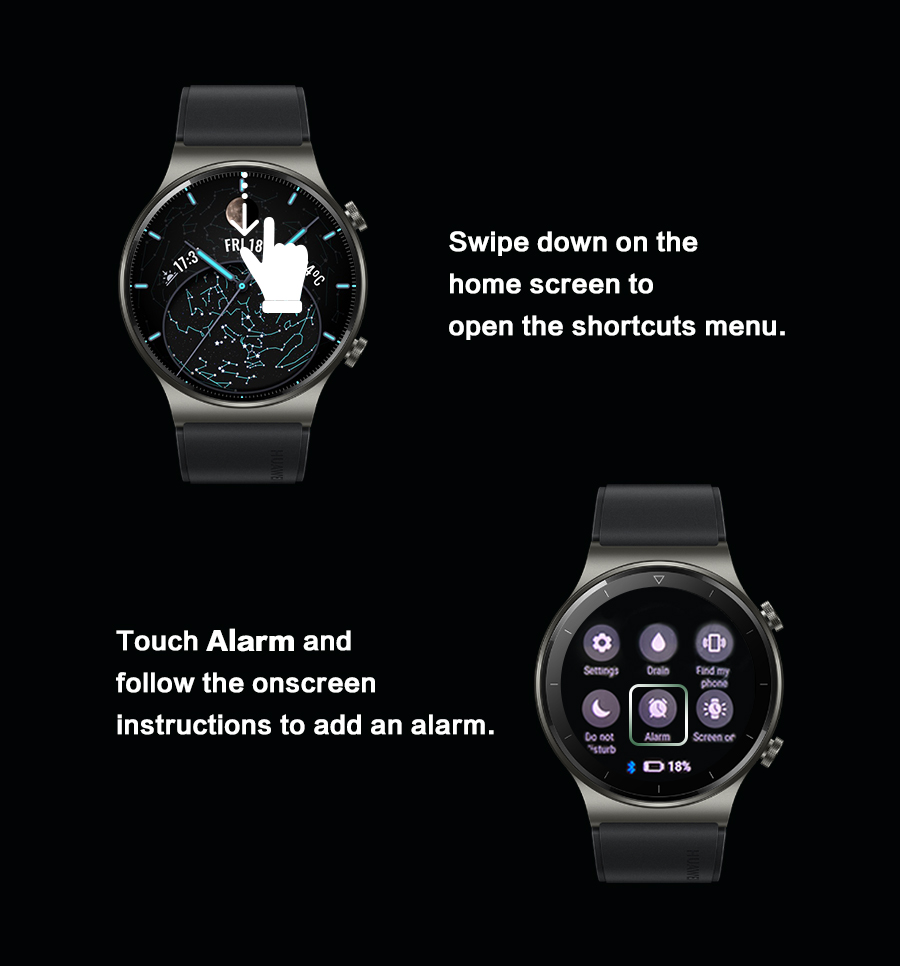Tips & Tricks
Huawei Watch GT 2, GT 2e, GT 2 Pro: Top Shortcuts

If you are talking about the primary function of a watch – it’s definitely showing you the time. But just in the case of a smartwatch, the important function is notifications, you will have quick access to them.
Similar to smartphones, it allows you to read a message or checking out a Facebook notification, play-music, even make and reject a call. Most importantly, you don’t need to unlock your phone or give a glance at it for performing these functions.
You are amicable to the mobile environment of Huawei phones including swiping down the status bar to access shortcuts. But are you aware that a similar design is available on Huawei watches as well?
If not, here are some of the most commonly used features you can access on your smartwatch:
Find your phone using the watch:
Those days are over when you forgot where you have placed your smartphone, searching for it while wasting your precious time. Now, you got the Huawei smartwatch, with its phone-finding feature your phone is not far away from you.
You can easily reach your phone via the instant drop-down menu available on the smartwatch. For this, you just have to follow the procedure mentioned below –
- Swipe down on the watch home screen to open the shortcut menu.
- Tap on the Find my phone option.
- Your phone starts vibrating and plays a tone indication its location. (even when your phone is muted)
- After you got your phone just tap the icon on your watch to stop the vibration.
Note – Only when your phone remains connected to your smartwatch, you are able to perform this function.
Set an alarm on your wrist:
Have you ever think about any watch alarm? When you need to wake up without disturbing everyone around you via a silent vibration-based alarm clock this is the best option you can apply. You can easily take advantage of it with just a few settings tweaks, just –
- Swipe down on the home screen to open the shortcut menu
- Tap on the Alarm option and follow the onscreen instructions to activate an alarm
Keeping your watch dry and clean:
If your main goal is to improve on fitness, lose weight and build muscles look no further. Swimming is one of the best low-impact and relaxing exercises for all-around well-being and fitness.
You are truly missing out if you haven’t tried swim fitness tracker in Huawei smartwatch for tracking your stroke performance, recovery scores, heart rate, and oxygen levels.
Although smartwatches come with the water-resistance, it’s important to dry them properly after each swimming session. Luckily, Huawei watches are good enough in drying themselves, all you need to do is, follow the procedure –
- Swipe down on the home screen
- Select the Drain option from the shortcuts menu.
- Your watch is ready to drain itself via vibrating and playing a beep tone.
- Follow the upcoming instruction and shake the watch, to help wring the water.
Note- Huawei watches are not suitable for deep-water activities such as snorkeling, hot showers, hot springs, saunas, steam rooms, diving, water skiing, or other activities that involve high-pressure and/or fast-flowing water.
Keep it mute:
Everyone needs quality for themselves, if you don’t want to be distracted from digital notifications and messages, for certain activities such as conference, movie watching, study, and most importantly- online exams, you can enable Do not disturb mode on your smartwatch.
It will prevent your watch from vibrating for incoming calls or messages, or from turning on its screen. You just have to follow the steps written below –
- Swipe down on the smartwatch home screen.
- Tap the Do not disturb option in the shortcut menu. (a warning message will pop-up)
- Enable the Do not disturb mode.
- For disabling the mode, simply touch the icon.
As for the remaining two options, they are- Setting and Screen on. It will help to go navigate the smartwatch setting screen and keep the screen on for five minutes respectively.
(Source – Huawei)