Apps
Huawei Video app HarmonyOS test version 8.9.10.150 released
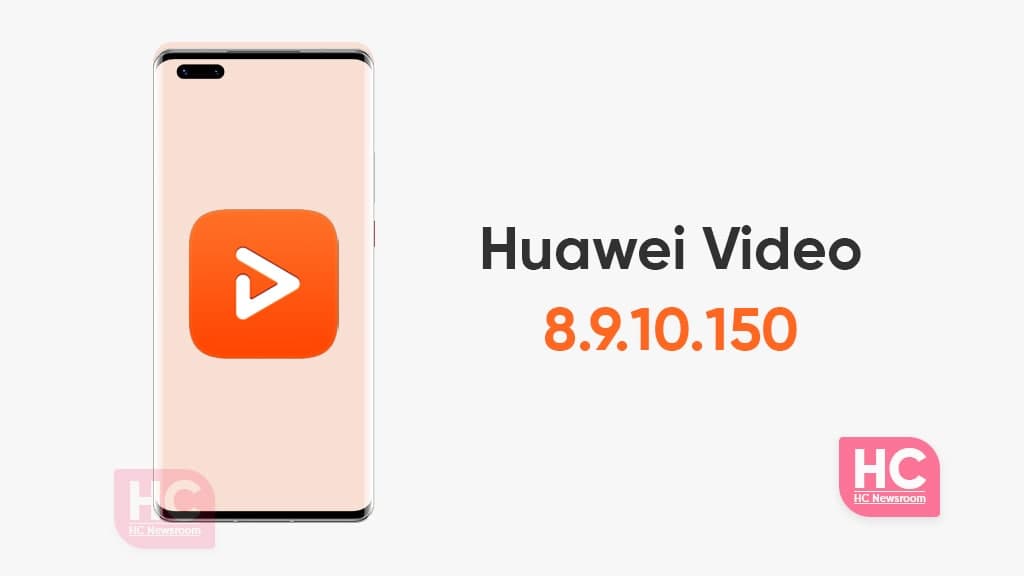
Huawei has released a new HarmonyOS public beta testing 8.9.10.150 version for the Huawei Video app to test new features in China. To enjoy the latest features, interested users need to download the latest Video app version that comes with an update package size of 144.5MB.
The new information reveals that the Huawei Video app’s new feature testing campaign was started on January 13 and will end on January 16, 2022. For participants, Huawei is offering prizes based on their active participation.
The winners are expected to be announced on January 21, 2022, and selected through the number of valid feedbacks submissions. The review team check the feedback and selected top participates for the lucky draw.
According to the changelog, the new testing feature includes HarmonyOS widgets, support of side-by-side playback, multi-device, playback window, switch to background automatic small window playback, live broadcast, and more.
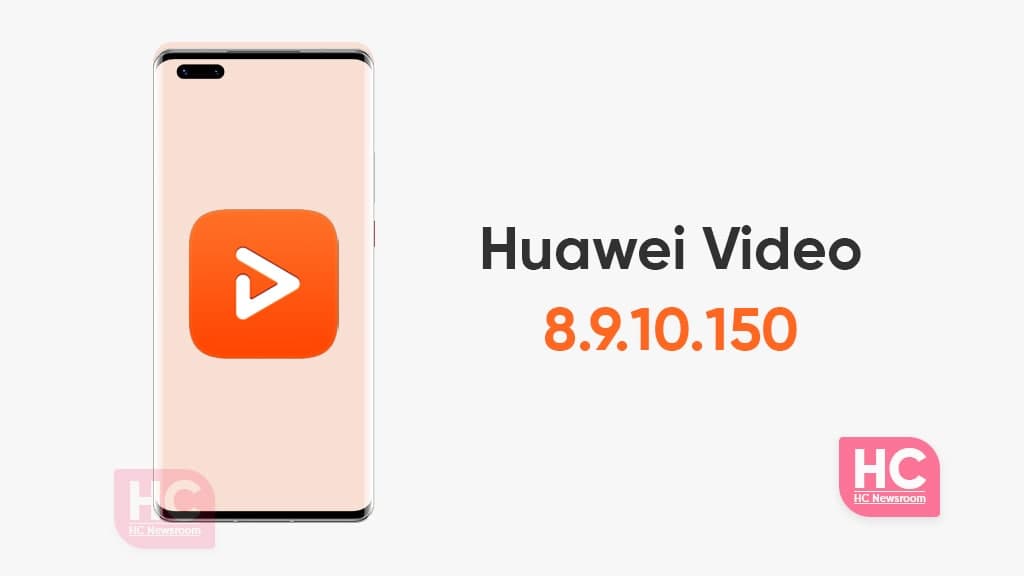
Huawei Video app 8.9.10.150 test version features:
- Support Huawei video source video side-by-side playback
- Added HarmonyOS widgets so you can see the service widgets in the menu that pops up by long-pressing the icon.
- Supports Huawei video source video multi-device multi-screen playback capability. There are multiple devices above HarmonyOS 2.0, log in to Huawei ID and under the same WIFI, you can select “More” -> “Extended Screen Viewing” in the upper right corner of the playback window, and select other mobile phones Play multi-screen playback.
- After selecting the video description collection, clip and tidbit, the selection will scroll to the middle position, and the selection effect will be more obvious.
- For movies that require a single purchase, you can download the app on the details page (bottom of the playback window) to get free tickets to watch movies like “The Grandmaster” and “Space Traveler”.
- Support setting to switch to background automatic small window playback, which can be set in the My- “Settings-” playback settings area.
- When recording a local video in the Huawei Video Portal, you can set whether to scan and display the content in a .nomedia folder (some video directories downloaded by third-party applications will have a .nomedia folder)
- When the local video file name of the Huawei video portal is too long, the full name may be displayed in a super long floating frame
- You can also earn V Beans by downloading apps in V Bean Center. When you click the app to download, the download button will enhance the progress display, and support continue and pause functions.
- Live broadcast barrage supports anonymous sending, test live broadcast: Homepage – Live Test Channel 1 under “Long-Term Live Test 2021”
Huawei Video app:
Huawei Video is a high-quality mobile video client tailored for users, designed for Huawei Users to provide a high-quality video viewing experience, including Tencent Video Zone, Youku Zone, Mango Zone, Hollywood shows, and more.
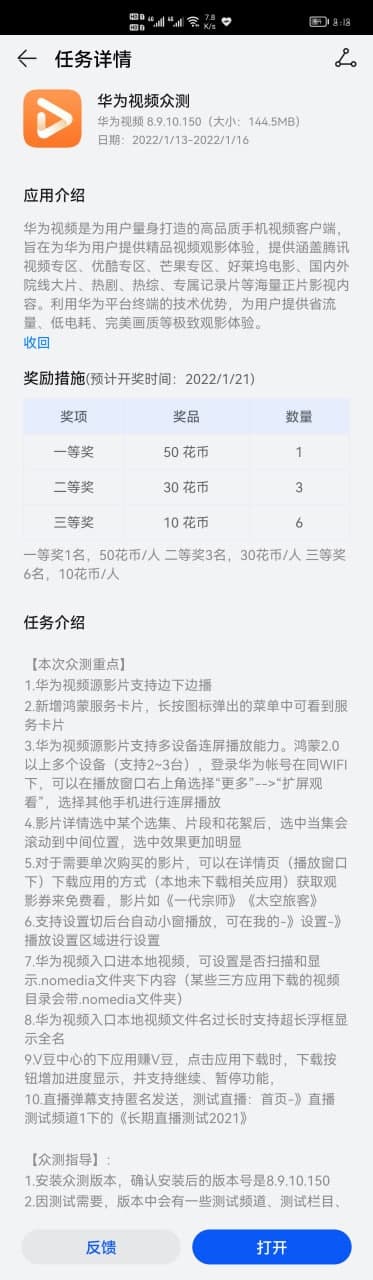
(Source: ithome)






