Apps
Huawei Petal Mail app testing new features with latest version

Huawei is testing new features in its own mail service app, the Petal Mail app, and inviting the Huawei device owner to participate in public beta testing in China. The latest Petal Mail app public beta campaign allows the users to experience new features via downloading the latest version and also gives them a chance to win JD E-cards.
According to the latest information, the Petal Mail new beta testing version brings a multi-account management feature, email activity protection brings a new welcome page as well as optimizes the user experience.
For your information, the selection of winners is based on active participation in the public beta feedback task and feedback review provided by the review team. The score is generated on the number of valid feedbacks given by the user. Among them, the top 5 users will be announced as winners.
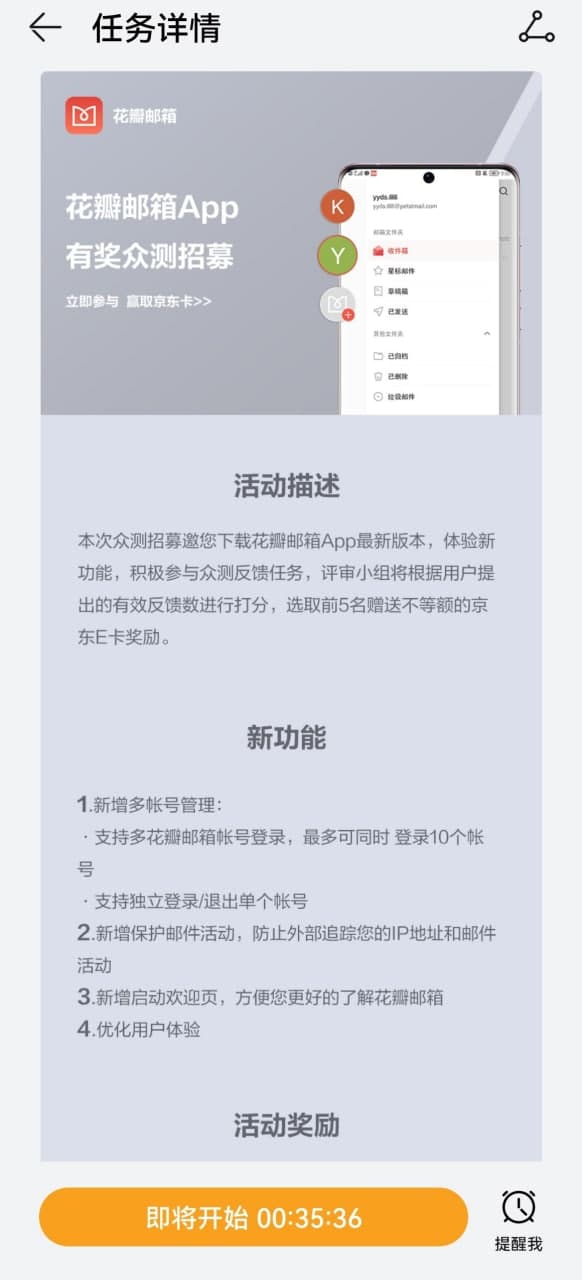
New Features:
- Support multiple Petal Mail accounts to log in up to 10 accounts at the same time.
- Support independent login and log out of a single account.
- Added protection of email activities to prevent external tracking of your IP address and emails.
- A new welcome page has been added to facilitate you to better understand Petal Mail.
- Optimizes user experience.
Huawei Petal Mail:
Just Gmail is provided by Google for mail services, Huawei also has its own Petal Mail for Huawei devices. To enjoy its service, interested users need to create an account via Huawei’s official mail website.

Petal Mail features:
- Send and receive emails with ease, including cc’ing and bcc’ing, attaching files, and more.
- Manage your emails efficiently by swiping and tapping.
- Organize your inbox by starring, archiving, and deleting emails, marking spam emails, and more.
- Get real-time email reminders so you never miss a thing.
- Your Petal Mail address can be used as your Huawei ID, so you can use it to access other Huawei services too.
- You can also be able to log in to your inbox using other verification methods linked to your Huawei ID (such as Face Recognition, Fingerprint ID, or SMS verification).
(Source: ithome)






