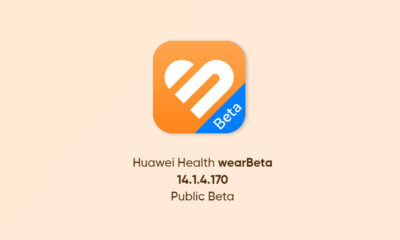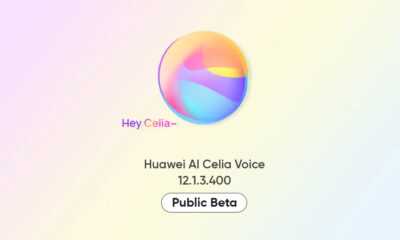EMUI
Huawei Nova 6 SE (EMUI) gets July 2021 security update

Huawei seems to be rapidly covering its eligible devices with the latest security patches. As per the info, the Chinese tech giant has released July 2021 security update for Huawei Nova 6 SE smartphones.
The new July 2021 security patch for Nova 6 SE smartphones fixes 21 high and 28 medium levels of CVEs to protect the device against threats. Furthermore, it includes general bug fixes, performance, and stability improvements.
The information suggests that this new software update carries the latest EMUI 10.1 version 10.1.0.237 upgrading from EMUI 10.1.0.235. To be mentioned, it is currently in the early stage of rollout and may take time to arrive on your device.
Before you download a new update, there are some new points you should keep in mind:
- Maintain enough battery and storage on your device
- This update won’t affect your personal data, but we recommend you take a backup, just in case.
- The EMUI version and size of the update may vary.
- Make sure your device is not root.
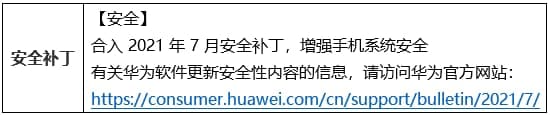
HarmonyOS 2.0 status:
The HarmonyOS 2.0 is on its full swing rollout and the number of upgrading users is continuously increasing. As for the Nova 6 series, the company has already released the new HM OS 2 software in China.
Huawei Nova 6 users can now directly upgrade to the new software that will arrive on their smartphone via OTA. It replaces the EMUI software and brings a whole new interface with a bunch of new and interactive functionalities.
Send us tips on the contacts mentioned below:
- [email protected]
- [email protected]
- Message us on Twitter

How to check for updates
You can download the latest firmware updates on your Huawei device in two different ways, first is directly from settings, and for the other one, you need to go to the Support app. Check the detailed instructions below:
Download via Settings:
- Open Settings and click on System & Updates, then open Software update.
- Now, tap on Check for updates option, if an update appears then click Download and install.
- After installation reboot the device.
Download via Support app:
- Open the Support app, then navigate to the Service tab and click on the Update button.
- Now tap on Check for update option, if found any then click Download and install.
- After the installation completes, reboot the device.
Huawei Nova 6 SE:
Huawei Nova 6 SE is another mid-range device from the Chinese tech firm, it sports a 6.4-inches LTPS LCD display with 1080 x 2310 pixel resolution. The device is powered by Kirin 810 octa-core processor.
It equips a quad rear camera setup with a 48MP main camera, an 8MP ultrawide, a 2MP macro lens, and a 2MP for depth sensor. For selfies, there is a 16MP camera in the front.
In terms of software, it came pre-packed with Android 10 based EMUI 10. Furthermore, it packs a 4000mAh battery and comes in different color options to choose from.