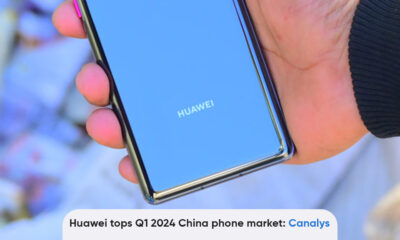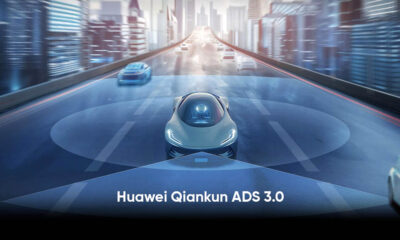Bugs and Issues
Huawei P30 Pro user stuck in mic and camera issue
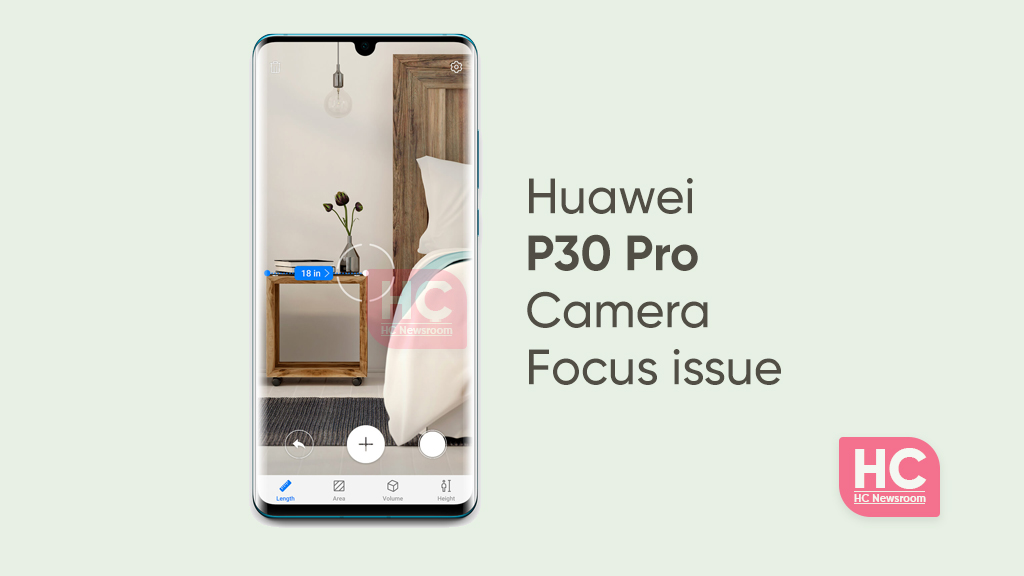
Huawei P30 series is equipped with the Leica camera, which gives the leading edge camera performance as compared to other brands. Although this makes it most highlighted around the globe, some Huawei P30 Pro holders shared their camera and mic issue experiences with us.
As part of the Huawei P30 Pro, users reported that they experience some issues with the camera and mic of the device. And even after trying all the troubleshooting companies recommended the issues aren’t resolved yet.
Below you can check the user’s report over the there encountered issue in the Huawei P30 Pro smartphone and if you are one of those to experience the same bug in your devices, then we mentioned the solution as well:
Huawei P30 Pro nor streaming services run:
It was unable to play movies from streaming apps. Such as Netflix, HBO Max, and Disney. The Huawei P30 Pro has an app from my local internet and television provider. It’s the same. The only way to watch television there is to use Chrome and watch in the browser.
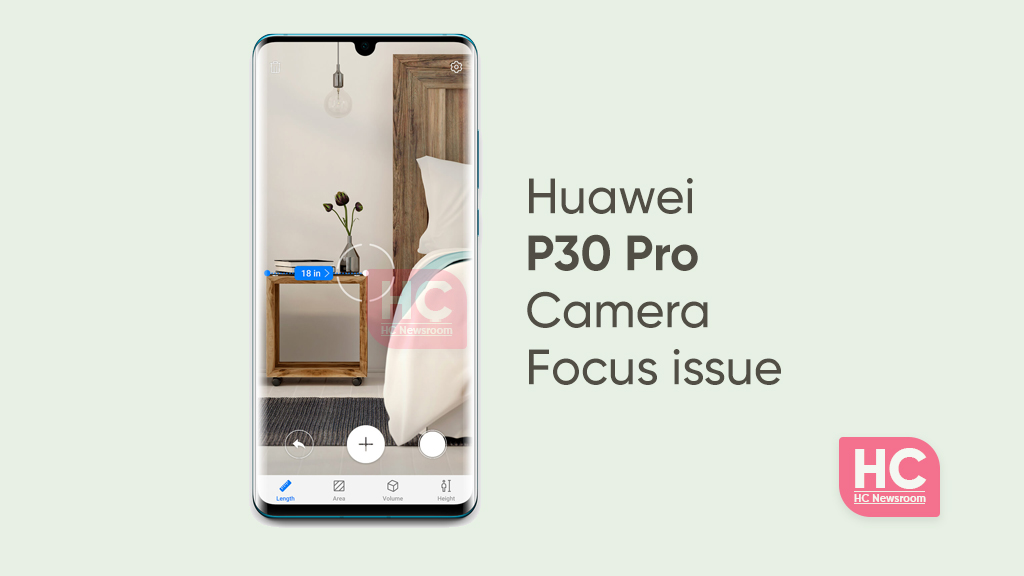
Solution:
- Check that all apps and the device system are up to date.
- If this only happens on certain apps, go to Settings > Mobile network > Data usage > Network access and make sure those apps have Mobile data and Wi-Fi enabled.
- Try switching between network connections (Wi-Fi and mobile data).
- Navigate to Settings > System & updates > Reset > Reset network settings. This operation will clear your Wi-Fi, mobile data network, and Bluetooth settings. It will not change any other settings or delete any data on your phone.
- If the problem persists, please reinstall the apps and try again.
Huawei P30 Pro camera issue: Huawei P30 Pro phone users are a stuck camera focus issue, the smartphone does not give the original standard focus.
Hauwe P30 Pro Mic issue:
The Huawei P30 Pro mic is almost stopped working. Unless a user speaks directly in the microphone, the other person can not hear their voice. Although, the no issue when the call is on speaker call.
Solution:
- If your area is not fully covered by the VoLTE network or if there are compatibility issues, the quality of your VoLTE calls will suffer. You can enable or disable the VoLTE HD calls.
- Check to see if any fingers or other objects are blocking the MIC sound hole. In handheld mode, the VOICE is transmitted via the MIC. If an object blocks the MIC, the voice may be low or silent.
- Open Settings, type Reset network settings into the search bar, and then tap Reset network settings. This will remove all Wi-Fi and Bluetooth connection data from your device. When resetting network settings, the lock screen password is required for verification.