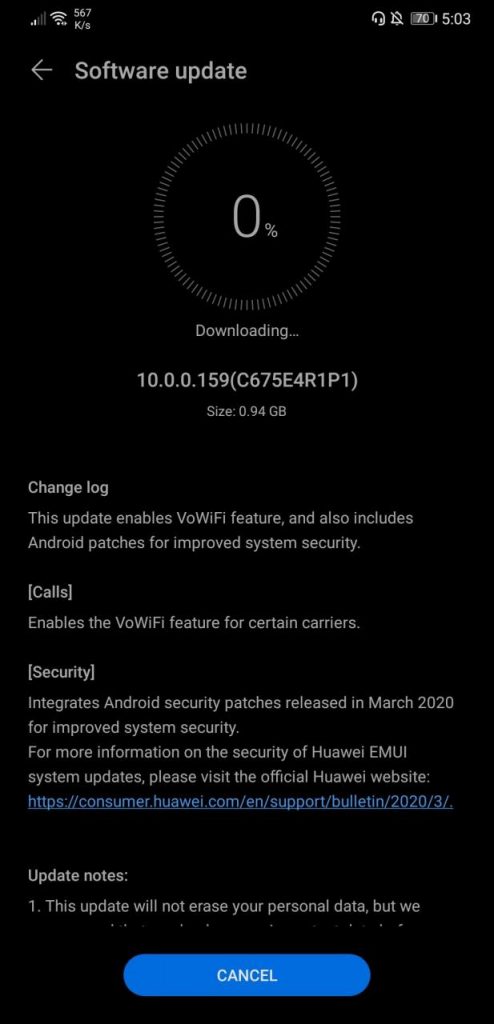EMUI
Huawei P20 Pro on EMUI 10 receiving VoWiFi and Huawei Assistant update in India

Huawei has been rolling out the VoWiFi feature for the Huawei P30 Pro in India and the company is now expanding the feature to Huawei P20 Pro users in the country along with another new feature.
The Huawei P20 Pro in India receiving a new update that enables the VoWiFi feature, and also includes Huawei Assistant as well as new Android patches for improved system security.
Read the full information about Changelog, EMUI version, and EMUI 10 linked below.
Huawei P20 Pro VoWiFi UPDATE Changelog:
Note: The changelog doesn’t mention Huawei Assistant but according to a user, it’s also installed it in the background.
Calls:
Enables the VoWiFi features for a better voice and video call experience with certain carriers.
Security:
Integrates Android security patches released in March 2020 for improved system security.
Huawei Assistant:
Huawei Assistant provides smart reminders, personalized news, and other content relevant to you. The assistant is accessible via the home screen.
Just swipe right on the home screen to access Huawei Assistant (or left if you are using a bi-directional language). Huawei Assistant can’t be accessed directly from AppGallery.
DETAILS:
VoWiFi or Wi-Fi Calling feature enables users to use smartphones that support VoWiFi to dial numbers to use voice or video calls over Wi-Fi connection. Currently in India, only Jio and Airtel networks are offering VoWiFi services.
The March 2020 EMUI security includes Google security patches and fixes for 1 critical and 20 high levels of Common Vulnerabilities and Exposures (CVE).
How to activate the Wi-Fi Calling:
You can activate the VoWiFi calling by going to Settings > Mobile network > Mobile data > Wi-Fi Calling > tap on Wi-Fi Calling slider to enable this feature.
Or via simply to Phone dialer > Settings > Wi-Fi Calling, tap the Wi-Fi Calling slider to enable this feature.
EMUI Version of this update:
Huawei P20 Pro getting VoWiFi feature with EMUI 10.0.0.159 upgrading from 10.0.0.157 and size of over 0.94GB. The update may have been rolling out also for EMUI 9.1 users.
Note: The update is rolling out in batches and may take some time to your device (Indian models).
Want to send us updates screenshots/information? connect here – [email protected] or you can also direct message us on Twitter.
Huawei P20 Pro EMUI 10 in India:
According to the user, Huawei opened EMUI 10.0 beta for Huawei P20 Pro in India in December last year with version 10.0.0.156 and in January the company pushed a stable update EMUI 10.0.0.157.
EMUI 10 for Huawei P20 Series Global:
Huawei P20 and P20 Pro users in Europe and other continents yet to receive the EMUI 10.0 OTA in Europe and other regions. However, the upgrade has finally started in some markets in the Southeast Asia Region.
Via Settings:
- Open Settings
- Click on ‘System & updates’
- Click on ‘Software update’
- Click on ‘CHECK FOR UPDATES’
- Click on ‘Download and install’
Via HiCare:
- Open HiCare app
- Click on ‘Services’ tab
- Click on ‘Update’
- Click on ‘CHECK FOR UPDATES’
- Click on ‘Download and install’
Thanks, Boyapati for the tip.