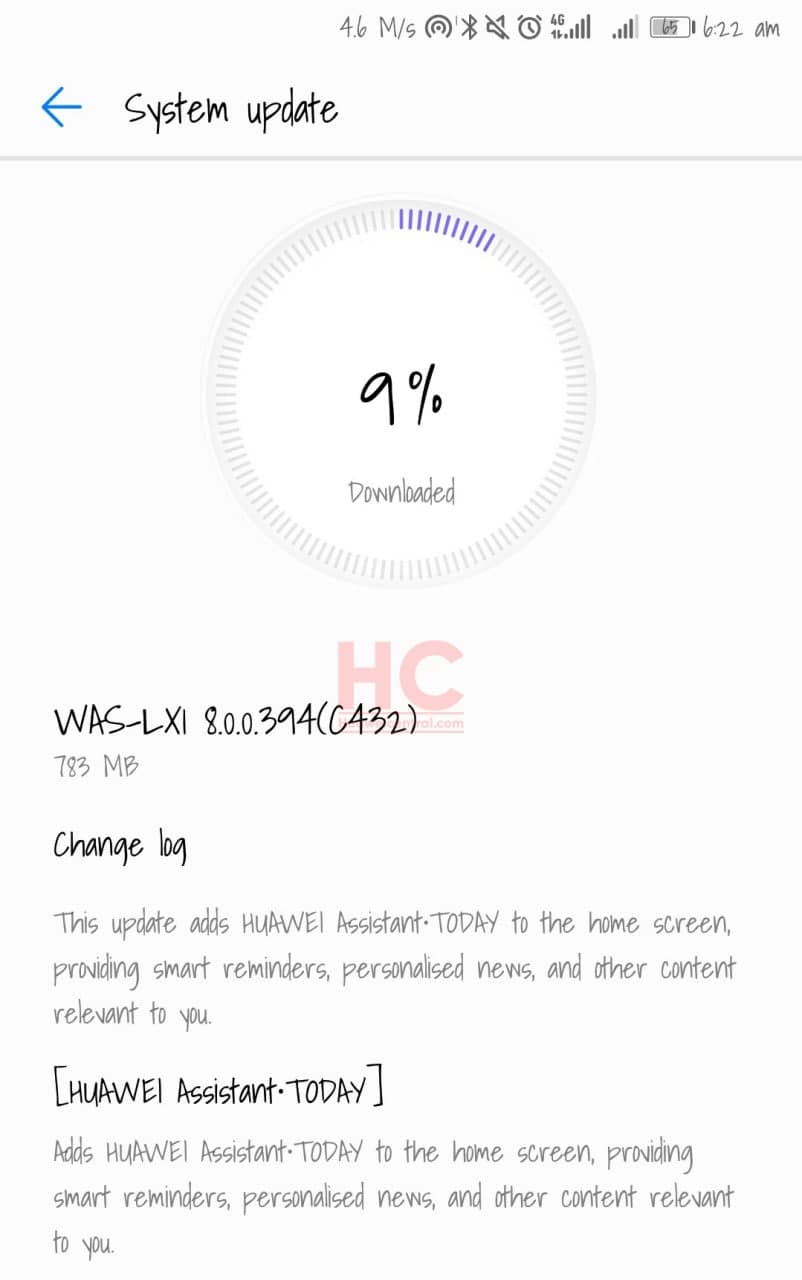EMUI
Huawei P10 Lite receiving major features update including Huawei Assistant, camera and system fixes and more

In the past, Huawei has released new features for its oldest flagships, including the 5 years old Mate 8, and adding to this company is now sending some big additions to the Huawei P10 lite smartphone.
According to its changelog, the Huawei P10 lite update brings a new Huawei Assistant, fixes lock screen and emergency SOS issues, improves camera, and adds new security patches for better system security.
Aside from other smartphones, the P10 lite is receiving this update in the global market and expanding in batches. So, if you have a Huawei P10 lite then you’ll have to wait until it comes to your device.
Huawei P10 lite comes with EMUI 5.1 (Android 7) out of the box. However, the device owners only received one major update and currently, runs EMUI 8 (Android 8).
Huawei P10 Lite update changelog:
Huawei Assistant: Adds Huawei Assistant Today to the home screen, providing smart reminders, personalized news, and other content relevant to you.
System: Adds the fixed 4-digit and 6-digit lock screen PIN options. Adds the Emergency SOS feature. Press the power button five times in a row to enable it. Your phone will then send your exact location with latitude and longitude coordinates to your contacts multiple times.
Camera: Screen will not turn off as long as it recognizes there is a face in the viewfinder.
Security: Integrates Android security patches released in July 2020 for improved system security.
Want to send us Tips, Update Screenshots, or a Message? connect with us here:
- [email protected]
- [email protected]
- Message us on Twitter
EMUI VERSION:
These features, fixes, and improvements for Huawei P10 Lite (WAS-LX1) come with EMUI 8.0.0.394 (C432) and an update package size of 783MB.
Note:
- This update is rolling out for users the global users of the above-mentioned model.
- The update is rolling out in batches, so it may take some time to reach your device.
- EMUI version and size may vary.
HOW TO UPDATE HUAWEI P10 Lite:
Via Settings:
- Settings
- System
- Software update
- CHECK FOR UPDATES
- Download and install
Via Support:
- Support app
- Services Tab
- Update
- CHECK FOR UPDATES
- Download and install
Thanks to the tipster – Haider