EMUI
Huawei Nova 8i installing March 2022 security update, EMUI 12 confirmed

Huawei has pushed off the March 2022 update for Huawei Nova 8i on EMUI 11 software system. This update mainly boosts the system security and privacy by updating the security patch level to March 2022.
As reported by Huaweiblog, Huawei Nova 8i April 2022 update comes with EMUI build version 11.0.1.205 (C432E2R3P1). Therefore, the corresponding device owners need to download and install the software package size of 169 Megabytes.
On the flip side, last week, Huawei surprised the Nova 8i smartphone users by confirming the EMUI 12 eligibility. Yes, this is really a matter of joy for the users as their device is compatible to run perfectly on the latest EMUI version.
Editor’s suggestion: Huawei confirmed EMUI 12 eligibility for Huawei Nova 8i
Currently, Huawei has not started the EMUI 12 beta recruitment for the Nova 8i smartphone but it will begin soon. In the meantime, you can download and install the latest EMUI update for a bug-free user experience.
In summary, Huawei EMUI 12 features include a new UI inspired by HarmonyOS, new animation effect, font adjustment feature, separate notification panel, control panel with Device+, Huawei Share, MeeTime, and an advanced security tool.

New software update detail:
- Latest Version: EMUI 11.0.1.205 (C432E2R3P1)
- Update Size: 169MB
- Changelog: Install the security patch released in March 2022 for improved system security.
March 2022 EMUI security patch details:
Huawei March 2022 EMUI security improvements bring fixes several exploits and issues for 22 high and 2 medium levels of CVEs for improved system security.
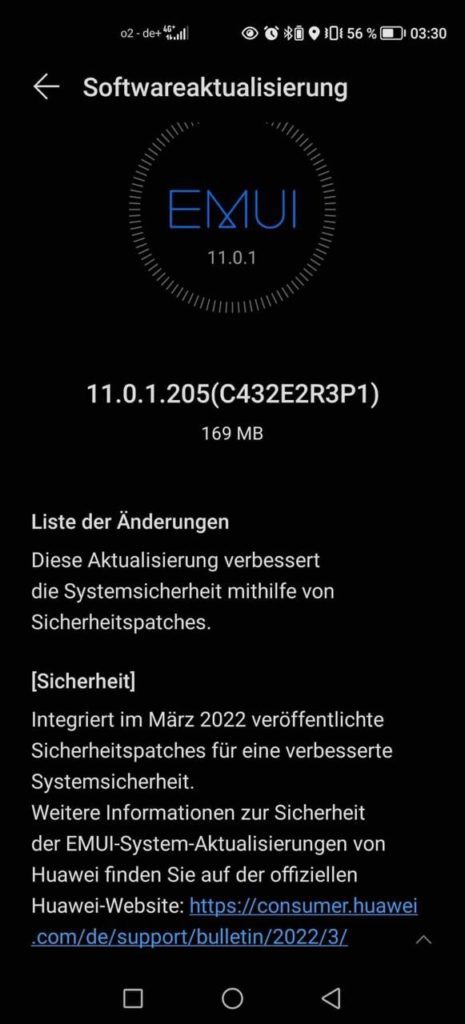
How to update:
To download the latest update on your Huawei Nova 8i smartphone, you need to tap on Settings, scroll down and select System & updates section, and then tap on the Software Update on the consecutive screen. From here, let the phone search for a new software rollout and fetch it down on your device.
Afterward, hit the download option and then the phone will start to download the software update package and install it. You can also choose to get this firmware by using the My Huawei app.
Send us tips on the contacts mentioned below:
- [email protected]
- [email protected]
- Message us on Twitter






