EMUI
Huawei Nova 6 and Nova 6 Pro receiving February 2021 security update

EMUI 11, the latest custom skin of Huawei that was released last year. It comes with a fresh user interface (UI), brand new features, and boasts the existing ones for user convenience.
Since September 2020, Huawei has been testing its eligible devices on the latest EMUI 11 version. In this line, currently, more than 400 million smartphones are upgraded on this newest custom OS across the globe.
Aside from this, Huawei Nova 6 lineup was also compatible to get this major upgrade. So, the company had recruited Nova 6 and 6 5G smartphone users for the EMUI 11 beta tests along with the Nova 7-series.
Moving on, after delivering EMUI 11 beta builds, the company concluded this process by providing the stable EMUI build to this China-exclusive device.
Now, Huawei sending a new software update to Nova 6 smartphone users. The update brings the security update released in February 2021 with a package size of 313 MB. It fixes different levels of exploits and issues that protect your device against threats.
Version: Users can identify this latest update with EMUI 11 version 11.0.0.170 upgraded from 11.0.0.169 with a package size of 313 MB.
Want to send us Tips, Update Screenshots, or a Message? connect with us here:
- [email protected]
- [email protected]
- Message us on Twitter
UPDATE LOG:
Security: Incorporates the Android security patches released in February 2021 for improved system security.
February 2021 Security Patch Details: This security patch fixes different levels of exploits and issues within Huawei smartphones including 2 critical, 26 high, and 77 medium levels of CVEs.
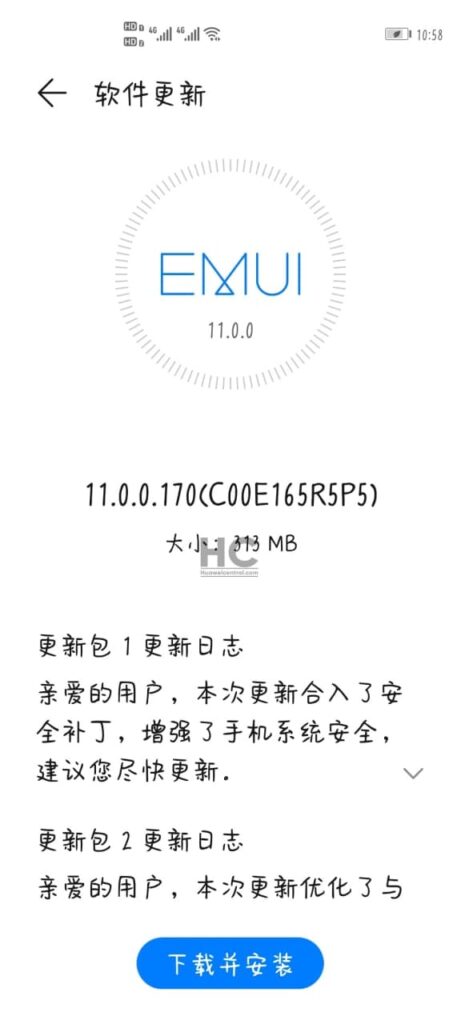
Apart from this, Huawei has been working on new models such as P50, whose renders and leaks are streaming online and revealing the design, camera capability, and hardware configuration of the smartphone.
In this line, new leaks and rumors also appearing of another upcoming model of the Nova segment, Nova 9. This new model is expected to come with Kirin 990E 5G processor. As for now, this is all we have, stay tuned to be updated.
CHECK FOR UPDATE:
To download this update manually, go to Settings then System & updates, then open Software update, from here select Check for updates. If an update is available it’ll pop-up on your phone and an option of Download and install will appear. Press the option and start to download.
Alternatively, you can also request software updates through the Support app. To do this, open the Support app, go to the Service tab on the bottom bar, tap on the update, then select Check for updates and then download and install.
Also, check:
New improvements and optimizations released for Nova 6 SE via OTA update







