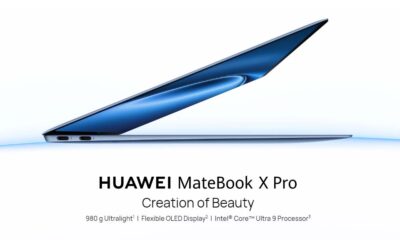HarmonyOS
Huawei MatePad 11 receiving the second beta of HarmonyOS 3
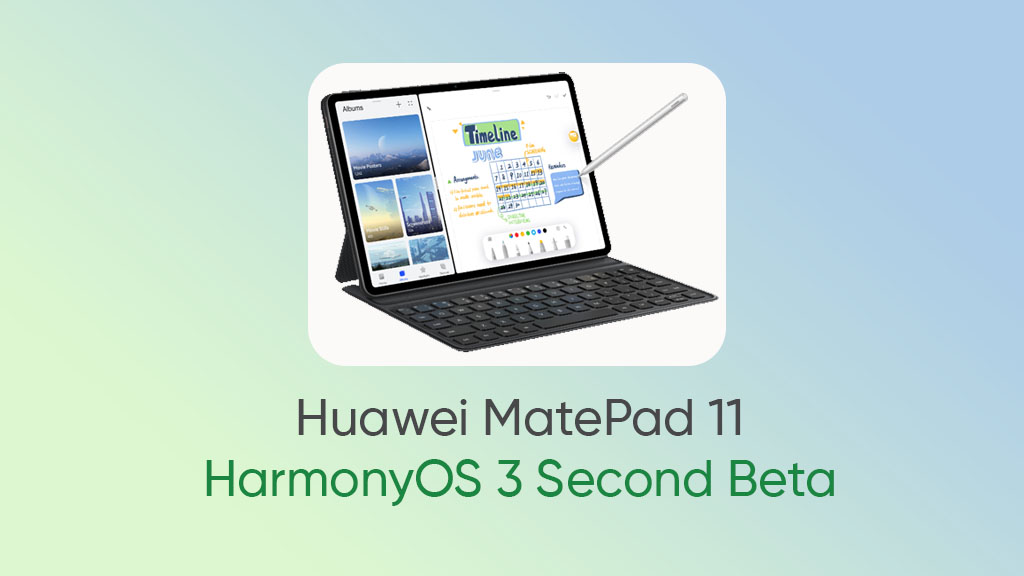
Currently, the HarmonyOS 3 software of Huawei is in the beta testing process. The company is rolling out the betas in batches. At present, Huawei MatePad 11 is receiving the second beta of HarmonyOS 3 software.
Launched one year back, this versatile tablet is an affordable HarmonyOS tablet. The firm has come up with great opportunities for its users, as they can test the new beta version of HarmonyOS 3.0 software.
If you carry a Huawei MatePad 11 with the model number (DBY-W09). Then you are eligible to upgrade it to the latest version. We recommend the respective users jump at the chance and get the update.
Huawei HarmonyOS 3 second beta is now rolling out for the Matepad 11 tablet with the build number 3.0.0.115 which is upgraded from the previous HarmonyOS 3.0.0.103 build version.
This new upgraded version has added the new keyboard application named Celia keyboard, this will make typing more easier and enjoyable. It also supports voice inputs and can also convert the voice input to text form.
Furthermore, it adds the “Notes application’ will help you to manage your notes and schedules. You can also add photos to your notes.
The firmware further improves some unique features of HarmonyOS software. Such as Universal card stacking, which helps the users to arrange the homogenous cards in an ordered pile. Also, the update optimizes the stability of the system for improved user experience.
A stable connection is a lot like a road without traffic, this update lifts up the stability of Bluetooth and Wi-Fi connections.
Alongside this, the upgraded version integrates the August 2022 security patches to the system to protect the device from threats and issues.
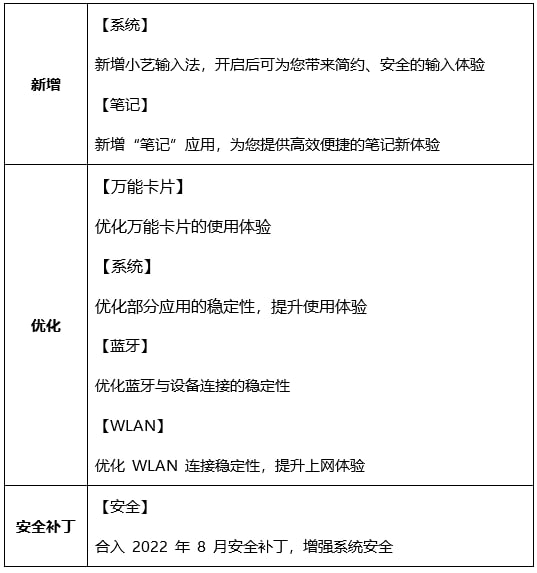
Changelog:
[New]:
- System: Adds Celia keyboard, it brings a safe and simple input experience.
- Notes: Adds the Notes application to provide you with a new efficient and convenient note-taking experience
[Optimization]:
- Universal Card: Optimize the experience of using the Universal card
- System: Optimize the stability of the system and some applications
- Bluetooth: Optimize the stability of Bluetooth and device connection
- Wi-Fi: Optimize Wi-Fi connection stability and improve internet experience.
[August 2022 Security Patches]
- Integrates the August 2022 security patches to provide a more secure system.
The firmware can be downloaded manually via the Settings app> Software & updates> Software update > CHECK FOR UPDATES.
Wait while the device performs a search for a new update. Then after, click on Download and install option. After the installation process gets over, restart your device.