HarmonyOS
Huawei MatePad 10.4 obtains August 2022 HarmonyOS software update

The August 2022 HarmonyOS update is making its way to the Huawei MatePad 10.4-inch tablet. The update is coming over the old HarmonyOS version number 2.0.0.260 with a fresh version 2.0.0.265.
The new firmware version integrates the August 2022 security patches. Thereby, improving the overall security of the system to protect it from malicious activities.
Apart from security enhancements, there isn’t anything else that the August 2022 update brings with it for the Huawei MatePad 10.4 users. But, you will surely get a smoother experience after installing the latest version.
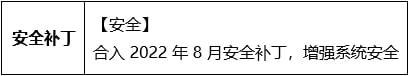
Adaptable models:
- Huawei MatePad 10.4 inch 5G (BAH3-AN10)
- Huawei MatePad 10.4 inch (BAH3-W59)
A few days ago, Huawei rolled the August 2022 update to the MatePad 10.4 Yuedong Edition. This edition is similar to the MatePad 10.4 tablet with reference to the display, and battery size.
Whereas, in terms of processor the Yuedong Edition processes a Qualcomm Snapdragon 778G SM7325 chipset while the standard MatePad 10.4 tablet equips a Kirin 810 octa-core processor.
Okay! let’s come back to the title, notably, the new firmware includes fixes for a various number of exploits on different levels of the system.
If you want to manually check for the latest update, head to your device Settings, tap on Software updates, and finally hit the Download and install button.
You can also go for the other method to download the update. Install the new firmware from the update section of the My Huawei app by following the instructions shown on the screen.

Remember:
Before proceeding to upgrade your device, please make sure that your tablet does not have a root. Maintain enough battery percentage and storage space to install the software update. Also, do not turn off the phone, once the update process starts.
Because of the self-optimization and adaptation process, your device may heat up, freeze or consume more power but do not panic as the device will come to the usual state after a few days.
Besides, charge your tablet for two hours after the installation of an update.
All MatePad 10.4-inch tablet users, download the update and stick around with us to know about the next update.






