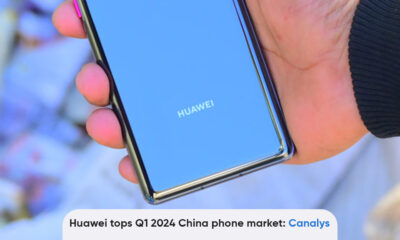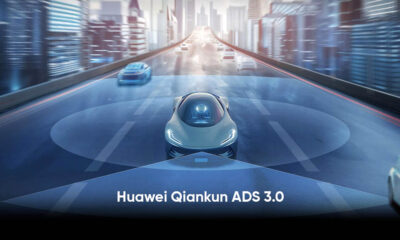HarmonyOS
Huawei Mate X2 foldable phone getting April 2022 security update

Huawei is sending a new software update for Mate X2 foldable smartphone that mainly installs the security patch released in April 2022. It brings fixes to various levels of exploits and issues encountered in the latest HarmonyOS software system.
The new information reveals that Huawei Mate X2 April 2022 update comes with updated HarmonyOS 2.0 version 2.0.0.236. So, Huawei Mate X2 users make sure that the phone’s current will be HarmonyOS 2.0.0.231 in China.
Adapting models:
- Huawei Mate X2 4G (TET-AL00)
- Huawei Mate X2 (TET-AN00)
- Huawei Mate X2 (TET-AN00)
- Huawei Mate X2 (TET-AN10)
- Huawei Mate X2 Collector’s Edition (TET-AN50)
Following the changelog, we have found that this update only brings April 2022 HarmonyOS security improvements for enhanced system security and stability. However, it protects the device against threats and issues.
Do you know that Huawei has launched a new model in its foldable smartphone series? Well, the company just introduced Mate Xs 2 phone that arrives with outer folding and extraordinary features.
Editor’s choice: Huawei Mate Xs 2 launched with outer folding, 50MP camera, 66W charging and more
Ahead of moving with the update, make sure that your smartphone must be charged 30% and above and have sufficient storage to download and install the update package. For fast and buffer-free downloading, use a WiFi connection.

What’s New:
- Security: Installs April 2022 security patch for improved system security.
April 2022 HarmonyOS security patch details:
Huawei with April 2022 HarmonyOS security patch fixes a bunch of vulnerabilities including 10 CVEs in the software system and 39 CVEs were fixed in third-party libraries.
How to update:
To update, Huawei Mate X2 users need to open the settings menu, tap on system & updates followed by software updates. Now, tap on check for updates and let the phone fetch the latest update for you. Once the update appeared, tap on download and install.
If you want to send us Tips, Update Screenshots, or a Message? connect with us here:
- [email protected]
- [email protected]
- Message us on Twitter
(Source: Huawei)