Updates
Huawei Mate 30 Pro receiving September 2021 update [EMUI 11]

Huawei Mate 30 Pro users are started to receive a new firmware that installs EMUI September 2021 security update in Europe. It’s will resolve the momentary issues and fix several CVEs describe in the patch to provide a steady device operation.
The global users can match the firmware version with 11.0.0.196(C432E7R7P4) that has a minimal update package size of 258MB. It only brings the system optimizations without any new feature or major modification. However, it’ll improve system stability after installing the update.
At present, it’s in the initial stage of the rollout so a limited number of active Huawei Mate 30 Pro users will receive the release note. The company will gradually expand its availability, so you can wait for a while. Below you can check the changes that will be instated with the update.
Changelog:
List of Changes: This update improves system security through the use of September 2021 security patches.
September 2021 Security Patch: It addresses 2 critical, 18 high levels, and 13 other vulnerabilities for stable system performance.
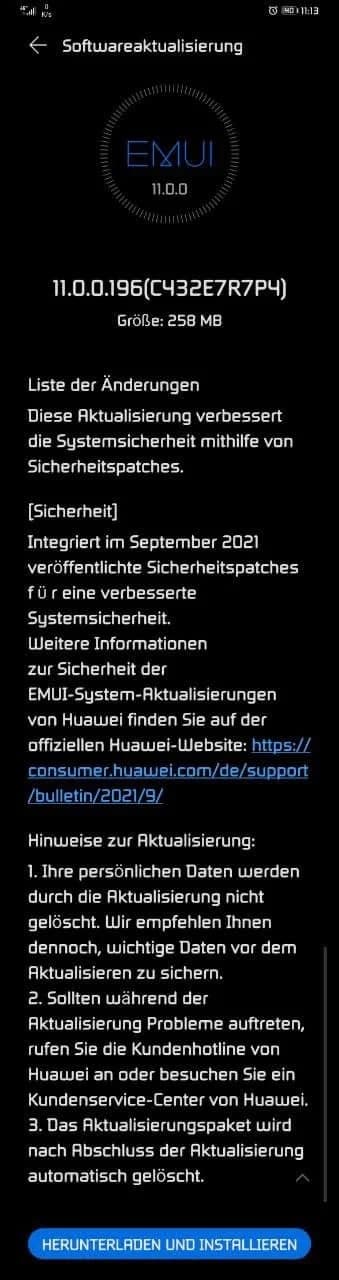
If you want to send us Tips, Update Screenshots, or a Message? connect with us here:
- [email protected]
- [email protected]
- Message us on Twitter
This update won’t delete your personal data, yet, an advance backup is recommended before updating the device for the worst-case. Furthermore, ensure enough memory storage, battery backup, and a strong internet connection before installing this update. However, if you still meet any problem during the update can seek help from the Huawei customer service center.
How to Download the update:
There are two ways for downloading this update- first with a mobile setting and the second with the Support App. I have mentioned both you can download anyone you are more comfortable with.
Download Via Settings:
- Open smartpnoe Settings
- Select System
- Now click on Software update
- Then Check for updates
- If available, click Download and install
- Now you can Restart your device
Download via Support app
- Open Support app on your smartphone
- Go to the Service tab
- Now select Update
- Click on Check for Updates
- If available, then tap Download and install
- Now you can Restart your device
About Huawei Mate 30 Pro:
Featuring a 6.53-inch curved edge OLED display, Huawei Mate 30 Pro equips an octa-core Kirin 990 5G chipset shipped with Mali-G76 GPU. In addition, it has 8GB RAM, 256GB onboard storage, a quad rear camera, and a 4500mAh battery with 40W fast charging support.
(Source- HuaweiBlog , Thanks to the tipster – Einwood)






