EMUI
Huawei P30 Lite July 2021 security update rolling out

Huawei P30 Lite July 2021 security update is now rolling out for the users. This new software update has a new security update. However, there are no other changes that have been spotted in the software build. According to the Huaweiblog, the EMUI 10.0.0.491 software update for the Huawei P30 Lite is rolling out in Europe. Therefore, it may take some time to reach out to every P30 lite owner in the region as well as in the global market.
Huawei P30 Lite July 2021 security patch comes with several fixes for the threats and vulnerabilities that could half your personal data. Therefore, we recommend you install this upgrade as soon as it appears.
If you want to update the latest Huawei P30 Lite July 2021 security, visit system settings, go to Software & updates, tap on Check for updates and then download updates.
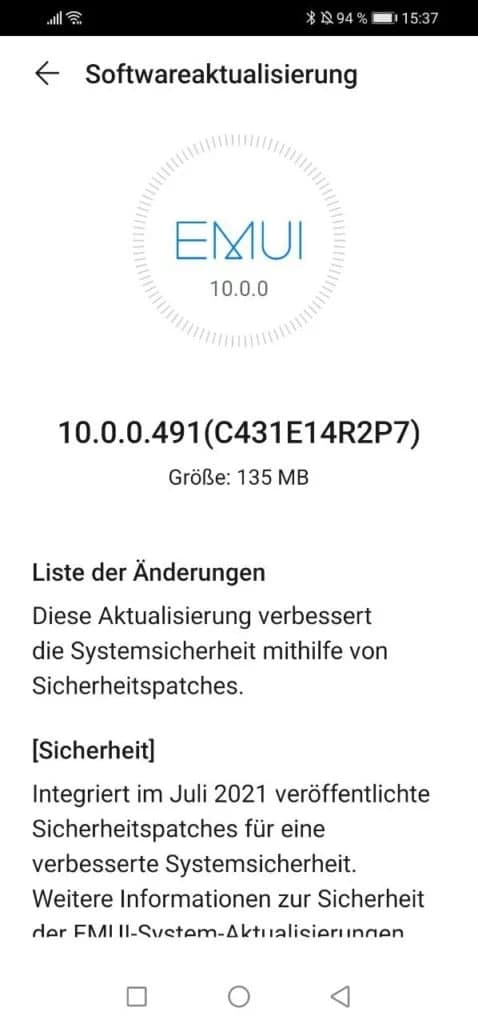
(image source – Huaweiblog)
However, it’s recommended that you keep sufficient storage before upgrading to the latest EMUI version. Keep an adequate amount of battery levels on your phone and connected to the internet while downloading the update package.
Huawei P30 lite comes with a triple camera system that helps you take amazing photos. The has a Kirin 710F processor and runs EMUI 8.1 out of the box. Since its unveiling, the phone has received two major software updates – EMUI 9 and EMUI 10. However, the phone didn’t receive EMUI 11.
On the other hand, the phone in China is eligible for the HarmonyOS 2.0 operating system. Still, there’s no confirmation about its global major upgrade, which is highly awaited by the consumers.
How to update:
Huawei P30 Lite July 2021 update is rolling out gradually and you can download it via the settings > System & software > software update > Check for Updates. If an update is available, it’ll pop up on your screen. Before downloading the latest software update, you need to maintain a sufficient amount of storage on your device. Back up important to prevent an uncertain action and keep your phone charged to prevent low power issue.






