EMUI
Huawei Mate 30 Pro installs November 2021 security update [Global]

Huawei Mate 30 Pro global variant start receiving a new software update that mainly prioritizes the installation of the November 2021 EMUI security patch for improved system security.
As per information, the latest November 2021 update for Huawei Mate 30 Pro comes with EMUI 11 version 11.0.0.220 (C432E7R7P4) and brings an update package size of 256MB. Aside from the security patch, this changelog doesn’t have any other changes to show.
The November 2021 security patch fixes 1 critical, 22 high levels, and 8 medium levels of CVEs while there’s no low level of CVEs. This patch also fixes 2 high levels of CVE as well as 8 levels of medium CVEs found in third-party libraries.
If you want to send us Tips, Update Screenshots, or a Message? connect with us here:
- [email protected]
- [email protected]
- Message us on Twitter
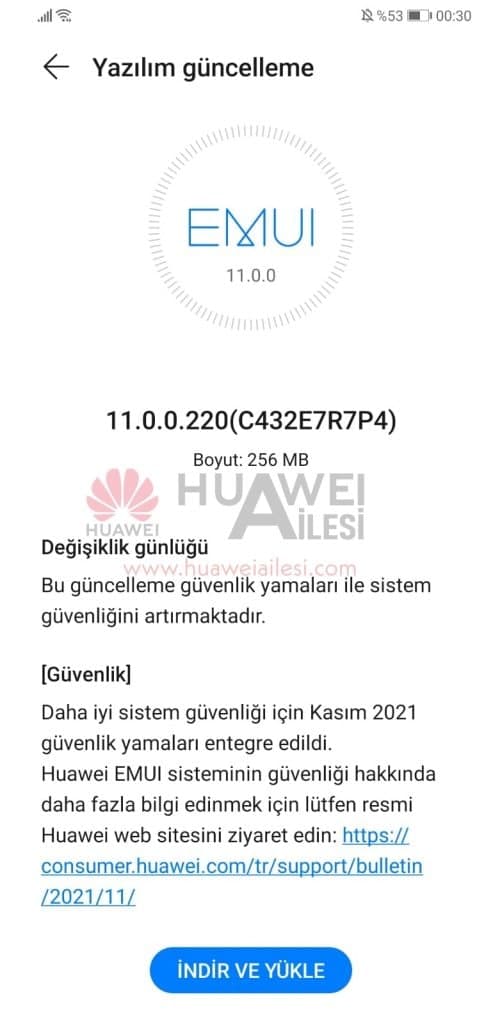
Huawei Mate 30 Pro EMUI 12?
Huawei Mate 30 Pro is one of the eligible smartphones for EMUI 12 next major update in the global market. This device gets the top seat in EMUI 12 beta and began to sign up for beta testing on November 8, 2021.
Furthermore, the Chinese tech maker also released the first EMUI 12 beta build for this device along with other flagships that come with lots of new features to provide a next-level user experience. (Read more)

Update Note:
- The update is rolling out in batches so it may take some time/days to reach your device.
- EMUI version and size may vary.
- Maintain enough battery and storage on your device.
HOW TO CHECK FOR UPDATE:
To download this update manually, go to Settings then System & updates, then open Software update, from here select Check for updates. If an update is available it’ll pop up on your phone and an option of Download and install will appear. Press the option and start to download.
You can also request software updates through the My Huawei app. To do this, open the My Huawei app, tap on the update, then select Check for updates, and then download and install.
(via)






