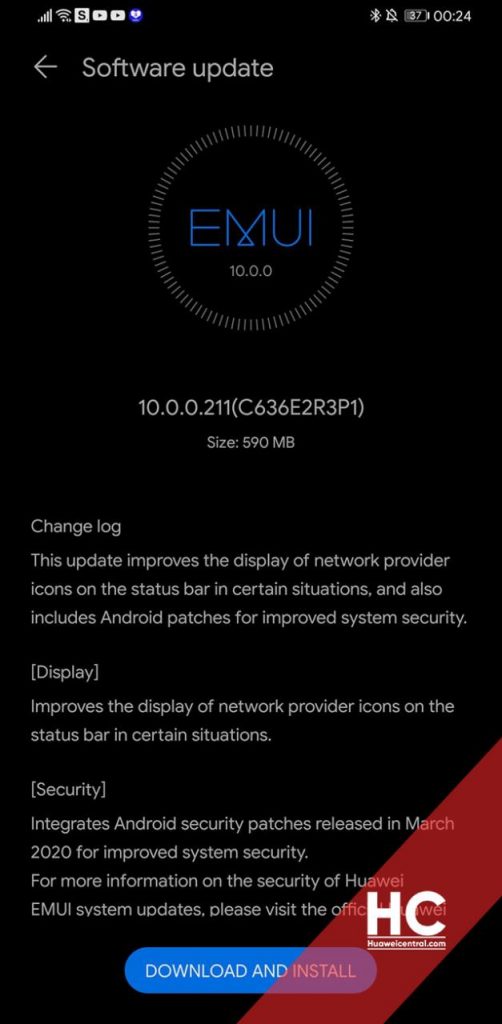EMUI
Huawei Mate 30 Pro 5G receiving March EMUI security

Huawei Mate 30 series in China has moved for public EMUI 10.1 beta in China. In Malaysia and other neighboring countries, the Mate 30 and Mate 30 Pro users begin recruited for beta testing.
While the users of Huawei Mate 30 Pro 5G now receiving a new EMUI update that improves the display of network provider icons on the status bar in certain situations and also improves system security.
A month ago, the same optimizations have been released for Huawei Mate 30 series in China.
Changes made in March EMUI update:
Display: Improves the display of network provider icons on the status bar in certain situations.
Security: Integrates Android security patches released in March 2020 for improved system security.
March EMUI Details:
The March 2020 EMUI security includes Google security patches and fixes for 2 critical and 20 high levels of Common Vulnerabilities and Exposures (CVE).
Want to send us update screenshots or information? connect here – [email protected] or message us directly on Twitter.
EMUI VERSION:
Huawei Mate 30 Pro 5G receiving March EMUI update with version 10.0.0.211 and size of 590MB.
Note: EMUI version and size may vary depending on the region/country. The update is rolling out in batches, so it may take some time to reach your device.
HOW TO CHECK FOR UPDATE:
Via Settings:
Open Settings
Click on ‘System & updates’
Click on ‘Software update’
Click on ‘CHECK FOR UPDATES’
Click on ‘Download and install’
Via Support:
Open Support app
Click on ‘Services’ tab
Click on ‘Update’
Click on ‘CHECK FOR UPDATES’
Click on ‘Download and install’
Thanks, Norman for the tip.