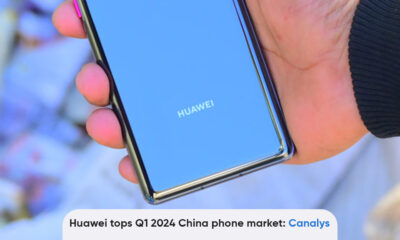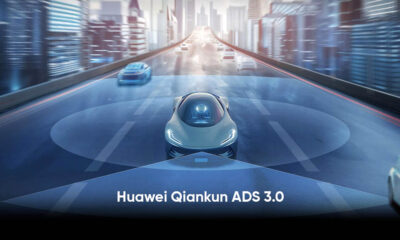HarmonyOS
Huawei DevEco Studio 3.1 Canary rolling out

At HDC 2022, Huawei released the HarmonyOS app development kit, DevEco Studio 3.1 Canary version, and available to download for developers. DevEco Studio 3.1 Canary 1 is an early experience version, which is matched with HarmonyOS 3.1 Developer Preview version and supports 3.1.0 (API 9) Stage model application development.
The current version supports smartphones, and subsequent versions will support more platforms. At the same time, it also provides features such as differentiated build packaging, cross-language mixed debugging, and quick reference API reference.
Below you can check all of the Huawei DevEco Studio 3.1 Canary version changelogs.
New features:
- Added a diagnostic function that supports the application/service development environment, which can detect whether the development environment is complete and ensure that developers have a good development experience. If there are unsatisfied check items in the check result, it is recommended that you make adjustments based on the repair suggestions.
- Added support for customizing multi-target build product features based on the Hvigor project. Application manufacturers will customize the same application into different versions according to different deployment environments, different target groups, and different operating environments, such as normal version, VIP version, Free version, paid version, etc. Through a small amount of differential processing in DevEco Studio, different target product versions can be built for one application during the compilation and construction process, and efficient reuse of source code and resource files can be realized.
- Added support for ArkTS/JS and C/C++ cross-language debugging features. In C/C++ projects, use ArkTS/JS and C/C++ for mixed development, and you can directly enter the C/C++ method where ArkTS or JS calls the C/C++ method. Debugging in C++ code is convenient for developers to quickly discover and solve problems related to cross-language calls.
- Added support for the quick query of API reference documents. When calling the ArkTS API interface or ArkTS/JS component in the editor, you can quickly and accurately query the corresponding reference documents through the editor.
Enhanced features:
- Supports HarmonyOS application/service 3.1.0 (API 9) application/service development, including project templates, HarmonyOS SDK, etc.
- Multiple application/service development templates such as About Ability, Business Card Ability, and Category Ability have been added to the project wizard. Developers can select corresponding templates according to application scenarios to quickly create application/service projects.
- API Version 8~9 project compilation and construction performance optimization, support task-level parallel and incremental construction, and improve the construction speed.
- The remote emulator supports HarmonyOS 3.1.0 (API 9) mirrored remote device P50, which is convenient for developers to debug 3.1.0 (API 9) applications/services.
- The OpenHarmony log function supports printing FaultLog, which is convenient for application developers to quickly query, locate, and export application fault information.
Issues Fixed:
- Solved the problem that the installation path of the OpenHarmony SDK does not support spaces.
- Solved the problem that the attributes of some components were not displayed in the Attributes property list when using the Inspector two-way preview function in the ArkTS project.
- Solved the problem that in the ArkTS project of OpenHarmony, continuously modifying the values attribute of the DataPanel component may cause the previewer to crash.
- Solved the problem that the memory usage is too high in a small probability during the compilation process, causing the compilation to fail.
- Solved the problem of running the local emulator when there are dual graphics cards on the host computer.
- Solved the problem that the HiLog log cannot be printed on the P50 remote emulator.
- Solved the problem that the PreviewLog cannot print the Console log and HiLog log when previewing the OpenHarmony API 9 project.
- Solved the problem that when the macOS system is upgraded to version 12.3 and above because the system does not have Python 2.7 version by default, the problem of starting C++ debugging fails.