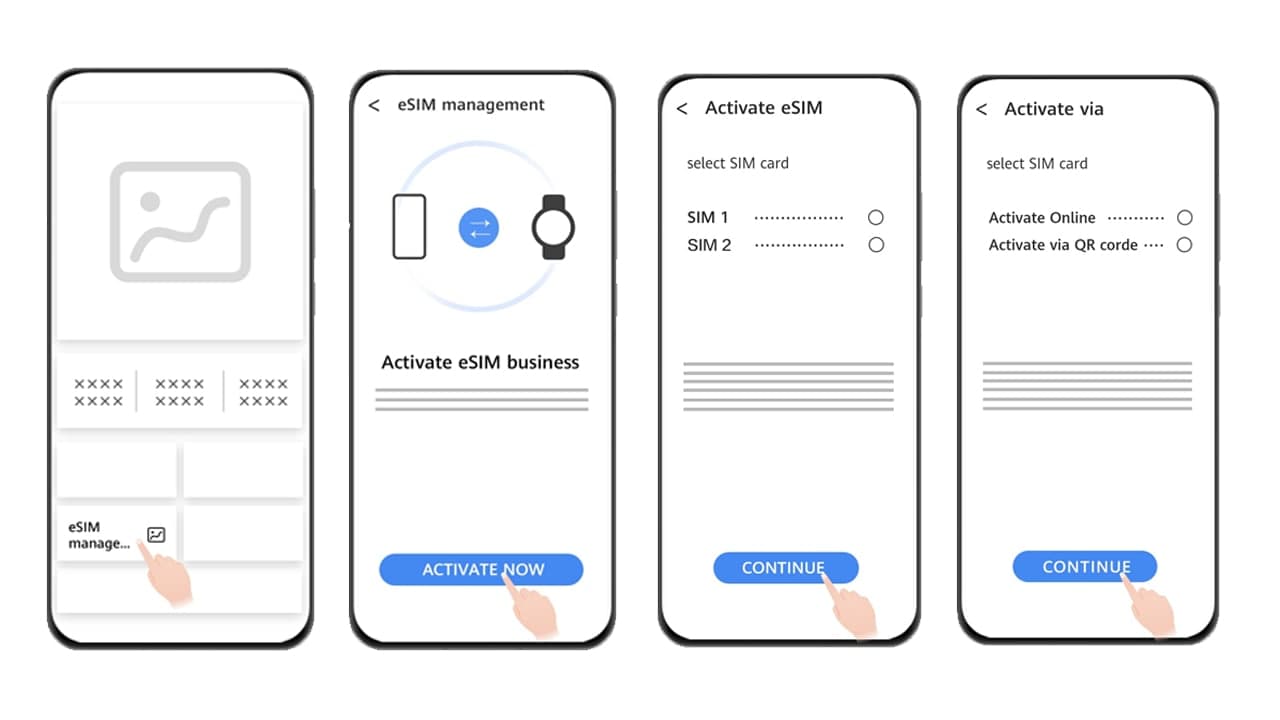Tips & Tricks
How to enable eSIM on Huawei Watch 3 and Watch 3 Pro

Huawei launched its latest Watch 3 and Watch 3 Pro recently which comes with a number of new advanced features and a bunch of health-related functions helpful for people who keep their health as a priority. These smartwatches also come with support for eSIM functionality.
eSIM has been a basic functionality of any smartwatch that supports calling. It is a digital SIM that allows users to activate mobile phone lines and services without the need for any physical SIM card. Thus, it saves the space on the watch that is required in the case of physical SIM.
This function on the watch is a useful feature as you can pick up any call, make a call to whoever you want, and have other call details directly on the watch itself. Setting up the eSIM functionality might be complicated for some users who are using this function for the first time.

This function can make your everyday tasks easier you don’t have to bother your smartphone every time. You can enable eSIM on your smartwatch with the help of some simple steps we have mentioned below:
Requirements:
- The SIM cards you are using must be a primary card to enable eSIM service
- Your Huawei watch must be connected to your phone via Bluetooth with a phone connected to the internet
- Watch battery must higher than 30%
- In case using with an iOS device, connect the watch to WLAN first
How to activate eSIM:
-
- Connect the watch to your smartphone using the Health app
- On the app, go to Devices > tap on your device name
- Go to eSIM management > ACTIVATE NOW > Select SIM card > CONTINUE
- Now, follow the on-screen instructions to activate online or by scanning the QR code of the carrier.
- Enter the verification code and then the eSIM will be automatically activated after the account info is configured