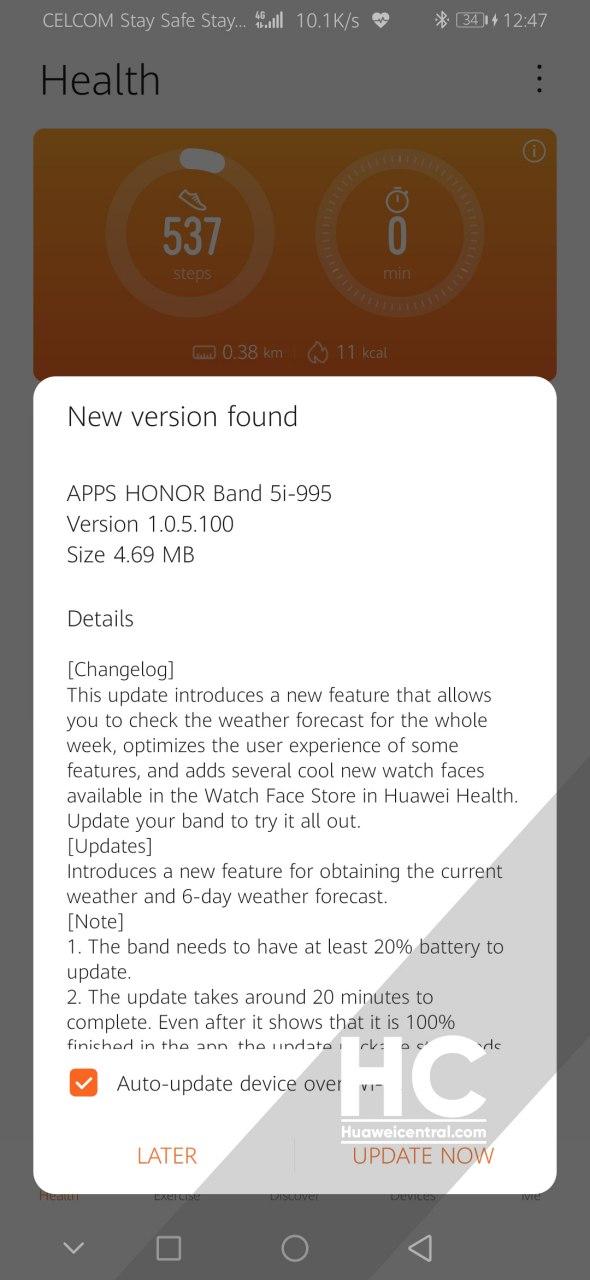Updates
Honor Band 5i grabbing October update with new weather forecast feature

Honor is sending a new software update for the users of Honor Band 5i that adds up several cool new faces and a new weather forecast feature. Aside from these, this update also optimizes the user experience of some old features.
Honor Band 5i
HONOR BAND 5I UPDATE CHANGELOG:
- Introduces a new feature for obtaining the current weather and 6-day weather forecast
- Optimizes the user experience of some features.
- Adds several cool new watch faces available in the Watch Face Store in Huawei Health.
NOTE:
- This update is rolling out in batches and may take some time to reach your device.
- Upgrade time is about 20 minutes.
- Make sure your battery is above 20% before starting the update.
- Make sure that the Bluetooth connection is maintained during the upgrade process.
Want to send us Tips, Update Screenshots, or a Message? connect with us here:
- [email protected]
- [email protected]
- Message us on Twitter
How to update Honor Band 5i:
-
- Connect the Huawei Band 5i to your phone using the Huawei Health app
- Open the Huawei Health app, touch Devices
- Touch the device name
- Choose Firmware update, then follow the onscreen instruction to update your band if there are any new updates.
Thanks to the tipster –Mohammad