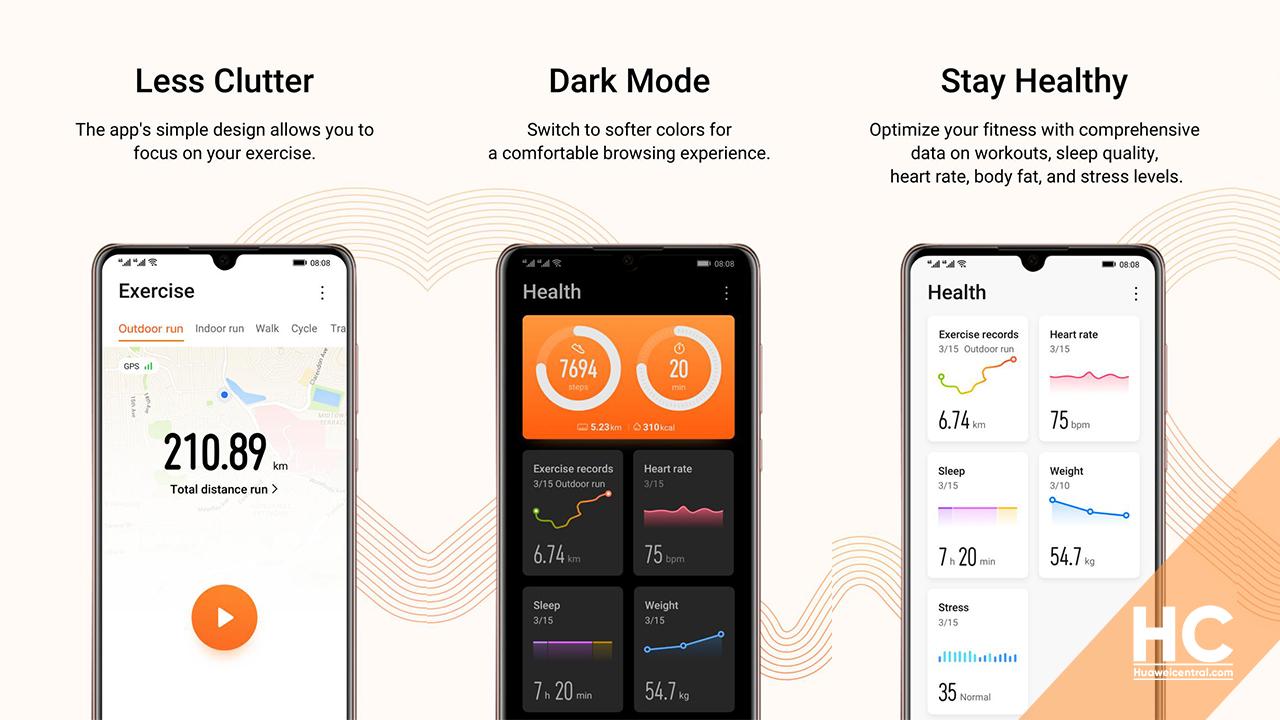Apps
Download the latest Huawei Health app [13.0.0.320]

Huawei Health provides professional sports guidance for your sports activities (Phones with Android 4.4.4 and above are supported, but the RAM needs to be greater than 2G). You can download the latest Huawei Health app version from the link given below. In the latest edition, Huawei has released Huawei Health App version 13.0.0.320, download this to get the new features on board.
Download the latest APK:
Download Huawei Health App 13.0.0.320

- Download Health app 12.1.4.351 wearBeta (April 29, 2022)
- Download Health app 12.1.3.330 (April 24, 2022)
- Download Health app 12.1.3.381 wearBeta (April 16, 2022)
- Download Health app 12.1.3.320 (April 14, 2022)
- Download Health app 12.1.2.330 (March 14, 2022)
- Download Health app 12.1.2.320 (March 12, 2022)
- Download Health app 12.1.2.310 (March 04, 2022)
- Download Health app 12.1.1.373 wearBeta (February 03, 2022)
- Download Health app 12.1.1.320 (January 28, 2022)
- Download Health app 12.1.1.310 (January 22, 2022)
- Download Health app 12.1.1.300 (January 20, 2022)
- Download Health app 12.0.12.320 (January 4, 2022)
- Download Health app 12.0.11.300 (November 12, 2021)
- Download Health app 12.0.10.315 (November 21, 2021)
- Download Huawei Health 11.0.7.518 (May 23, 2021)
- Download Huawei Health 10.1.1.521 (App Gallery)
- Download Huawei Health 10.1.1.512 APK
- Download Huawei Health 10.1.0.511 APK
- Download Huawei Health 10.0.5.531 APK
- Download Huawei Health 10.0.5.521 APK
- Download Huawei Health 10.0.5.517 APK
- Download Huawei Health 10.0.3.511 APK
- Download Huawei Health 10.0.2.519 APK
- Download Huawei Health 10.0.2.319 APK
- Download Huawei Health 10.0.2.311 APK
Download from AppGallery:
What’s New:
- Some bugs fixed.

Huawei Health App Features:
1. Support walking, running, cycling mode, record running track, heart rate, trajectory, speed, and other sports data.
2. Support from 5 km to the marathon running training program.
3. With Huawei Wear APP data integration, to provide complete, unified sports and health services.