HarmonyOS
HarmonyOS 3.0 Developer Stable Changelog, Check all new the features
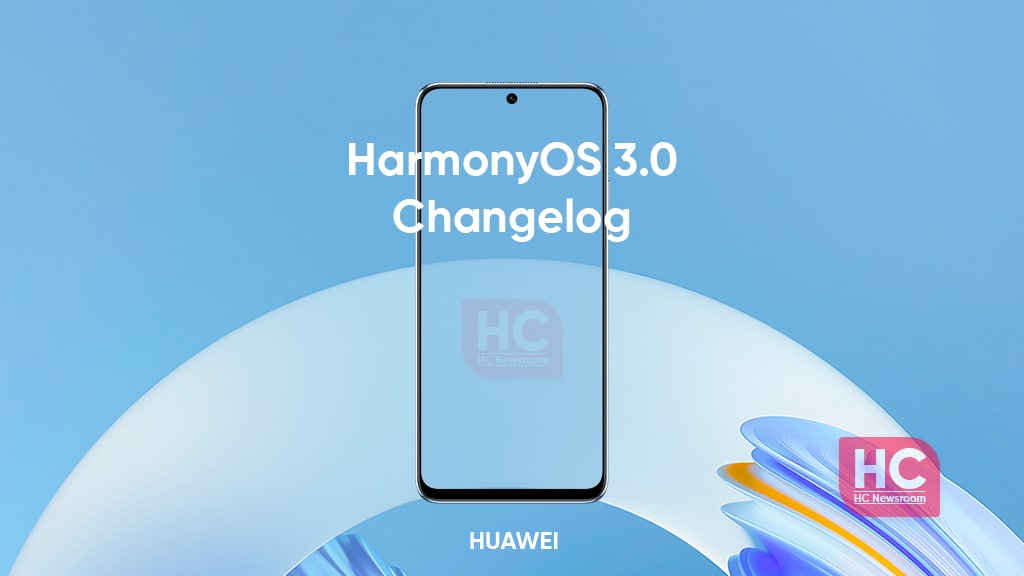
HarmonyOS 3.0 will launch on July 27, but public developer beta testers have already started receiving the full features of this upcoming operating system. Hence, we’re here to share with you the complete HarmonyOS 3.0 changelog along with all of the new features.
HarmonyOS 3.0 final developer beta comes with build version 3.0.0.81 (DEVC00E80R3P8) and it has a massive OTA package size of 6.31 GB. That doesn’t seem to be the case because HarmonyOS 3.0 has a new slogan – commonly used and always new.
According to the changelog, the new version brings you better home screen personalization options including the service widgets and new size support for large folders. On the other hand, the home screen layout has received a new one-click layout shift. Meanwhile, the Super Device feature is now expanded with more functionalities.
Moreover, the new HarmonyOS 3.0 version comes with better privacy and security features, the features make privacy secured and data access transparent. There are various other features that are mentioned below in the HarmonyOS 3.0 changelog.
Also, Check – Here’s our first look at HarmonyOS 3.0 for smartphones [Video]
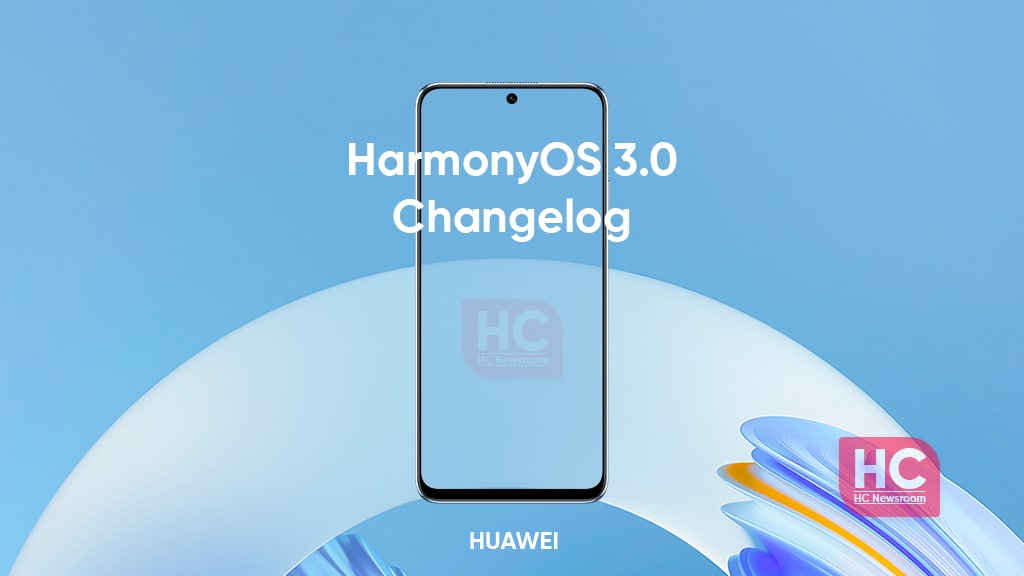
HarmonyOS 3.0 Developer Stable Changelog:
New Interaction
Service widgets, change freely:
Stackable: You can drag cards of the same size to form a stacking state, you can slide up and down to view the widgets or pull down and then slide left to delete, or drag to adjust.
Complete widget order or add to the home screen
Combinable: Cards of different sizes and application shortcuts can be sorted at will, and freely combined into a widget, the combined card supports resizing, or a combined template can be applied with one click.
Smart folders can be large or small There are more sizes and styles, and you can also adjust the size by long-pressing the folder. No matter how many or few applications are used, you can always find a suitable way to store them and use them more efficiently.
Home Screen space:
Smart home screen layout and personality are so simple: Pinch the home screen to intelligently layout the home screen, classify applications and widgets by color and function, and automatically generate a personalized home screen by one-click selection.
Celia Suggestions, Extraordinary: Celia Suggestions continue to upgrade wisdom, and can dynamically recommend services or applications by sensing time, scene, location, and usage habits, bringing you a convenient experience that saves time and effort.
Smart life in all scenarios
Super Device, more experience:
Super Device is fully expanded to support more types of devices. Various devices can be flexibly combined, interconnected, and coordinated, and devices with different HUAWEI IDs can also be quickly interconnected so that the advantages of each device can be freely invoked.
Broadcast control center, broadcast control is more convenient:
Added support for connecting two pairs of Bluetooth headsets at the same time, one song, two people can enjoy, and listen to the beauty together. In addition, a multi-device remote control function has been added, which can easily control the music playback of nearby speakers through the broadcast control center of the mobile phone (currently only some headphones and speakers).
Performance power consumption
Super Frame Game Engine: The super frame game engine is further upgraded, which reduces energy consumption by intelligently scheduling CPU and memory resources.
Privacy & security:
Privacy Center: Provide you with a general dashboard of all application permission behaviors, and proactively provide privacy protection suggestions for possible risks.
Security Center: You can check the security status of the current device or other devices with the same HUAWEI ID at any time, proactively help you identify problems, and provide protection suggestions, making device security easier.
Barrier-free experience
Visual Aid: Added image description, text recognition, and other functions, which can inform the features and positions of people or objects recognized in the scene, the text content recognized in the reading environment, and describe the people appearing in the camera lens through voice broadcast.
Hearing Aid: Added vocal enhancement function to tune the sound by enhancing the clarity of human voices in the environment, calls, and media to make the sound heard more clearly Supports quick connection with hearing aids, can quickly discover nearby hearing aids via Bluetooth and Easy pairing and connection.
Here’s our first look at HarmonyOS 3.0 for smartphones [Video]






