Apps
Download Huawei Health app (13.0.1.300)

Huawei Health app has been an amazing companion for your smart wearables. The app allows you to manage, record, and show all of your health and fitness data right on your smartphone. The app is more than what you can see from the outside and here we’ll give a round and tips to download the latest Huawei Health app version 13.0.1.300.
Huawei Health comes with a wide variety of features including your overall step count, calory burns, and intensity on a large widget. There are records for your exercises or add your daily workout modes.
In a separate option, you can manage your healthy living statics such as sleep, steps, mood, breathing, and a lot more options. You can actually edit these tasks from a big library of health tasks as you prefer.
The app keeps a record of your heart rate, sleep, weight, stress, and SpO2. Features such as a heart rate monitor keep the data daily, weekly, monthly, and yearly for comparison. There are some modes such as checking the heart rate in a range during a certain posture during resting and more.
For smartwatches such as Huawei Watch D, Huawei health brings blood pressure and skin temperature measurement features.
Exercise:
Moving on from tracking, the app can record your real-time for some exercises such as walking, running, and other activities with a goal to achieve. You can also share the achievement with your friends and family.
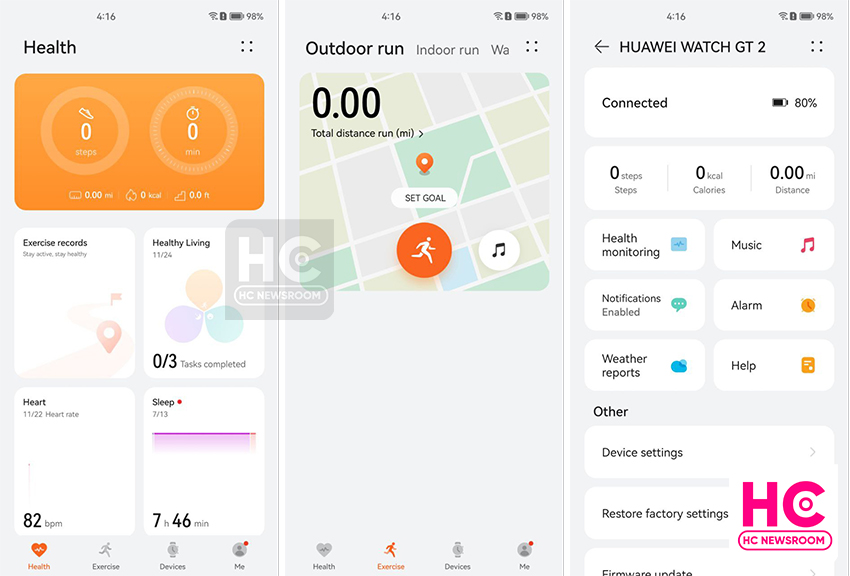
Devices:
One of the biggest use of the Huawei Health app is the manage smartwatches, smart bands, and other smart wearables. There are plenty of features ready at your service such as:
- Health monitoring
- Music
- Notifications
- Alarm
- Weather reports
- Help section
You can also manage device settings right from your smartphone via Huawei Health app or reset it to the factory firmware.
Interestingly, the Huawei Health app helps you to get a new software update so that your smartwatch and smart band could run with the latest functionalities.
Other than these capabilities, the Settings menu will let input and change required settings that are essential to your health card. These are related to workout, app, and device settings.
Latest update:
November 24, 2022:
Huawei Health 13.0.1.300 for smartphone users comes with optimizations for user interface display and performance for a better user experience.
Download Link – Huawei Health 13.0.1.300 (link)







