WhatsApp iOS users getting End-to-end Encrypted Backup feature

After Android, WhatsApp iOS users are receiving the End-to-end Encrypted (E2E) Backup feature. It’s bringing more privacy measures over the backup storage by providing a security key.
Let’s start with the availability. So, WhatsApp Messenger beta 2.21.200.14 has brought this update for the beta testers registered previously. If you are also one of the beta testers, can check this feature following the below mention.
- Open WhatsApp Settings
- Head to Chat Section
- Tap on Chat Backups
- Here you can see the End-to-end Encrypted Backup (if installed)
This feature will keep your WhatsApp backup protected from unauthorized access, which can lead to confidential information misuse. So you need to remember two main factors, first- avoid using weak passcodes for your Apple login ID or use two-factor authentication. Second, try not to use the same passcode for multiple IDs.
Coming back to the E2E backups, it’ll let you set a 64-digit encryption security key that can prevent any third source including Apple, Facebook, or WhatsApp itself from accessing your data. Below you can check the screenshot of the feature.
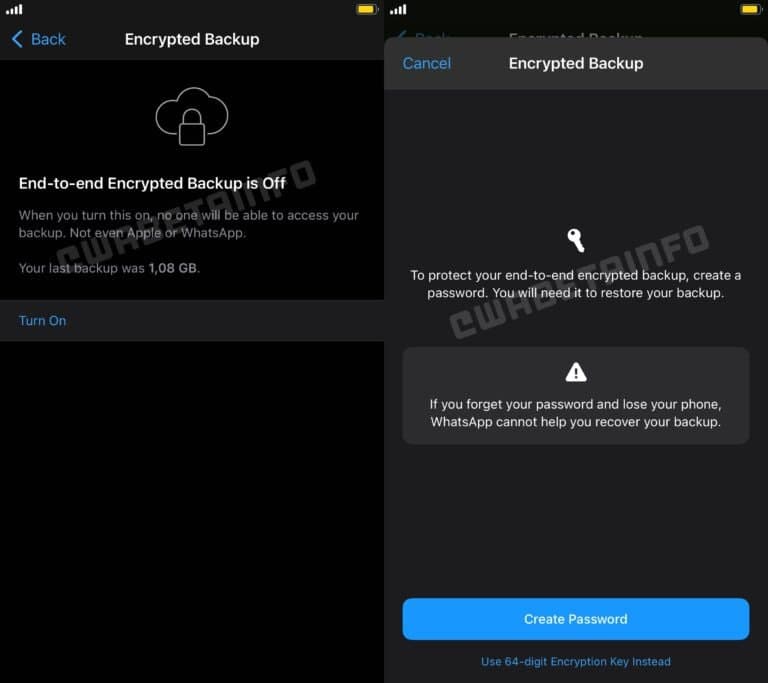
(Image From WABetaInfo)
Know More: WhatsApp is working on ‘My contacts except’ profile picture privacy feature
As the images show, when you enable this feature, you need to set a security key. Furthermore, it’ll be needed when you are restoring this backup on your smartphone or any Apple device.
You must use a strong security password and keep it remember. Because, if anyhow you forgot it or anyhow drop your smartphone, WhatsApp can’t provide any help in restoring the ket as it doesn’t have access to the key.
Availability:
The WhatsApp end-to-end encrypted backup feature is rolling out for the WhatsApp Messenger and Business beta testers. Yet, it’s only available for few registered users, so there is no need to worry if you are on the same version and didn’t find this function.
Must Remember:
In case you receive this feature and want to enable it, don’t forget to disable “WhatsApp” from your device backups. Because the E2E feature will be more secure in this manner. To do this open iPhone Settings > Your Name > iCloud > Manage Storage > Backup > Disable WhatsApp.
Enjoy the end-to-end encrypted backup and keep your info with you. And don’t lose the security key otherwise you won’t be able to access your own backup. Stay connected for more updates.
(Source- WABetaInfo)






