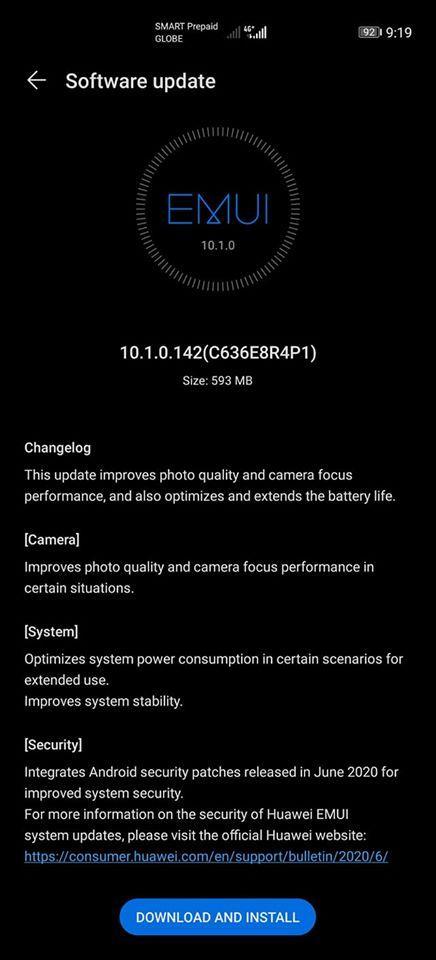EMUI
Super Night Portrait Mode 3.0 and Camera focus update for Huawei P40 series expanding to more users

Last month, Huawei rolled out an important camera update for the Huawei P40 series in China, which brings a number of new improvements for the front camera. The phone also has received battery consumption improvements in some other markets.
These improvements in two separate updates now reaching out to more users in different markets including Asia and Europe, optimizing Huawei P40 devices for optimal performance.
The new Smart Eye-Tracking, Super night portrait mode 3.0, new video mode, camera focus, battery optimizations, and new security patches are part of these new EMUI updates.
Information about the changelog, software version, and upgrade instructions below.
CHANGELOG for EMUI 10.1.0.147:
Front camera:
Adds the smart eye-tracking feature, allowing you to quickly and intelligently track human eyes, whether when taking a photo or video selfies at close range or from a distance.
Upgrades to super night portrait mode 3.0 for more refined details and natural skin tones.
Adds the ring light compensation feature to video recording mode for enhanced lighting when taking video selfies at night.
Security:
integrates Android security patches released in July 2020.
CHANGELOG for EMUI 10.1.0.142:
Camera:
Improves photo quality and camera focus performance in certain situations.
System:
Optimizes system power consumption in certain scenarios for extended use improves system stability.
Security:
integrates Android security patches released in June 2020.
VERSIONS:
The super night portrait mode update for Huawei P40 series comes with EMUI version 10.1.0.147 and an update size of 832MB. On the other hand, the Camera focus update has EMUI 10.1 version 10.1.0.142 and 593MB size.
Note:
- The update is rolling out in batches so it may take some time/days to reach your device.
- EMUI version and size may vary.
Want to send us Tips, Update Screenshots, or a Message? connect with us here:
- [email protected]
- [email protected]
- Message us on Twitter
HOW TO UPDATE HUAWEI P40 SERIES:
Via Settings:
- Settings
- System & updates
- Software update
- CHECK FOR UPDATES
- Download and install
Via Support:
- Support app
- Services Tab
- Update
- CHECK FOR UPDATES
- Download and install
(Via)