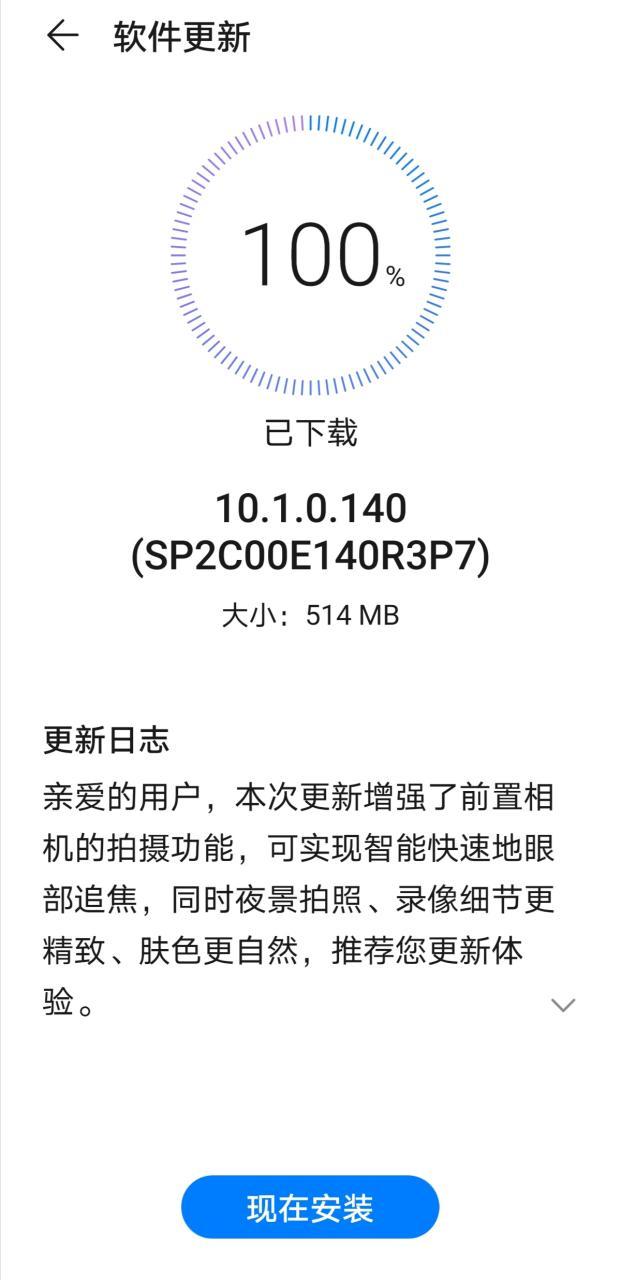EMUI
Super Night Mode 3.0 update rolling out for Huawei P40 Pro, improves front camera

Following the launch in March, Huawei has pushed a number of new software upgrades for the Huawei P40 Series devices including new features and improvements to EMUI 10.1 system and camera.
Now, Huawei has pushed a new software update for the Huawei P40 Pro, which enhances the photography features of the front camera including the new Super Night Scene 3.0 for better night time portraits.
The latest feature for Huawei P40 Pro was first introduced with Huawei Nova 7 Pro and improves the camera performance through AI optimizations.
Check more information below.
HUAWEI P40 Pro Update CHANGELOG:
Front camera:
Adds the smart eye-tracking feature, allowing you to quickly and intelligently track human eyes, whether when taking photo or video selfies at close range or from a distance.
Upgrades to super night portrait mode 3.0 for more refined details and natural skin tones.
Adds the ring light compensation feature to video recording mode for enhanced lighting when taking video selfies at night.
VERSION:
The Huawei P40 Pro receiving these the Super Night Scene 3.0 update with EMUI version 10.1.0.140. This latest update has a package size of 514MB.
Note:
- This update is related to Chinese variants.
Want to send us Tips, Update Screenshots, or a Message? connect with us here:
- [email protected]
- [email protected]
- Message us on Twitter
HOW TO UPDATE HUAWEI P40 SERIES:
- Settings
- System & updates
- Software update
- CHECK FOR UPDATES
- Download and install