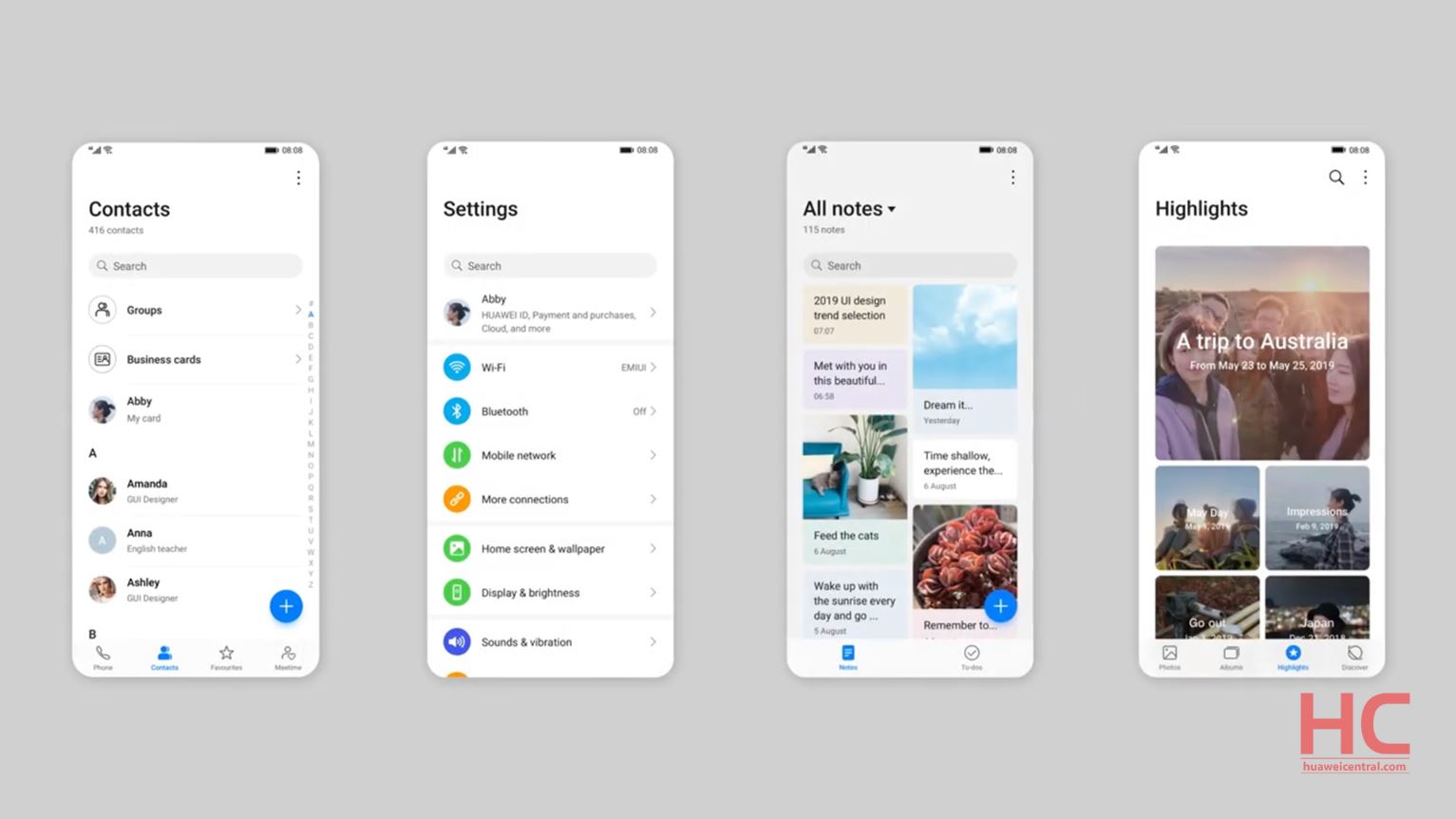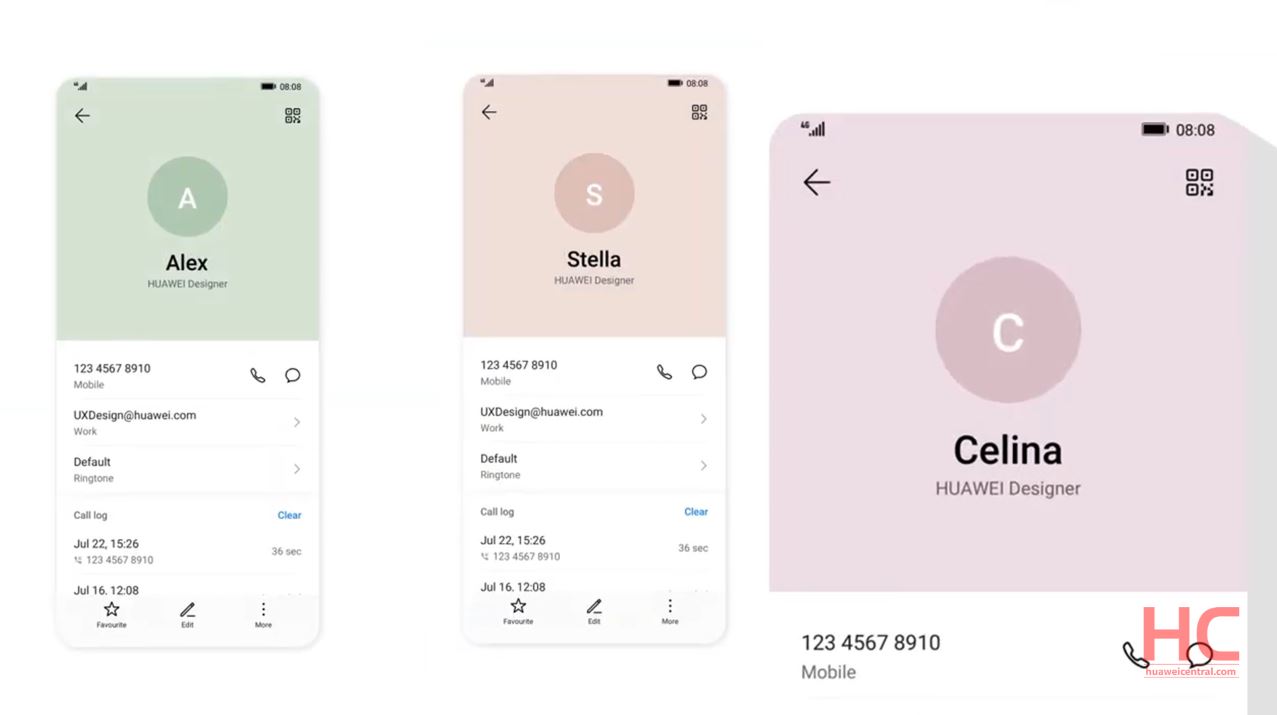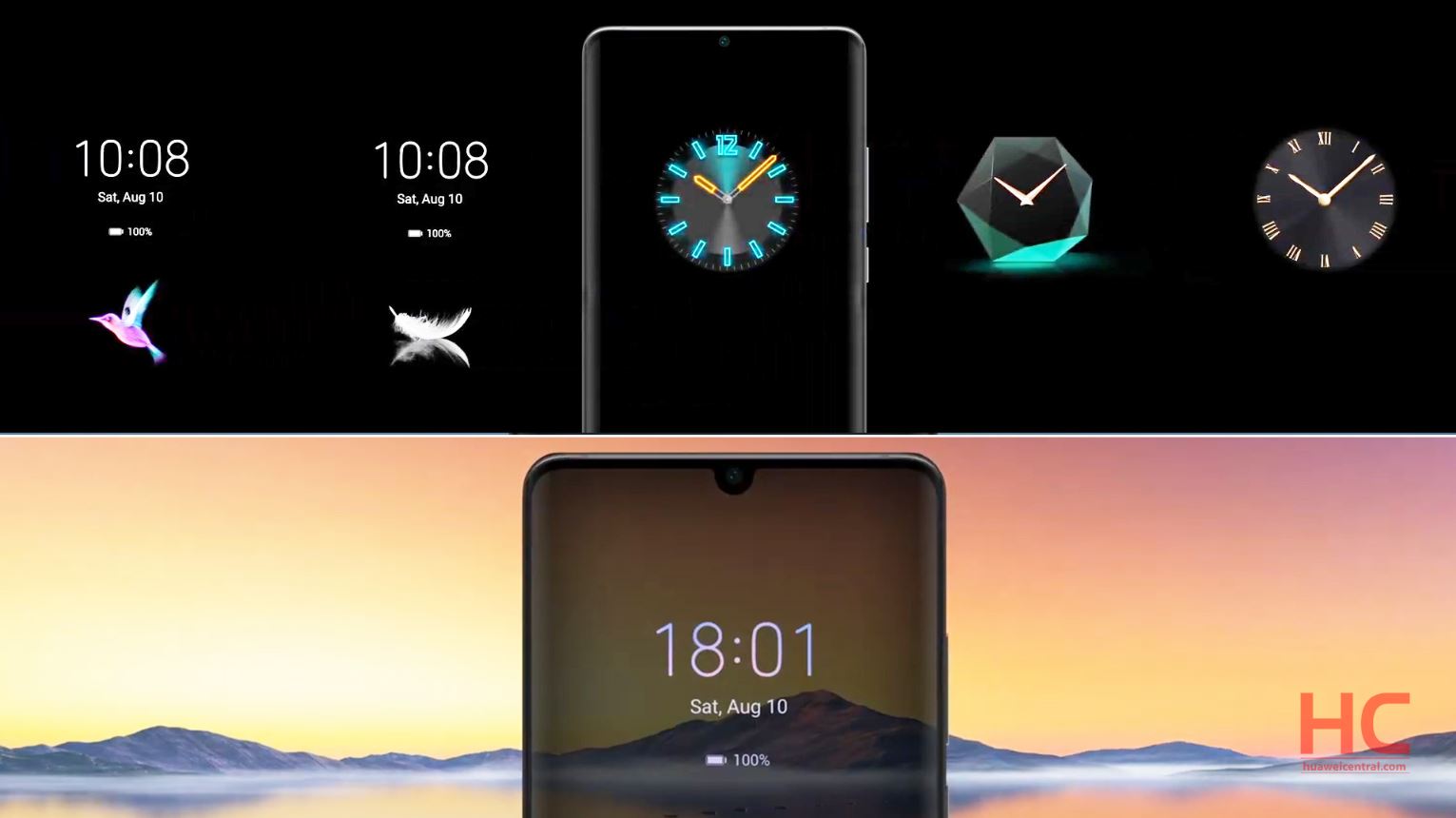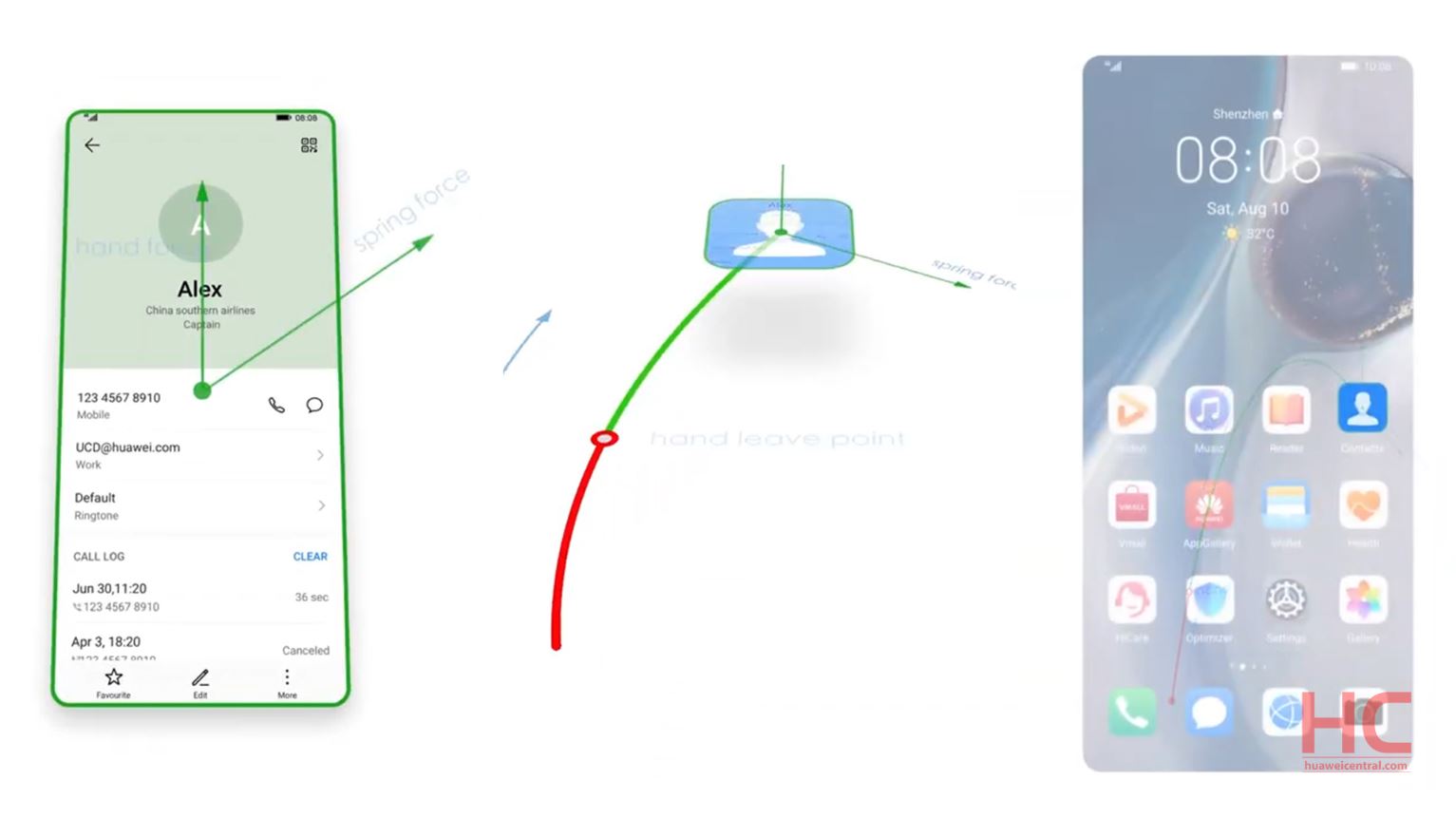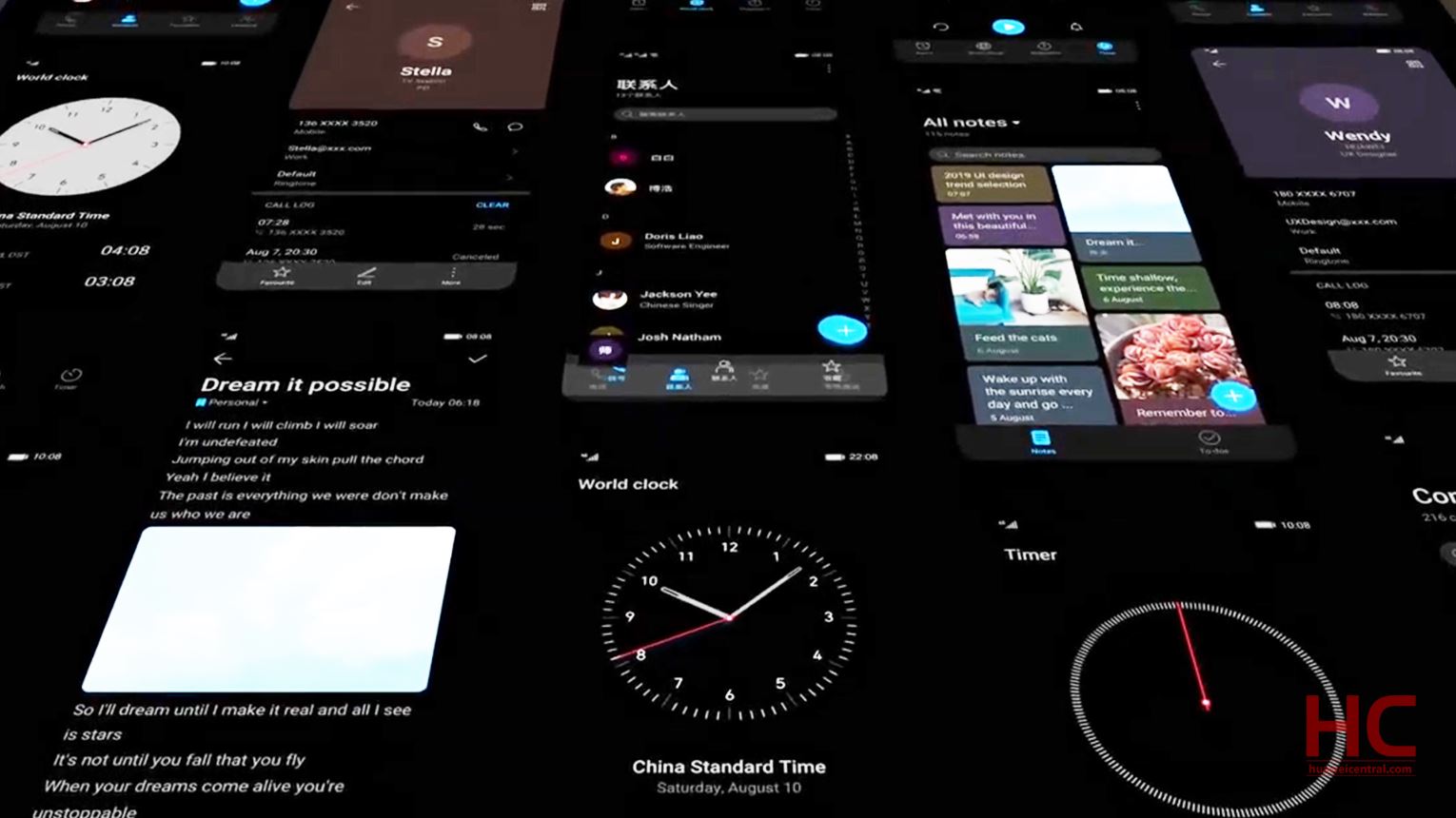EMUI
Stable EMUI 10 update coming to P20, Mate 10 series, and P30 Lite in March 2020

Last month at HDC 2019, when Huawei announced EMUI 10 – it shared the EMUI 10 beta program release date for the Huawei P30 series, Mate 20 series, and few more smartphones but it didn’t announce EMUI 10 beta program for the Huawei P30 Lite, Huawei P20 series, and Huawei Mate 10 series.
We now have a release date for the stable EMUI 10 for the Huawei P30 Lite, Huawei P20 series, and Huawei Mate 10 series.
According to a roadmap (via Huawei blog), the stable EMUI 10 software update will be there next year in March. The roadmap also stated that the EMUI 10 update will be available for more than 30 smartphones and remaining models will get the stable update in Q2, 2020. This timeline is for global users and it may come early for the Chinese smartphone users.
EMUI 10 Beta: How to register and download
If you want to check for the update manually you can do this by following the instruction: Go to Settings > System > Software update > Check for Updates. If an update is available, it’ll ask if you want to download it.
If the update does not appear in the settings, we recommend you to request it via HiCare App: Go to HiCare app > tap on Update > click on the Checkbox and hit Apply.
Check EMUI 10 important features:
Huawei has made some significant improvements in EMUI 10.0’s user interface, design as well as user experience. And we’re here to discuss those changes and additions.
Magazine Style UI:
The new Magazine Style introduced in EMUI 10 organizes the screen similar to a Magazine including the Headline area, White space, Grid system, and Highlights of the story. And allows the layout to create a balance between interactive and informative content.
The effect of this whole style adaptation can be seen on the Settings menu, Contacts, Notes, Notification panel and on other parts of the UI.
Morandi Color:
The EMUI 10 now added a two-level color scheme for the top (information) part and the bottom (interactive) part of the display. The new color style will be applied to the top part and is called ‘Morandi Color System’ derived from the famous Italian painter Giorgio Morandi.
There are a total of 6 Morandi colors integrated into the contact details, NotePad, Gallery and other parts of the Interface. According to Huawei, the addition of these new color makes the overall experience more elegant, intriguing and interactive.
Golden Ratio Icons:
To make the interface more elegant, the Icons design has received a golden ratio makeover with more rounder shape and sharp appearance.
Colorful AOD:
In the previous version of EMUI, there was only white color available for Always-on Display (AOD) but with EMUI 10 now it added color schemes and new widgets options.
Redesigned Camera App:
The camera app UI is also redesigned for better and easier camera operations including the actions between modes switching, toolbar and font style is improved compared to EMUI 9.1.
New Animation effects:
The user experience now comes with more smooth and dynamic animation effects that can be experienced through hands and eye combination. The feature for UX improvement includes elastic touch, physical curve movement, and new transition effects.
Dark Mode:
The dark mode that optimizes both color contrast between texts and dark backgrounds as well as the color of texts and system icons, which leads to visual comfort.
These are the key features and changes made to EMUI 10, and we’ll cover the whole set of addition when the EMUI 10 goes stable.