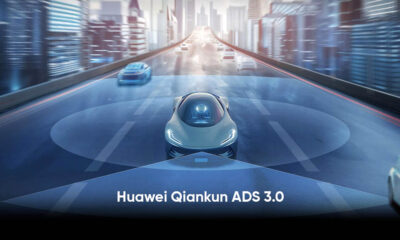EMUI
Stable EMUI 10.1 released for Honor 9X and 9X Pro (CN Models), yet to start for global variants

Honor 9X and 9X Pro started their EMUI 10.1 journey on March 6, 2020, with internal beta recruitment in China and now the company has decided to conclude this beta activity by pushing a stable OTA.
Honor has released the stable EMUI 10.1 update for Honor 9X and 9X Pro devices. The update will allow both beta and non-beta testers to install this latest version of EMUI.
Honor 9X Pro is recently released in the global markets with EMUI 9.1. On the other hand, its global younger brother – Honor 9X has already received EMUI 10.0. Meanwhile, users of both devices are still waiting for EMUI 10.1.
However, this rollout confirms that EMUI 10.1 for Honor 9X will start soon. While the company may also directly upgrade the Honor 9X pro to the latest EMUI version instead of EMUI 10.0.
Check more information below.
VERSIONS:
Full OTA for EMUI 10.0 Users: Honor 9X and 9X Pro users on EMUI 10.0 receiving a full OTA with EMUI version 10.1.0.103. Users required to be on EMUI 10.0.1.127/10.0.1.132.
Stable Patch for Beta Testers: Existing EMUI 10.1 beta testers receiving a stable patch with version 10.1.0.103. The Beta version required to be on EMUI 10.1.0.100.
Note: The update is rolling out in batches for Chinese models.
Tip: We recommend you to back up any important data before updating, safety measures.
MODELS RECEIVING EMUI 10.1:
Honor 9X HLK-AL00
Honor 9X HLK-AL00a
Honor 9X Pro HLK-AL10
Want to send us Tips, Update Screenshots, or a Message? connect with us here:
- [email protected]
- [email protected]
- Message us on Twitter
HOW TO UPDATE Honor 9X Series:
Via Settings:
- Settings
- System & updates
- Software update
- CHECK FOR UPDATES
- Download and install
Via Support:
- Support (HiCare) app
- Services Tab
- Update
- CHECK FOR UPDATES
- Download and install
EMUI 10.1 ChangeLog for Honor 9X Series:
Knuckle Gestures:
Adds knuckle gestures to optimizes the screenshot features with knuckle gestures. The knuckle gestures will allow the users to perform different tasks
Multi-Window:
Allows you to multitask with ease in Split-screen mode, and send messages using a floating window while watching videos or playing games. Swipe in from the left or right edge of the screen and pause to display the Multi-Window dock. Hold an app icon in the dock and drag it to the side of the screen to enter split-screen view, or touch an app icon to display it in a floating window.
Screen Share:
Enables you to share your current screen for easier communication during video calls. You can also write and draw on the screen as if talking face to face with the other party.
Dark Mode:
Adds Dark mode support for more third-party apps.
System:
Optimizes system performance