EMUI
Some of the Huawei Nova 7i users receiving Feb and March 2021 update together

As recently, Huawei has released back-to-back software updates for Huawei Nova 7i smartphone users. These updates mainly bring the security patch released in February and March 2021 for improved system security.
Huawei with a security update fixes the different levels of exploits and issues. Additionally, it finds out the hidden privacy issues and resolves otherwise they give the opportunity to the hacker to step foot in your device.
According to the latest news, some users reported us and send the screenshot of the new software update released by Huawei for Nova 7i users. It brings the February and March 2021 security improvements together in a single update.

Aside from expanding two security patches for the Nova 7i device in a short interval of time, the company combined them together and starting pushing a single update in some of the regions, where this smartphone was launched.
On the other hand, Huawei Nova 7i users starting asking the company about their EMUI 11 status. In this equation, a Nova 7i user contacts Huawei’s verified Facebook page regarding EMUI 11 update and HarmonyOS.
In response, Huawei Mobile requests the users to send the screenshot of the latest version of their device working with for the HarmonyOS update concern.
If you want to send us Tips, Update Screenshots, or a Message? connect with us here:
- [email protected]
- [email protected]
- Message us on Twitter
EMUI version:
Huawei Nova 7i smartphone user getting EMUI version 10.1.0.317 (C636E1R3P1) and update package size of 513MB
Changelog:
Update package 1:
Changelog: Integrates the Android security patch released in February 2021.
February 2021 Security Patch Details: This security patch fixes different levels of exploits and issues within Huawei smartphones including 2 critical, 26 high, and 77 medium levels of CVEs.
Update package 2:
Security: Integrates the Android security patch released in March 2021.
March 2021 Security Patch Details: This security patch fixes 2 critical, 13 high levels, and 132 medium levels of CVEs for improved system security.
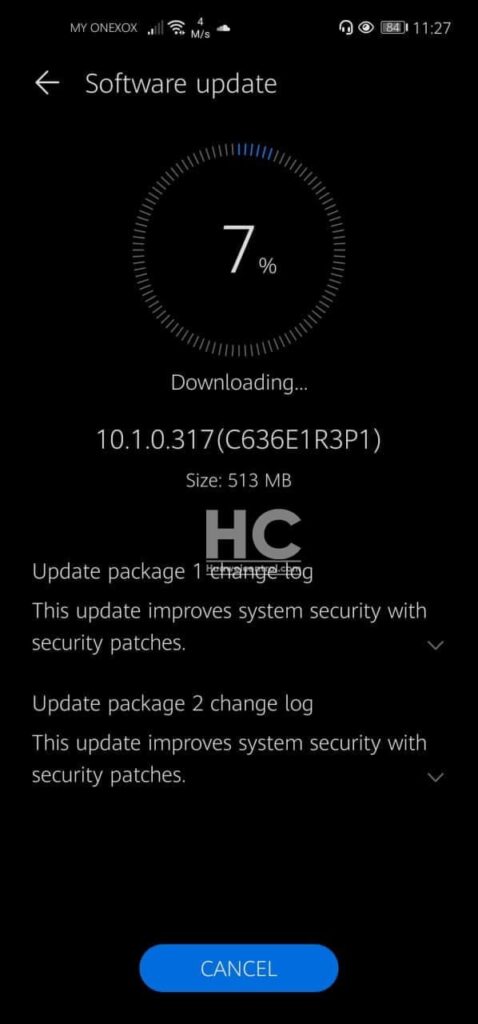
Things to know:
- The update is rolling out in batches so it may take some time/days to reach your device.
EMUI version and size may vary. - Maintain enough battery and storage on your device.
HOW TO CHECK FOR UPDATE:
To download this update manually, go to Settings then System & updates, then open Software update, from here select Check for updates. If an update is available it’ll pop up on your phone and an option of Download and install will appear. Press the option and start to download.
You can also request software updates through the Support app. To do this, open the Support app, go to the Service tab on the bottom bar, tap on the update, then select Check for updates and then download and install.
Thanks to the tipster: Jacob







