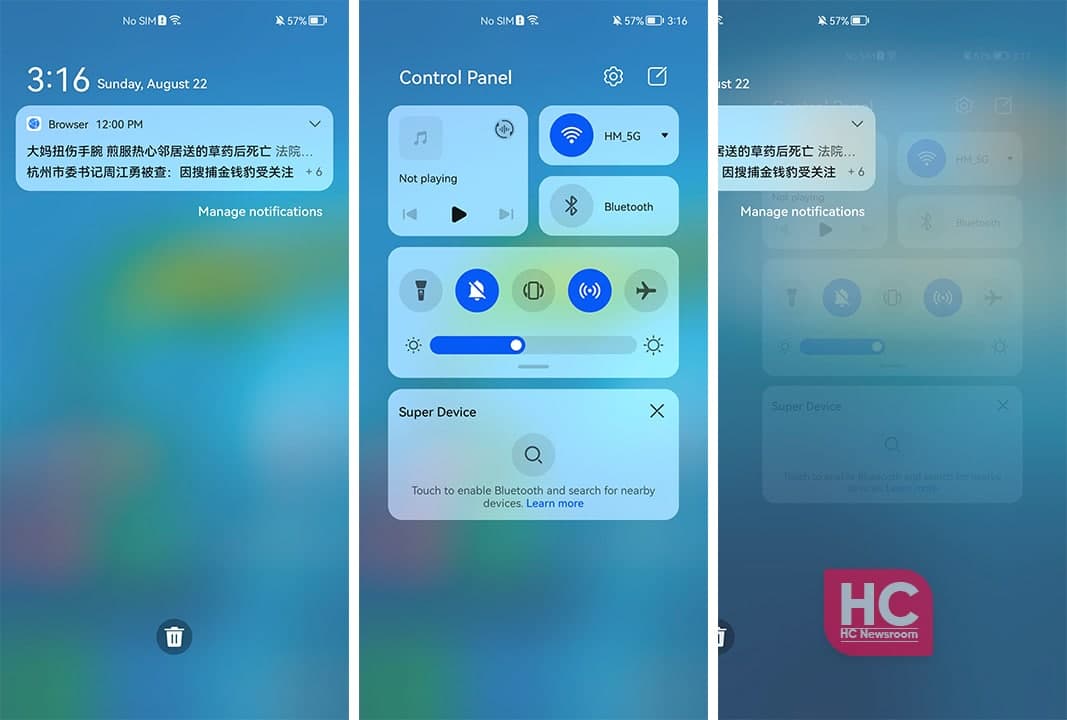Updates
September 2021 Huawei EMUI security updates for 12 phones out

Huawei is expanding the security patches for phones and tablets. In the latest edition, the Chinese tech maker is rolling out September 2021 EMUI security updates for 12 Huawei and Honor phones. The software rollout for the below-mentioned smartphones comes improves system security.
According to the information, the Huawei EMUI and Magic UI September and July 2021 updates are rolling out for the Huawei Enjoy 10e, 20 SE, Play4, X10 Max, Play 9A, Honor 30 series, V30 series and Play 4 Pro smartphones.
September 2021 Patch Devices:
- Huawei Enjoy 10e (EMUI 10.1.0.202)
- Huawei Enjoy 20 SE (EMUI 10.1.1.163)
- Honor 30 Youth Edition (Magic UI 3.1.1.213)
- Honor Play4 (Magic UI 3.1.1.213)
- Honor X10 Max (Magic UI 3.1.1.213)
- Honor Play 9A (Magic UI 3.1.1.211)
These phones are receiving the corresponding software versions with September 2021 security patch. This patch fixes 2 critical, 18 high levels, and 13 other vulnerabilities rectify by Huawei. It also addresses 4 CVEs that were already been in the past bulletin.
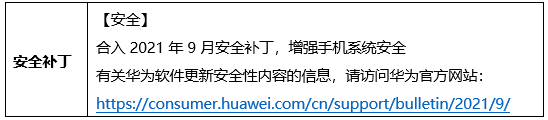
July 2021 Patch Devices:
- Honor 30 (Magic UI 4.0.0.178)
- Honor 30 Pro (Magic UI 4.0.0.182)
- Honor 30 Pro Plus (Magic UI 4.0.0.182)
- Honor V30 (Magic UI 4.0.0.187)
- Honor V30 Pro (Magic UI 3.1.0.187)
- Honor Play 4 Pro (Magic UI 3.1.0.141)
The above-mentioned phones are receiving July 2021 security update fixes 21 high, and 28 medium levels of CVE, which defend the device against threats.
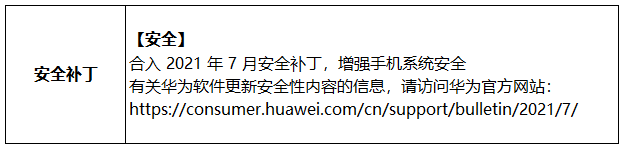
HarmonyOS:
According to the official rollout schedule, all of these Huawei and Honor phones are eligible for HarmonyOS 2.0 operating system update in China. However, the company is still supporting the models with EMUI and Magic UI software with new version releases.
Instructions and important notes:
The current rollout is being conducted in the Chinese market, yet the models can upgrade via the following instructions – Settings > System & updates > software update and follow the onscreen instructions.
Notes:
Make sure that the phone has enough storage to download and store the package OTA update package. The eligible phone first needs to download the required software version. The update will not erase your phone’s data but it’s still recommended for you to backup your important data via PC or cloud before the upgrade process.