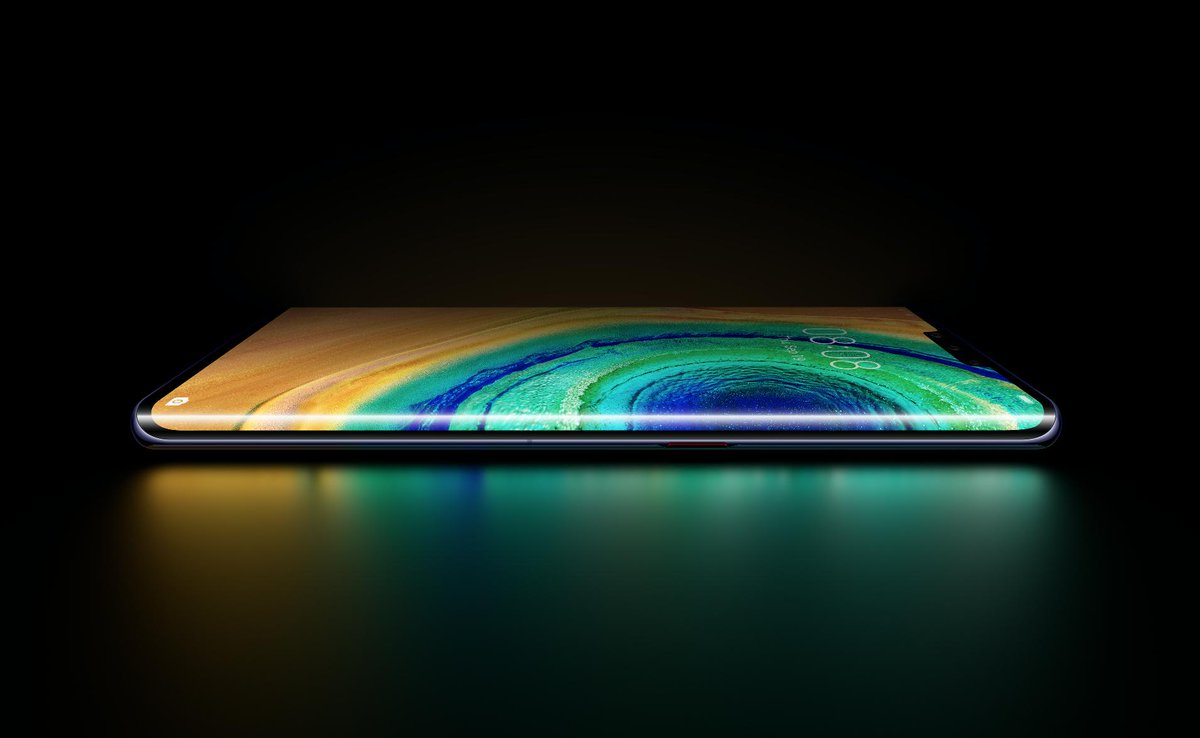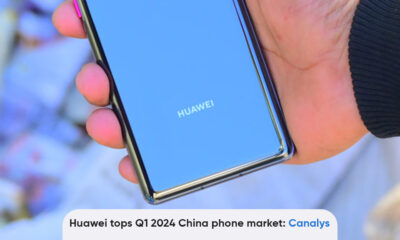Technology
Screen Flicker: What is it and how to disable display flickering on Huawei EMUI software system

Aside from the entry-level phones, most of the smartphone company uses OLED panels to provide a high and more durable viewing experience that worth their money. However, even a high-priced, OLED screen-equipped phone could bring you headaches or eye strain.
How?
There could be a number of reasons for these head and eye-related issues found in a smartphone’s display including high brightness, blue light, and incorrect colors. There’s one more thing you need to about the display issue called Screen Flickering.
What is Screen Flickering:
It’s a bit of a technical description, so bear with me here.
Flicker is a quick oscillation of light output between on and off; it is measured in hertz (Hz) to quantify the frequency at which the oscillation occurs. While we may not be consciously aware of the flicker phenomenon, it’s important to understand that our eyes still physically respond to it — that is, our irises expand and contract in response to these changes in brightness.
This involuntary physiological response can certainly explain why we may have a headache and particularly why our eyes can feel tired after looking at a display for an extended period of time — they have been working hard! (This is especially true when looking at a display in dark ambient conditions, such as reading in bed with the lights turned off, for reasons we’ll check on this more below.)
What Cause Flicker:
It is unfortunate that flicker on their displays (especially OLED displays) is still an issue for many people. That’s not the issue, but why do they flicker?
Let’s take a dig at Flicker:
Smartphones either come with LCD (liquid crystal display) or OLED (organic light-emitting diode) technology. LCDs don’t emit their own light, rather, they are back-illuminated by a strip of LEDs whose light intensity is quite powerful so as to compensate for the brightness drop due to the low transmission rate of the LCD panel (caused mainly by the RGB color filter). By contrast, in an OLED display, every pixel is itself an OLED that produces its own light.
Both LCDs and OLED displays are composed of light-emitting diodes, therefore, a diode’s intrinsic physical properties, cannot be dimmed by changing the intensity of the current (mA) without changing the color of the light.
How manufacturers dim Displays?
According to DXOMARK, Using a technique called pulse-width modulation (PWM), which is responsible for turning the diodes off and on at varying rates. Because, we normally should not be able to see this switching between off and on (in other words, flickering!), it’s a trick for our brains that precise that the screen as simply dimmer overalls (a phenomenon is known as the “brain averaging effect”).
The dimming depends on how long the diodes are off versus how long they are on, the longer they’re off, the dimmer the screen will appear.
So both LCDs and OLED displays power their light sources differently, but both technologies are subject to flicker effect; however, it is usually more noticeable on OLED displays than on LCDs.
For one thing, OLED displays and LCDs show PWM at different frequency ranges — the PWM of OLED displays range from 50 to 500 Hz, whereas the PWM of LCDs starts at around 1000 Hz or higher. Second, as the human eye may experience flicker sensitivity up to about 250 Hz (at least for most people), it should come as no surprise that OLED displays are more likely to cause eyestrain than LCDs.
Huawei EMUI 11:
These same issues are also presented in high-end Huawei devices and with recent versions of EMUI, Huawei has sent a new feature called flicker reduction to reduce the screen flickering.
This feature will reduce the number of your screen flickers and may also affect its color and brightness but one thing know that it also consumes power.
- Open Settings
- Display & brightness
- Eye comfort, then enable or disable Flicker reduction