EMUI
Reason 1 to install EMUI 12: New Control Panel

Huawei EMUI 12 has many new features but the one to mention specifically is the Control Panel feature which has a new theme as well as maximized features set according to your preference. Therefore, the Control Panel feature in EMUI 12 is one of the leading reasons to get it on your device.
Let’s look at the details:
The Control panel brings down the most common settings on your smartphone to an accessible location. These options include:
- Settings
- Media and Audio controls
- Shortcut switches
- Smart device controls
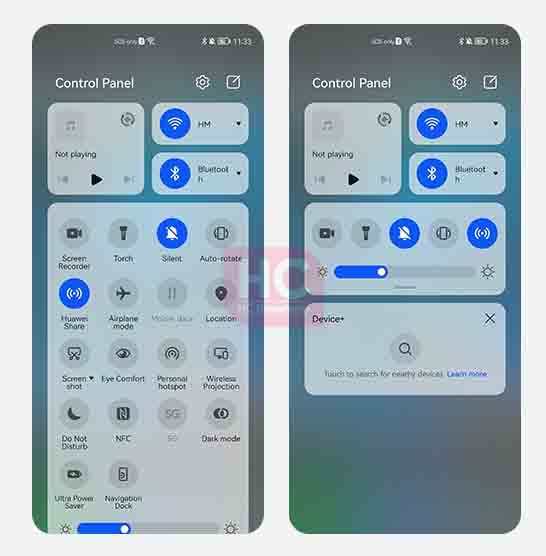
How to use these:
Swipe down from the upper right corner of the display to extend Control Panel. Then access the following options:
- Media playback controls: To manage media audio playback on the device itself, switch audio apps, or switch playback to a connected audio device.
- Shortcut controls: To enable, disable or set frequently used features.
- Device+: This option is used to collaborate with tablets, PCs, Vision, and other devices via seamless video transfers and other cross-device features.
However, there are a few things that you should know before, using the latest Control panel:
First, make sure that your device has been updated to the latest EMUI version. Second, you can only use the new control panel with EMUI 12.






