HarmonyOS Update
New Super Device feature sent for Huawei Nova 8 SE and Nova 7 SE [HM OS 2]

Following the stable release, Huawei has now begun sending a new HarmonyOS 2.0 update for all users of Huawei Nova 8 SE and Nova 7 SE Vitality Edition. To be mentioned, these smartphone users that are still running on EMUI 11 can also install this update.
According to the information, this HarmonyOS 2.0 latest update is rolling out released via OTA. It brings Super Device features that added support for FreeBuds 4 and Control Center to control multiple devices.
To be mentioned, last month, Huawei has released the stable version of the HarmonyOS 2.0 system for smartphones belong to Nova 6, 7, and 8 series. The new OS offers brand-new features for user convenience and an interesting user interface.
Huawei Nova SE users are ready to know, what are new changes and features rolling with the latest update. So, don’t worry we have collected all the information for you, which is mentioned below.
Want to send us Tips, Update Screenshots, or a Message? connect with us here:
- [email protected]
- [email protected]
- Message us on Twitter

HarmonyOS 2.0 software update details:
New Version:
Huawei has pushed the latest update for Nova 8 SE and Nova 7 SE Vitality Edition with HarmonyOS 2.0 version 2.0.0.146 upgraded from 2.0.0.145. On the other hand, these smartphone users working with EMUI 11 version 10.1.1.153 can also upgrade their devices to HarmonyOS version 2.0.0.146.
Changelog:
- Super Device: The control center has added a number of device control options that allow you to control multiple devices. Also, it brings support for FreeBuds 4, high and low the smartphone sounds seamlessly flow to the headset.
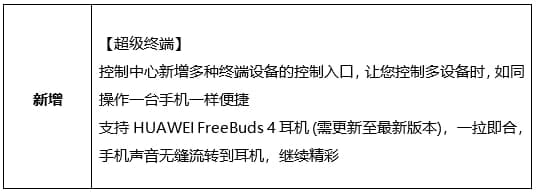
Important notes:
- This update will not erase your data.
- We recommend you take a backup of your important data.
- Use a stable connection to download the update package.
- Maintain enough storage and battery in your device.
HarmonyOS 2.0 features:
Huawei HarmonyOS 2.0 features are mainly designed to make user’s life easier in every aspect from the user interface to control multiple devices from one. The features include a new Home Screen, Service Widgets, Smart Folder, App Guard, and more.






